Game Troopers hit Windows Phone game Runemals is today's AdDuplex HERO App
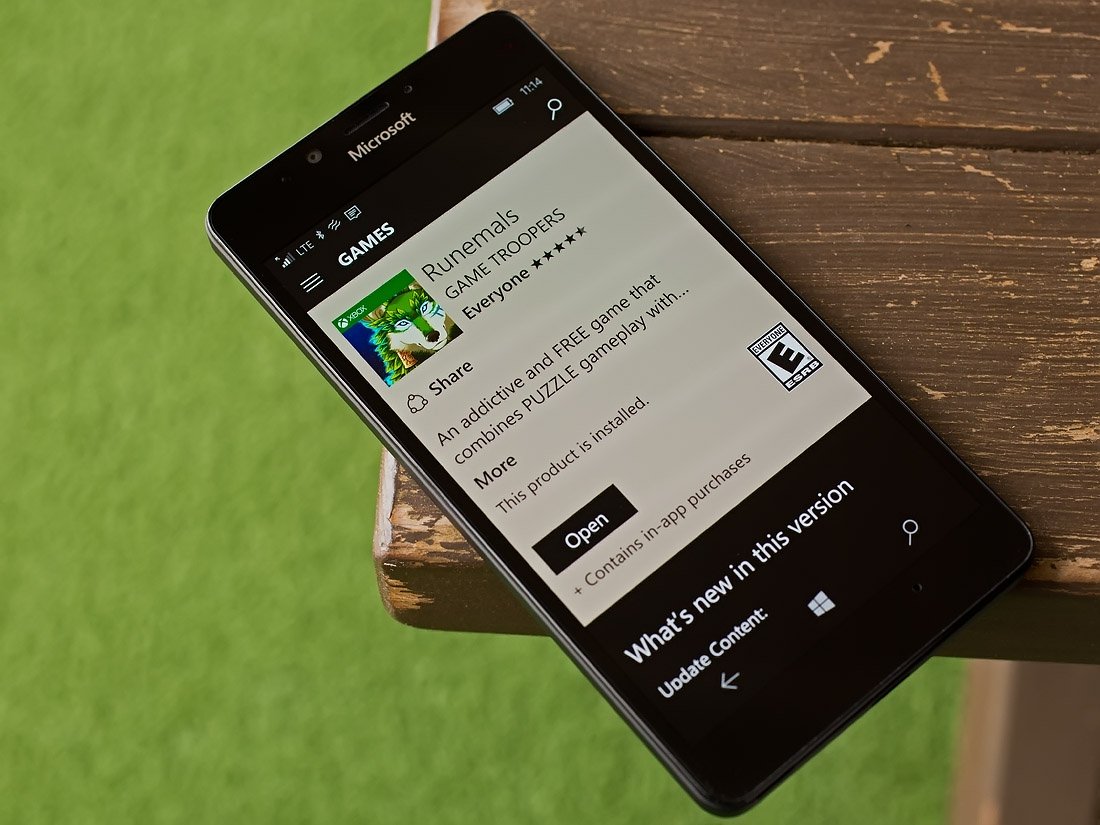
Runemals is one of the many Windows Phone games from Game Troopers that places you on the mystical Rune Island where you discover a strange necklace that was your Grandfather's and it opens the door to a magical world. The adventure deals with training, collecting and battling an extensive collection of unique animals that possess certain elemental powers. The Xbox gaming title reminds me of Pokémon, but with a more involved battle sequence and more power-ups, abilities and team combinations.
Runemals comes to our attention as today's AdDuplex HERO App. As you may recall the HERO Apps program is a promotional campaign for Windows Phone and Windows developers on the AdDuplex Network and partners AdDuplex with myAppFree, AppDeals, PluralSight and Windows Central to deliver a host of benefits to the top apps and games each month. Our role in the HERO App campaign is to offer a little exposure to these titles by sharing them with you, our readers.
Today, Runemals takes center stage.
As with most games these days, when you first launch Runemals you will be guided through a series of tutorials. These tutorials will guide you through the basics of game play such as training your runemal, battling them and collecting new runemals to add to your collection.
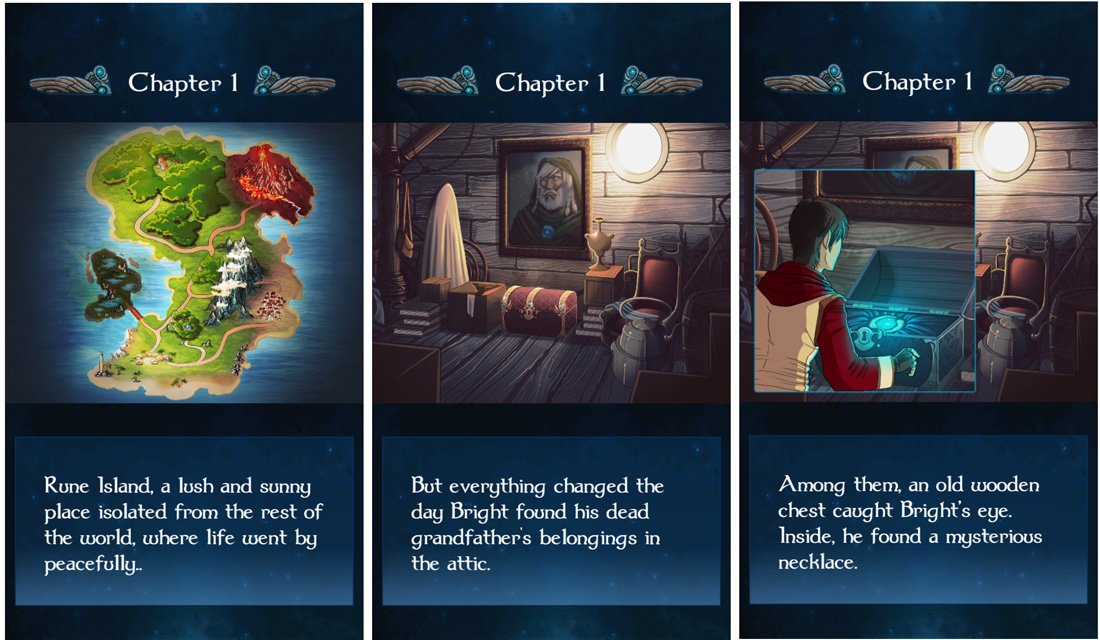
Your first task, after discovering your Grandfather's necklace, is to choose your first runemal. You will have three options to consider, a gecko-like creature, a fox-like creature and an octopus-like creature. Once you select a runemal, you will encounter a trainer who will guide you through your first battle.
From there, game play is centered around a map of Rune Island where you tackle an assortment of quests, train your runemals and capture new runemals. The quests you face will ultimately end up in battle, pitting your runemals against a band of enemy runemals. The battle sequence is in waves, first facing lesser runemals and eventually ending with a boss-type battle. Combat is turned based and involves a nice mixture of strategy and puzzle solving challenges.

Before each round of combat, Runemals will present you with a match-three puzzle where you have ten seconds to create as many matches of three or more of the same elemental symbol. These matches translate into energy for your runemals to use in combat. For example, the more fire symbols you match, the more energy your fire elemental will have to pull from.
Get the Windows Central Newsletter
All the latest news, reviews, and guides for Windows and Xbox diehards.
Match-three puzzles can be challenging in and of themselves but add a ten-second timer and things can get intense. You will need to stay on your toes to get enough energy and the right form of elemental energy to be successful in battle. Additionally, after every battle wave your elemental energy is depleted. This will require you to be extra fast to build up your energy resources as your enemy becomes stronger with each wave.
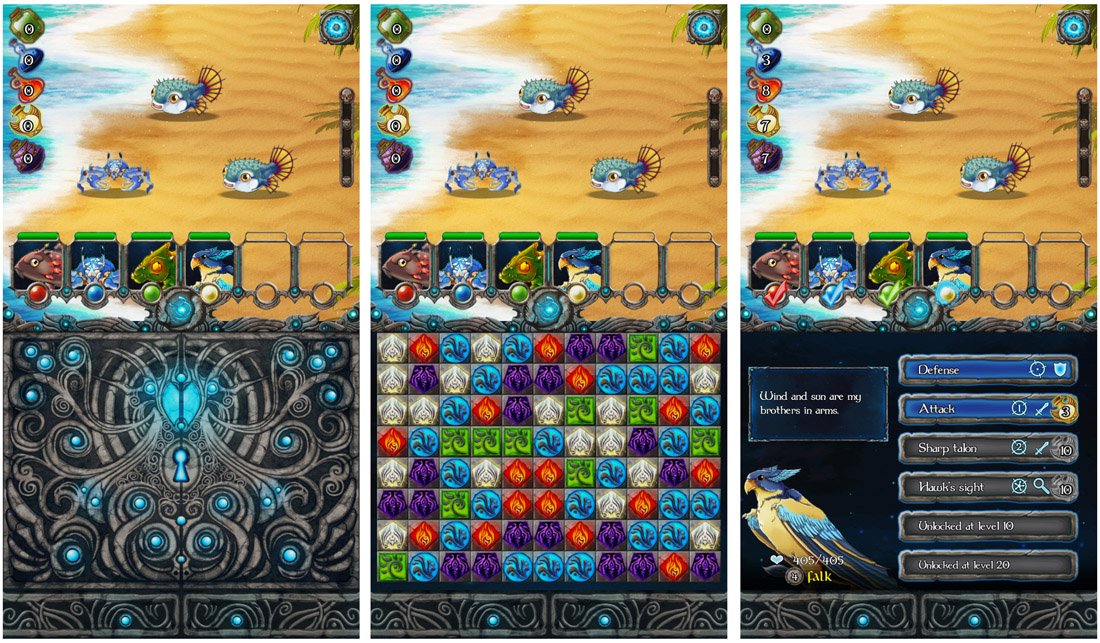
As you are victorious in battle, your runemals gain experience and level up to increase or improve their abilities. You will also have the chance to evolve your runemal into a stronger species. As you capture wild runemals, your collection will grow and you can pit specific elements against the enemy to increase your chances for victory.
All in all, Runemals is an entertaining Windows Phone game with plenty of strategy and role-playing elements to keep you busy. Graphics and animations are well drawn up, battles are fast-paced and intense and there is a slight addictive pull to the game. Runemals is an excellent turn-based combat game that has a nice puzzle twist about it.
Runemals does require a data connection to play and has several in-app purchase opportunities. At last check, the game pulls down a 4.5-star rating in the Windows Phone Store, which is about right for this gaming title. If you have given Runemals a try, let us know what you think of things in the comments below.
Download Runemals from the Windows Phone Store (Free)

AdDuplex HERO Promotion
AdDuplex is a fantastic resource for the cross-promotion of Windows Phone and Windows apps. AdDuplex has launched a new program designed to help developers promote their apps even further with free access to various tools and resources from AdDuplex.
The HERO Apps promotion partners AdDuplex with Windows Central, myAppFree, AppDeals and PluralSight to provide additional benefits to the top apps every month that include:
- Vouchers to advertise on AdDuplex
- One month subscription to Pluralsight Plus
- A featured campaign with myAppFree
- A featured campaign with AppDeals
- A review here on Windows Central
If you are a Windows or Windows Phone developer, you can sign up for the HERO Apps program here at AdDuplex's website. To participate in the program, you will need to apply within thirty days after your app or game has launched on the AdDuplex network.
Windows Central is already partnered with the myAppFree campaign and is proud to be partnering up with AdDuplex with the HERO Apps program. It is another excellent opportunity to help promote both the Windows Phone and Windows platform.
Keep in mind that the HERO Apps are different than what you find with the myAppFree deals. The HERO Apps are free, ad-supported titles that often have the option to remove the ad-support via in-app purchases. The myAppFree deal delivers a paid app or game at a discounted price or for free.
George is the Reviews Editor at Windows Central, concentrating on Windows 10 PC and Mobile apps. He's been a supporter of the platform since the days of Windows CE and uses his current Windows 10 Mobile phone daily to keep up with life and enjoy a game during down time.

