Run the Shadow: Alcatraz Escape, a stealthy Windows Phone puzzle game

Run the Shadow: Alcatraz Escape is a relatively new Windows Phone puzzle game that has you escaping various puzzle levels and staying one step ahead of watch guards. You stick to the shadows to remain unseen and elude the spotlights that scan the puzzle.
You will also need to avoid a handful of traps and collect stars along the way that will boost your score and earn you bonuses. Run the Shadow: Alcatraz Escape makes a nice first impression and comes across as an entertaining action/puzzle game for our Windows Phone.
Main Menu
The main menu for Run the Shadow: Alcatraz Escape has a straightforward layout with button tiles to review the game, buy the full version of the game, view the leaderboards and view the achievements running across the bottom of the screen. Links to the game’s Twitter and Facebook pages are stacked in the right corner just above the mute button for the gaming sounds. The “Play Game” tile sits center screen and will take you the gaming levels screen.

Run the Shadow: Alcatraz Escape Main Menu
The main menu lacks a help section but the game has a nice collection of tutorial screens that appear before each level of play that will cover any new gaming features you need to be aware of.
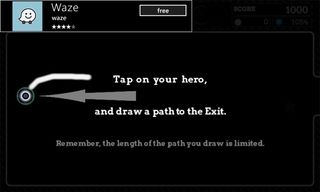
Run the Shadow: Alcatraz Escape Tutorial Screen
Gaming levels are separated into three chapters with ten levels per chapter. Levels and chapters are progressively unlocked and can be replayed. Through an in-app purchase of $1.29, you can buy the full version of Run the Shadow: Alcatraz Escape and open up an additional twenty levels and new enemy types.
Get the Windows Central Newsletter
All the latest news, reviews, and guides for Windows and Xbox diehards.
Game Play
The goal of Run the Shadow: Alcatraz Escape is to guide your player through a maze, avoiding the spotlights, guards and other obstacles. Movement is simple in that you draw a line for your character, the larger circle, to follow to the exit. The length of the line you draw is limited so it may take a few turns to reach the exit.
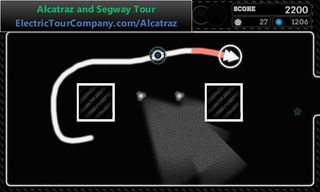
Avoiding the Guards Lights
The first few levels are not very difficult but give you a feel for the gaming controls. At the top of the gaming screen, you will find an ad-banner and your gaming stats. Run the Shadow’s gaming stats include your power-ups, star count, soul point count and your score. Stars are collected throughout the levels and can be converted to soul points, which in turn can be used to buy power-ups such as audio traps, flash bombs and an path boost that will let you draw longer lines.
To access the power-up menu, just tap on the score area. You will need to double-tap the screen to activate a power-up. Run the Shadow: Alcatraz Escape does have in-app purchase opportunities to buy stars and soul points to get a jump on stockpiling your power-ups.

Run the Shadow: Alcatraz Escape Power-up Menu
As you advance through the levels things get a little trickier in that you will have to avoid contact with the maze walls, avoid the prison guards and navigate around trap doors.
Guards will have spotlights and if you stray out of the shadows into the light, the guards will swarm on your location and capture your character. Trap doors have switches that you’ll have to find and position your hero up against it to open the door.

Run the Shadow: Alcatraz Escape
The exits can be a little on the tricky side due to their position on the screen. There will be levels where the exit is sitting adjacent to the Windows button. If you draw you path or line too far, it is easy to make contact with the Windows button and send your Windows Phone to the Start Screen.
Once you send your character through the exit, a scoring summary will appear and you will have the option to advance to the next level, replay the current level or jump out to the main menu.
Overall Impression
Run the Shadow: Alcatraz Escape is an entertaining Windows Phone game. Game play is not complicated but does require an accurate touch, patience and timing.
The only nit I have with game play is that the power-ups aren't the easiest to access. Double tapping to get to the power-up menu then tapping to activate just felt a little cumbersome. Additionally, while the tutorial screen do a good job of walking you through game play, I wouldn’t mind seeing a help section added to the main menu for reference.
Still, all in all, Run the Shadow: Alcatraz Escape is a fun, casual game for Windows Phone that is a nice option to consider when you need a little help passing the time.
Run the Shadow: Alcatraz Escape is a free, ad-supported game that is available for both Windows Phone 8 and 7.x devices. You can find your copy of Run the Shadow: Alcatraz Escape here in the Windows Phone Store.

George is the Reviews Editor at Windows Central, concentrating on Windows 10 PC and Mobile apps. He's been a supporter of the platform since the days of Windows CE and uses his current Windows 10 Mobile phone daily to keep up with life and enjoy a game during down time.
