Everything you need to know about alliance wars in Royal Revolt 2

Royal Revolt 2 from Flare Games is one of the best raiding games on Windows Phone and Windows 8. Whereas most raiding games feature somewhat casual strategic attacks on opponents, Flare's take goes a different direction. Every raid is full of action, with the player directly running through other players' levels and attacking their troops and defenses head-on. I've been playing it daily for over a year, which speaks to its amazing addictiveness and fun factor.
Earlier this week we reported that Royal Revolt 2 had been updated to support Alliance Wars, an exciting new feature. Alliance Wars have finally gone live, and the Windows Central Alliance is right in the thick of things. Read on to learn how Alliance Wars work and find out how you can join our site's official alliance!

Royal Revolt 2 Alliances
Late last year, Flare added the Alliance feature to Royal Revolt 2. Alliances are the game's version of clans. After building an Alliance Tower, players can create an alliance or join an existing one.
Joining an alliance provides several advantages. You gain access to alliance chat, the only way to communicate with other players (besides attacking them). The chat feature has improved over time, and now displays notifications for when alliance members log in and out of the game.
Alliance members make more gold from attacking other players too. Every player has a trophy rating that determines his or her leaderboard position. The trophy ratings of an alliance's members are added up to determine the alliance's overall trophy rating. The higher the trophy rating, the greater the gold bonus that each member receives when raiding other players.

Of course, an alliance's members do have to contribute something other than trophies to the alliance. Each member must donate gold every day. That gold helps to level up the alliance, raising the member limit. Donated gold also helps fund Elite Boosts, temporary attack and defense boosts that alliance leaders and generals can purchase for the team.
Donation capacity is directly tied to your value as an alliance member, and the more you can donate, the more you help the alliance. Leveling up your Alliance Tower increases your donation size. It costs gems to level up the tower, so make sure you save any gems you get towards that purpose. In fact, if you find yourself donating less than 20K in gold, it's a smart idea to buy a gem package specifically to level up your tower.
Get the Windows Central Newsletter
All the latest news, reviews, and guides for Windows and Xbox diehards.

Alliance Wars
The new Alliance Wars take place during seasons that last several days each. Presumably, once a season ends, there will be a resting period before the next season starts.
Once you're in an alliance with at least eight members, you can access the War interface from your base by tapping the "Go to war season" at the top center of the screen. From there, you can view your alliance's war History (wars won or lost) and Standing in the current war.
Each alliance is automatically matched up with five other alliances during each war season, and the goal is to come out on top of the other teams. At the end of the war, the top three alliances get exclusive free boosts that make it harder for other players to defeat them. Naturally Windows Central is currently on top, so we're on track to win the coveted Doom Gate boost when the war season ends!

During war season, the six competing alliances have access to a map made up of 18 hexagons called Fiefdoms. Each team starts out with a few Fiefdoms of its own, with the goal of taking Fiefdoms from the others.
Alliance leaders or generals can choose to attack a competing team's Fiefdom, initiating a war with that alliance. You can only attack one other alliance at a time, so choose wisely. Of course, another alliance can attack you as well, giving you double the chances to come out on top (or bottom) of the war season.
After declaring war on another alliance you can select the hex your team is attacking. From there you'll see the current contributions from your fellow alliance members. At the top of the screen, each side's score is measured in skulls.
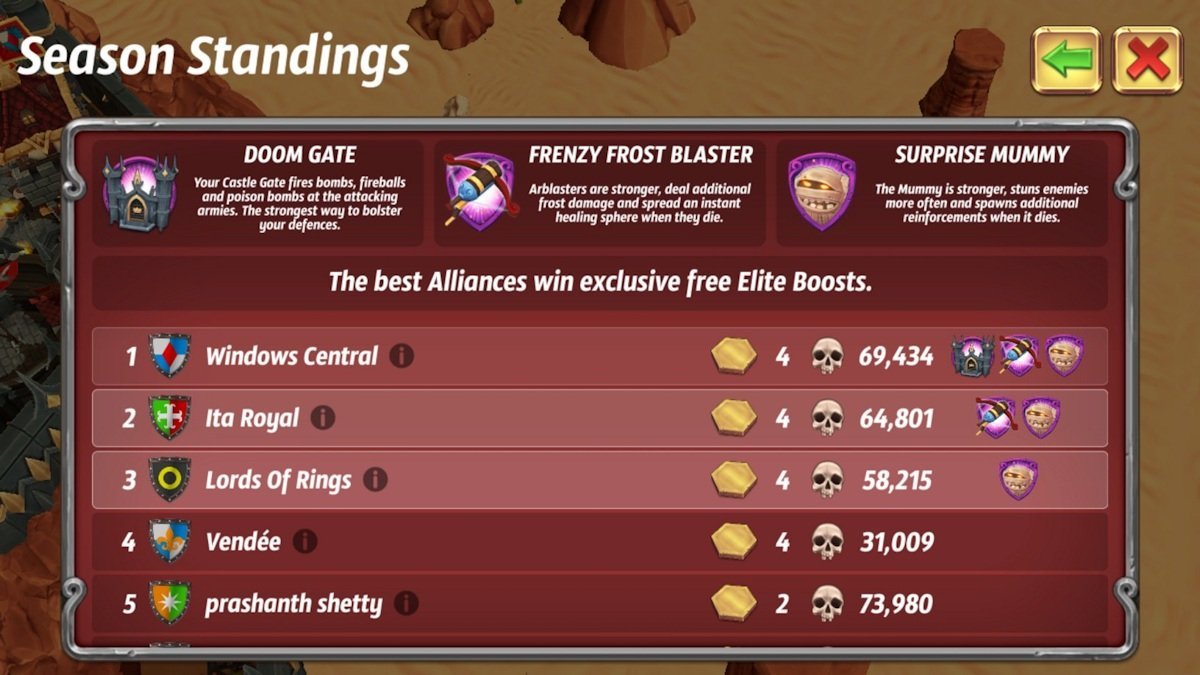
Hunting for skulls
Hit the Attack button to view the list of enemy alliance members. Each member has a skull rating that represents how many points you can earn by defeating him or her. You also earn gold by attacking rival alliance members, but acquiring skulls is your ultimate goal. However, only the three highest skull ratings you earn during the war phase actually contribute towards the alliance's score for that war.
So you'll want to attack the three highest rated enemies that you can actually beat, thus earning and contributing the maximum number of skulls. After you've accomplished that, there's no need to continue attacking the enemy alliance during that phase. Only a negligible amount of additional skulls will be added to your alliance's total. Then again, you might want those few extra skulls if both team's scores are too close!
An offense isn't the only thing that matters during an alliance war, however. Just as your team can attack enemy players to earn skulls, so can they attack you. If somebody is great at attacks but has a weak base layout, they might end up giving a lot of skulls to the rival alliance. The game tracks both claimed (won) and lost skulls, so you'll know who the team's weakest links are.

Winning an alliance war provides another bonus besides exclusive Elite Boosts. It also gives your team a tax bonus. All of the Fiefdoms that your alliance conquers will contribute to the tax bonus. That includes not just the most recent war, but every war the alliance has ever fought! This tax bonus is applied to Gold donations from everyone in the alliance. So the more your alliance participates in wars and wins war phases, the more the team will earn towards leveling up and buying boosts in the future.
Not everybody gets to win the war, however. When an alliance loses all of its Fiefdoms to enemy teams, that alliance drops out of the war. Alliances must also maintain a minimum player count to participate in wars. You need eight players to gain access to wars, but you can keep participating in the current war with as few as four members.

Join the Windows Central Alliance!
Alliance wars add an exciting new dynamic to Royal Revolt 2, providing new goals and new rewards to active players. Of course, it helps to be in a strong alliance that has a decent chance of winning!
The Windows Central Alliance is always looking for new players. We are a high ranking alliance though, so our membership requirements are somewhat strict. To get in, you must:
- Have a trophy rating of 2,000 or higher
- Donate 50K gold or higher (level your alliance tower to increase donation capacity)
- Be willing to play and participate in alliance wars daily
If you meet those qualifications, apply to join in the game and leave a comment here to let us know! We also have an alliance thread in our forums.
Royal Revolt 2 is one of the best free to play games on mobile Windows platforms. Check out our original review for more details!

Paul Acevedo is the Games Editor at Windows Central. A lifelong gamer, he has written about videogames for over 15 years and reviewed over 350 games for our site. Follow him on Twitter @PaulRAcevedo. Don’t hate. Appreciate!

