Rotation Lock updated with lens support and custom tile colors

Rotation Lock is a handy little shortcut for those who require convenient access to the rotation lock setting in Windows Phone. The app acts as a tile shortcut, removing the tedious menu navigation through the settings menu. We looked at the app earlier this month and already the developer has released an update to the store. So, what's new?
The latest release (version 1.1) introduces a few new features. The first is a cool now colour chooser for the tile. You're able to use a slider to select the desired accent for the tile itself. The second new addition is lens support. Now you're able to quickly access the rotation lock settings from the lens selection screen.
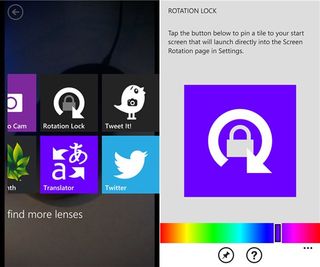
New lens support and colour selector
As well as the above, the developer has also enabled launching Rotation Lock from Internet Explorer favourites, and has fixed the centre alignment of the logo on wide tiles. Not a massive update, but these are some major upgrades for such a simple, handy Windows Phone app.
You can download Rotation Lock from the Windows Phone Store for free (please note you are required to have Update 3 installed).

Get the Windows Central Newsletter
All the latest news, reviews, and guides for Windows and Xbox diehards.

Rich Edmonds was formerly a Senior Editor of PC hardware at Windows Central, covering everything related to PC components and NAS. He's been involved in technology for more than a decade and knows a thing or two about the magic inside a PC chassis. You can follow him on Twitter at @RichEdmonds.