Rotate your Windows Phone 8 lockscreen wallpaper with Paper Shuffle

Paper Shuffle is a Windows Phone 8 app that will rotate lockscreen wallpaper images automatically. While there is a native Windows Phone 8 feature to do this through Bing, those images are chosen at random. Paper Shuffle lets you choose the images in the wallpaper rotation.
Paper Shuffle is a simple app that lets you select images from your Pictures Hub that can be rotated automatically at various intervals. To add an image, just hit the + button on the Paper Page of Paper Shuffle. Unfortunately you can't add complete galleries but instead the images must be added one at a time.
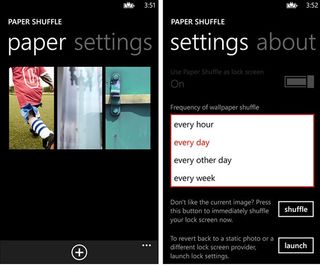
From there you can swipe over to the Settings Page to determine the rotation interval (hourly, daily, every other day, every week). You can also manually shuffle the image if you feel the need for change sooner.
Paper Shuffle is a nice app if you like variety with your Windows Phone lockscreen but really don't want the images to be random. Paper Shuffle has a trial version that is limited to a three image rotation. The full version is currently running $.99.
You can find Paper Shuffle here at the Windows Phone Store.

Get the Windows Central Newsletter
All the latest news, reviews, and guides for Windows and Xbox diehards.
George is the Reviews Editor at Windows Central, concentrating on Windows 10 PC and Mobile apps. He's been a supporter of the platform since the days of Windows CE and uses his current Windows 10 Mobile phone daily to keep up with life and enjoy a game during down time.
