Rolling back the Surface Pen Settings driver allegedly fixes BSODs on Surface Pro 3

A temporary workaround may have been found for recent instability issues with the Surface Pro 3. Yesterday, when we reported the changelog for the new Surface 3 and Surface Pro 3 firmware we noted that some users were complaining of instability, BSODs and more.
Now, some digging by users experiencing the problem have found that rolling back the Surface Pen Settings driver from October 2015 to March 2015 fixes most of the recently experienced issues. Interestingly enough, that means something in this week's firmware triggered an incompatibility with the October-based Pen Settings.
A few users chimed in after rolling back the driver:
"Rolling back the "Surface Pen Settings" driver in device manager > human interface devices seems to have stopped the BSOD. Rolling back that driver seems to have helped with sleep and battery life issues I was having since the 19/01/2016 firmware update too.""Rolling back the "Surface pen settings" driver from October 2015 to March 2015 has fixed the "takes forever to reboot" issue. Too early to tell, but since all the issues appeared together, this should fix the crashes, too.""Rolling back the Surface Pen Settings Driver fixed all the issues for me (black screen on reboot, random BSOD, random wakes from sleep) so thanks for that.""Excellent work! This (rolling back the Surface Pen Settings driver) seems to have fixed all of the shutdown/restart/BSOD/battery issues after the this update here as well (SP3 w/ 10586.63/successful update)."
It should be mentioned that the problem and fix appear only to apply for the Surface Pro 3. It is not clear if the Surface 3 is also in the camp and there is no evidence that the Surface Pro 4 or Book suffer from this same issue either.
To roll back the driver
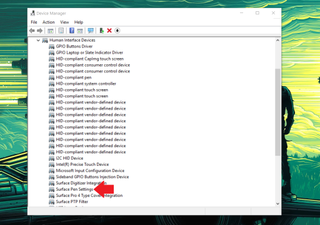
- Right-click on the Start Menu
- Choose Device Manager
- Select Human Interface Devices
- Scroll down and open Surface Pen Settings
- Navigate to the Driver tab and select Rollback driver
Hopefully, Microsoft is reading the same forums and taking notes on a fix. It is not clear if there is any correlation between these new Surface Pro 3 problems and ones on the Surface Pro 4 and Surface Book. We'll keep you posted if Microsoft releases any fixes.
Source: Microsoft Community; Thanks, Simon H. for the tip
Get the Windows Central Newsletter
All the latest news, reviews, and guides for Windows and Xbox diehards.

Daniel Rubino is the Editor-in-chief of Windows Central. He is also the head reviewer, podcast co-host, and analyst. He has been covering Microsoft since 2007 when this site was called WMExperts (and later Windows Phone Central). His interests include Windows, laptops, next-gen computing, and wearable tech. He has reviewed laptops for over 10 years and is particularly fond of 2-in-1 convertibles, Arm64 processors, new form factors, and thin-and-light PCs. Before all this tech stuff, he worked on a Ph.D. in linguistics, performed polysomnographs in NYC, and was a motion-picture operator for 17 years.