Ring Stick Up Cam helps you keep an eye on the great outdoors
The Ring Stick Up Cam is a user-friendly solution for home security. The wireless camera sports motion detection and a two-way speaker, allowing you to see and hear what's going on.

Ring is quickly becoming a leader in the home security market, offering a range of simple-to-install, easy-to-use products to keep an eye on things when you are not around. The Stick Up camera is water resistant, has a battery life measured in months, and a two-way speaker. Additionally, and this may be the most important feature, the Ring Stick Up Cam has an official Windows 10 Mobile app that isn't too shabby.
If the Ring Doorbell Cam caught your eye but you prefer a standalone camera to a doorbell you should check out the Stick Up Cam. The outdoor security camera currently costs $155.99 on Amazon.
Hardware

The Stick Up Cam has a modest appearance and measures 4.98 inches x 2.43 inches x .87 inches (12.65 centimeters x 6.17 centimeters x 2.21 centimeters) and weighs in at 9.1 ounces (258 grams). In comparison, the Stick Up Cam is about the size of a Lumia 950 but about three times the thickness and twice the weight. It's a thick device but not bulky.
The device has an 80-degree camera posed in the upper third of the body. A set-up button and micro-USB port are on the back, both with weather resistant covers. The 80-degree camera offers a broad view, but for tighter areas, such as mounting the camera for a front door view, an extra 10-degrees would have been nice.


There is a mounting plate that is attached to one of three points that run up the spine of the camera. The mounting plate has two swivel points to adjust the camera's point of view. Ring's mounting plate can be attached directly to your house or you can use a quick release plate that the mounting plate can be snapped into. The quick release plate makes it easy to remove the Stick Up Cam when it needs recharging but is a less secure option.
Under the hood, Ring has a speaker and microphone to allow you to listen and talk to your subjects, 720p HD video recording, infrared night vision and adjustable motion sensors. Powering the camera is an internal, non-replaceable 5,000mAh battery that has a battery life rated at six to 12 months. There are a few tweaks in the settings to maximize battery life, but in using the Ring for just a few days it's clear the battery will last for months.
Get the Windows Central Newsletter
All the latest news, reviews, and guides for Windows and Xbox diehards.

The Ring Stick Up Cam comes packaged with the camera, mount, quick release plate, two micro-USB cables (short cable for charging, longer cable for wired power source), a Ring security window sticker, a screwdriver, drill bit and mounting screws.
Ring App for Windows

The free Ring Video Doorbell App is available for Windows 10 PC and Mobile. The app supports all of the Ring's devices including the Stick Up Cam, Doorbell and Chime.
The set up is simple. You create a user account with Ring through the app, press the setup button on the Stick Up Cam and follow the steps within the app. It took me about five minutes to get the camera up and running.

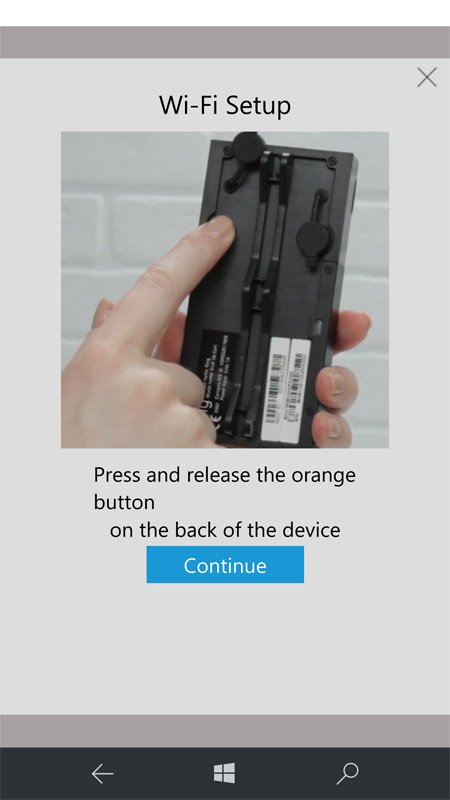
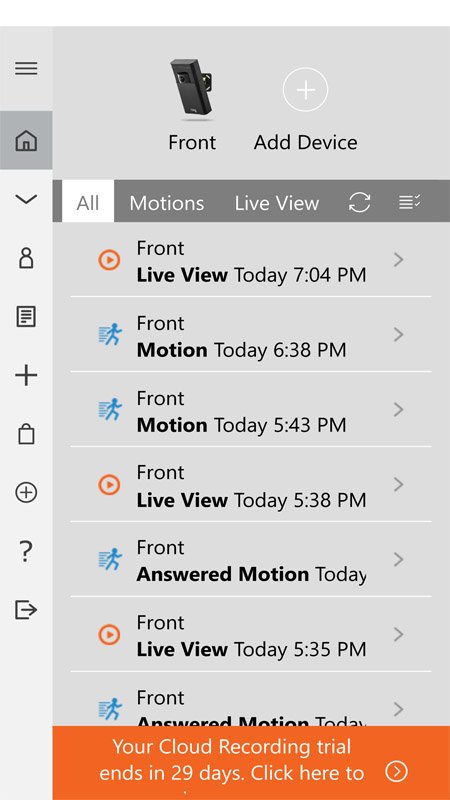
The Home Screen for the Windows 10 app lists your Ring devices across the top of the screen, a navigation bar runs down the left side, and your recordings scroll down the center of the screen. Navigation options for the Home Screen include:
- View all your devices.
- Access your account settings (name, email, password).
- View your Ring plan.
- Add a new device.
- Visit the Ring Store for new devices or accessories.
- Access to an online help section.
You can also access a Ring+ feature to connect the Ring video device with smart locks, lights and hubs for added convenience, monitoring and security. To view what your Stick Up Cam is doing and tweak the camera's settings, just tap on the device icon at the top of the Home Screen. From the device screen, you can view all of the activity from that device and adjust the settings that range from turning on or off notifications to adjusting the motion sensitivity.
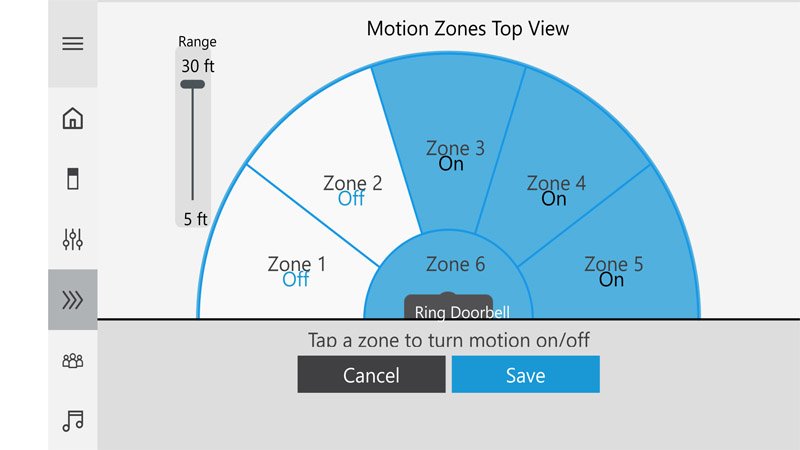
Stick Up Cam's motion sensors can be adjusted from five to 30 feet away from the camera, with six zones that can be turned on or off depending on the need. Additionally, if you want to conserve battery power, you can decrease the number of alerts the Stick Up Cam identifies. Just keep in mind that you may miss capturing activities if you dial back this setting.
When you receive a notification of activity, you can monitor the camera view live on your Windows 10 device or review the recorded footage later if you subscribe to one of Ring's Cloud Recording plans. If you need to check things manually, the Ring app has a live-view option that streams content to your Windows 10 device.
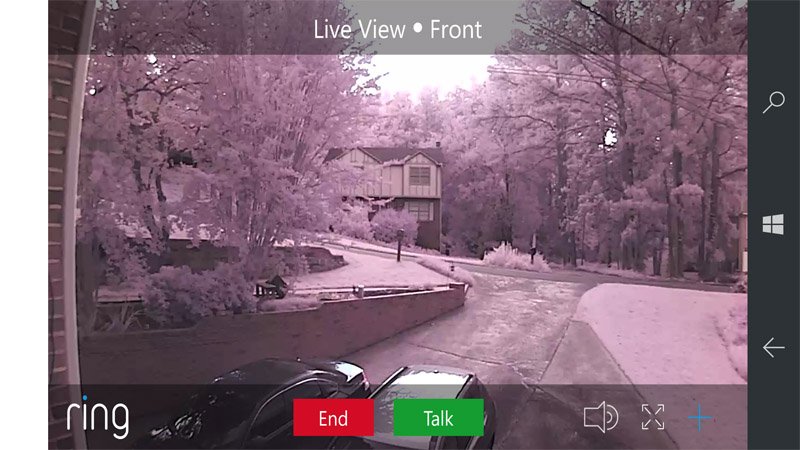
Videos are live, and with the optional Ring Cloud Recording, they can be saved for later use. The two recording plans are:
- Basic — $3.00 per month ($30 annually) per device, including cloud storage for your recording for up to 60 days. This plan carries a one-year warranty for your device.
- Protect Plan — $10 per month ($100 annually) for all your cameras, including cloud storage for up to 60 days. This plan carries a lifetime warranty for your device.
Both paid plans include video reviews, sharing, and event saving. If you opt for a paid plan or stick with the free streaming, Ring offers a lifetime theft protection plan that replaces your Stick Up Cam should it get stolen. The Stick Up Cam comes with a 30-day trial for the Basic Plan to let you evaluate the plan and choose what is best for your needs.
Home security made simple

As far as home security cameras are concerned, I prefer the wireless options for both connectivity and power. I have been using the Homeboy wireless security cameras, but the Windows 10 app can be buggy and a weather resistant model is not available. The Ring Stick Up Cam appears to be a solid solution.
The setup is simple, and the hardest part is finding the right location to mount the camera. The 80-degree point of view is nice but can be restrictive depending on what you want to be covered. Sidewalks, driveways, backyards and other large spaces are simple to cover. It's when you narrow your focus, such as covering the front door, that things get challenging to find the best location for the Stick Up Cam. It is recommended to use the camera's live view while exploring mounting locations.

You need to consider not only the camera view but also Wi-Fi connectivity. I found a few weak spots around the house that dramatically reduced the image resolution.
The Stick Up Cam is a solidly built camera that has plenty of surveillance features. It should hold up nicely throughout the year, come rain or shine. Speaking of shine, if you mount your Stick Up Cam in a position that isn't the easiest to get to when the battery needs recharging, Ring offers an optional Solar Panel for the Stick Up Cam that can keep things powered up year round.
The Ring app could use a little polish but it works. I noticed that initial load times for the app and launching the live view took several minutes to complete. Neither are deal breakers but they can make you think the app isn't working. My wife sports an iPhone and the iOS version of the Ring app has a cleaner appearance and lacks the delays the Windows 10 Mobile version has. Video footage is slightly clearer on the iPhone as well.
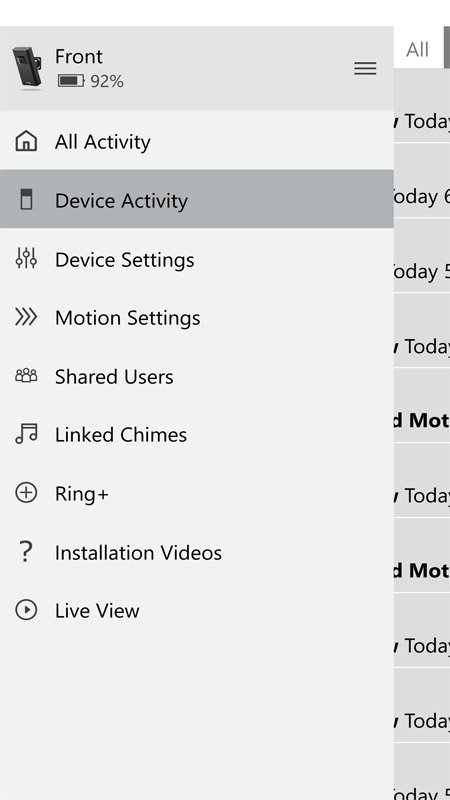
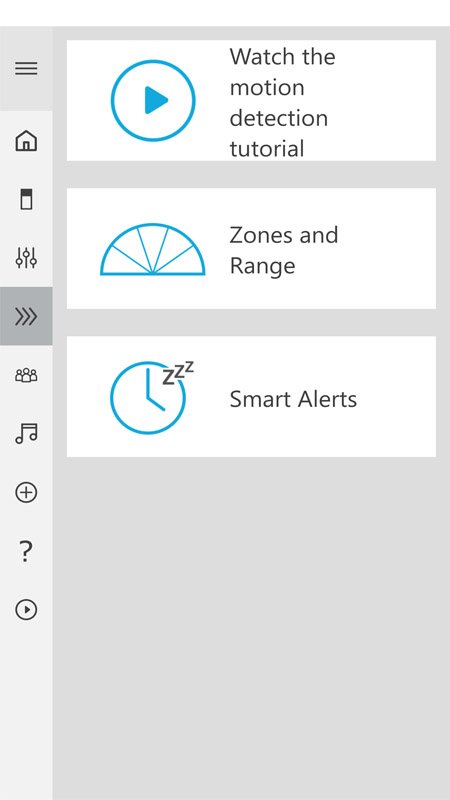
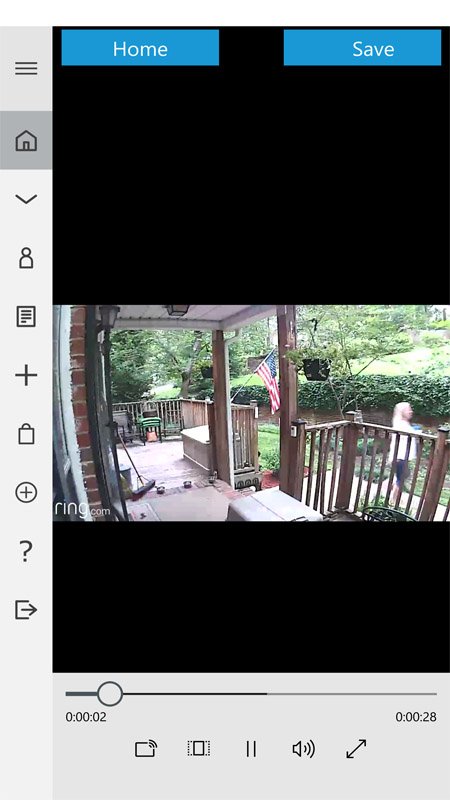
While I was impressed with the Ring Stick Up Cam and the Ring App, I must give kudos to Ring's customer support network. I had plenty of questions on setting up the camera and reached out to Ring via Twitter. I don't think I had to wait more than half an hour to get a response from the company's Twitter team.
I'm still partial to the Homeboy system for indoors, but the Ring Stick Up Cam tackles the outdoor very nicely. Camera build quality is top notch, as is the video footage. While the Ring app could use a little attention, it gets the job done. Overall, if you need a simple solution for home security the Ring Stick Up Cam is worth a look.
The Ring Stick Up Cam comes in black and costs $155 on Amazon. If you have tried the Stick Up Cam, let us know what you think in the comments.
George is the Reviews Editor at Windows Central, concentrating on Windows 10 PC and Mobile apps. He's been a supporter of the platform since the days of Windows CE and uses his current Windows 10 Mobile phone daily to keep up with life and enjoy a game during down time.

