Review: Windows Mobile 6.1 Pro

Windows Mobile 6.1 was officially unveiled back in March during CTIA. The decision to name it "6.1" was the right one -- it primarily consists of minor upgrades over Windows Mobile 6. Windows Mobile is still a split platform, however. There are two versions that share quite a lot of code but still have important differences -- Windows Mobile Standard (for non-touchscreens) and Windows Mobile Pro (for touchscreens). Windows Mobile Standard saw the lion's share of the 6.1 updates: it has core features that are essential to smartphones like Cut, Copy, and Paste, an easier-to-use Today Screen interface, and threaded text. What about Windows Mobile Pro 6.1?
That story is more mixed. The Pro version of Windows Mobile is actually closer to the origins of Windows Mobile as the PocketPC OS than is standard. As such, it offers a more "computer-like" feel than Standard. So in reviewing WM 6.1, there is essentially one question right now: Do you want the upgrade or is it not a big deal. With Windows Mobile Standard, the answer is clearly "yes, you want it. As soon as possible." The feature updates are compelling enough that you should be as eager for 6.1 as you were for 6 -- perhaps even more so. Again, though, what about Windows Mobile Pro?
Read on to find out our take.
Improved Performance & Battery Life
Windows Mobile 6.1 Pro does not gain as many new features as Standard does with the new upgrade. Part of the reason for this, though, is that many of the new features of Standard are already present in Pro. There are a few new features worth noting on Pro, however. Most of them are going to be invisible to the average end user, however. Chief among these 'invisible' upgrades are improved speed.
Windows Mobile Pro 6.1 does feel a bit snappier all around than WM6. The WM6.1 ROM for the HTC TYTN II / Kaiser was recently released and I've been using it for a couple weeks now. I've found it to be the snappiest ROM I've yet used on my Tilt -- better even than many of the 'cooked' ROMS out there (some readers have noted, rightly, that more recent cooked ROMS are even faster now).
Power users will be able to push those speed increases even further by dint of an improved Task Manager. It now easily lists running programs and also background processes. Of course, many manufacturers (especially HTC) may eschew this improved task manager in favor of their own solution.
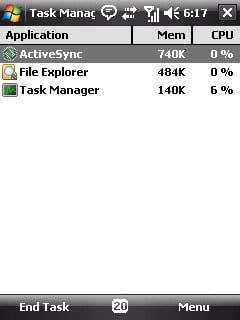
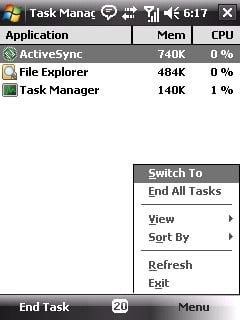

More importantly (to me, at least), WM6.1 Pro seems to have increased my battery life somewhere in the neighborhood of 10-15%. Of course neither I nor Microsoft can guarantee similar results for all users and I haven't rigorously tested these results. There it is, though: WM6.1 Pro seems snappier and seems to last longer than WM6. This will apply especially to users of Exchange push email.
Get the Windows Central Newsletter
All the latest news, reviews, and guides for Windows and Xbox diehards.
Improved EAS & Enterprise Features
Exchange Active Sync is much improved in WM6.1 Pro. It is much more power efficient than in previous versions. Many have complained that ActiveSync drains the battery more quickly than it ought. Although I personally never thought it was all that bad (especially when compared to periodically checking email every half hour), I can say that I've noticed the slight 10-15% improvement mentioned above.
In addition to push email, contacts, calendar, and tasks, EAS offers a comprehensive set of device management features with WM6.1. The Microsoft System Center Mobile Device Manager (MSCMDM) software is a server-based suite of tools that uses the same interface that sysadmins have already been using to manage the desktops on their networks. Device wipes, instant device setup (with applications), improved security, VPN, and more all all hiding under the hood of a WM6.1 device attached to MSCMDM. So while the theme of this review is, if you haven't already guessed, that WM6.1 Pro isn't necessarily must-have for Pro users, it definitely is for Pro users whose devices are in the Enterprise.
Also in the productivity category, Office Mobile is slightly improved -- offering a mobile version of One Note and better compatibility with more document formats.

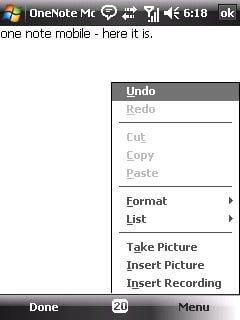
Threaded Text
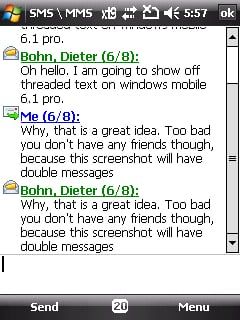
Windows Mobile 6.1 finally has threaded SMS messages. It's pretty late in the game for this to be a core feature and many Windows Mobile Users have found ways to hack it onto their devices already.
Still, it's here and it works as you'd expect. I do have a few minor quibbles about the interface -- why the extra line after the "identifier", why not throw the contact's thumbnail picture in there -- but they're quibbles. Having threaded SMS integrated into PocketIE is great.
MMS setup is slightly improved on the devices I've tested, but given the history of carriers mucking up the feature in various ways, I wouldn't hang my hat on those improvements.
Ease of Use, Getting Started
WM6.1 Pro has essentially the same interface as 6.1. Missing are many of the improvements that took Standard Edition from the red-headed stepchild of Windows Mobile Pro to it's equal (or superior, in my own opinion!). There's very little new, interface-wise.
There are subtle tweaks here and there, though. Connecting to a WiFi network involves one or two fewer painful steps (but is still not very intuitive). Connecting to a Bluetooth device is much better, though, as WM6.1 has common Bluetooth pairing codes built-in and will try them automatically when you try to pair a device. Nice.
Another ease-of-use feature on WM6.1 Pro is the "Getting Started" today screen plugin. It gives quick access to the most common settings that users will want to customize out of the box.
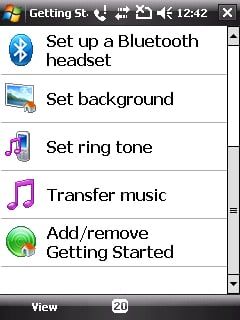
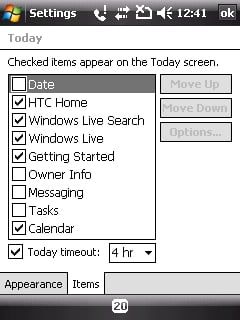
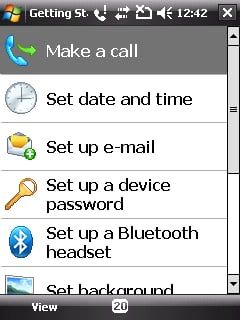
Pocket IE
Pocket Internet Explorer is still a piece of crap browser in Windows Mobile 6.1. Yep, that's right - a piece of crap. Opera 8.65 (and especially the upcoming Opera 9.5), the upcoming SkyFire, heck, even NetFront are all better browsers on Windows Mobile. Windows Mobile is falling behind on this front and Microsoft's plan to fix it are troubling. Coming later this year is a "full desktop browser" of Internet Explorer sharing the same rendering base as Internet Explorer 6. Yes, six. Microsoft needs to drop everything it's doing and create a world-class mobile browser.
Admittedly, this work is more difficult for Microsoft than for other companies (read: Apple), because they need to make their mobile browser work decently on multiple screen resolutions. I've said before that "more pixels solves problems" and that is actually the case in PocketIE too. Using it on a large screen makes it quite a bit better. For the time being, however, most WM users are on some variant of 240x320 and Microsoft needs to figure out a better way to render pages on this screen size postehaste.
They've taken a step in that direction with Windows Mobile 6.1 by offering a new "zoom out feature." Inexplicably, on the devices I've tested this zoom out feature is hidden in a submenu instead of occupying the left soft-button where it belongs (and where it appears on Standard). The zoom out feature does allow you to get an overview of the entire web page so you can more quickly get to the content you care about. Unfortunately, it will only zoom in to a statically sized-square. Unlike the iPhone's browser, the zoom box doesn't seem to automatically re-render text to the width of the screen in desktop mode.
So most users will want to stick to either one-column or fit-to-screen mode. There's good news here, though, as the zoom out feature in both of these modes does allow you to more quickly scroll down to the content you want.
Overall the improvements to PocketIE make it slightly more bearable than it was before, but what we're talking about here is removing a few spikes from the inside of an iron maiden. It's not as bad, perhaps, but it's still torture.


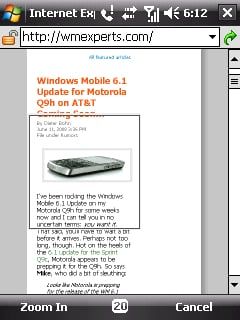
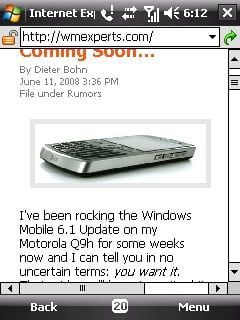

Built-in Software
Windows Mobile 6.1 has the same problems what we face with Windows Mobile 6: namely, that Microsoft has developed some great software that we can't be guaranteed will be installed on any given device because they allows carriers to customize -- which is to say remove -- software that may conflict with services the carriers want you to use.
Case in point: Windows Live. For users of Microsoft's Live services (those that aren't driven to distraction trying to figure out what "Live services" refers to), the Windows Live client on Windows Mobile is superb. Long before Apple's "Mobile Me" service made its appearance, Windows Live has been offering push email and contacts to end users for free with their Hotmail/Live Mail services. It also includes a MSN messenger client as well as a nice Live Search today screen.
Alas, there's no guarantee that you'll see this software built-in to your device. Fortunately, Microsoft has managed to get the stones to put up a direct download for users who don't have it pre-installed (though the download version doesn't have MSN Messenger on it. SIGH).
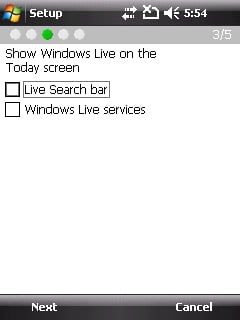

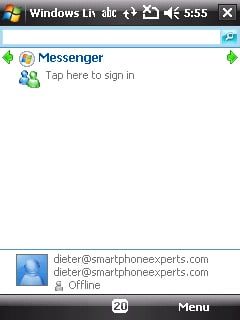
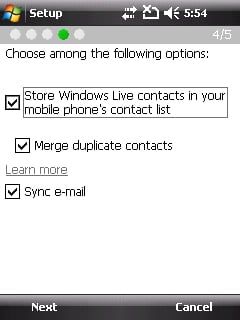
Another great piece of software that may or may not be pre-installed is Live Search. I prefer Live Search to Google Maps and even to Telenav for directions and mapping. It has an incredibly good local search function, GPS integration, turn-by-turn directions, movie times, weather, gas prices, and saved searches. The only feature it lacks is tower-based location (it needs GPS to know exactly where you are). It's grand and Microsoft should be touting it as a core, included feature of Windows Mobile. Until that day comes, you can download it yourself at http://wls.live.com.
Should You Upgrade?
Well, yes, when it's available. Windows Mobile 6.1 Pro is a solid, if not very exciting, improvement over Windows Mobile 6.0. Upgrades are painfully slow in coming, however, as there is a drawn-out carrier-approval process. So the real question is: should you be stocking up on torches and pitchforks so you can organize a mob demanding the update now?
With Windows Mobile 6.1 Standard, the answer is yes. With Windows Mobile 6.1 Pro, the answer is no. It's a nice update and you should install it when it's available, but until then you're not missing out on anything monumental.
Enterprise users and large companies are definitely going to be more excited for this update than end users, however. Windows Mobile 6.1 in conjunction with MSCMDM is a RIM-killer for any company that only uses the basic push and device management features. With time (and more plugins and developer support), it may even begin to chip away at RIM's growing lead in that space.
Home to the most invested and passionate Microsoft fans, Windows Central is the next generation destination for news, reviews, advice and buying recommendations on the Windows, PC and Xbox ecosystems, following all products, apps, software, AI advancements, and accessories. We've been around for more than decade, and we take our jobs seriously. Windows Central writers and editors value accuracy and editorial independence in everything we do, never receiving compensation for coverage and never pulling punches.
