Review: WiFi Hero

There is no question that mobile technology has taken off over the last couple of years. The evolution of wireless technologies and the devices that use them have gone hand in hand. As cellular signals improve, less and less people rely on more traditional connectivity technologies like Wi-Fi. There are those of us however, that live on 802.11 based networks. If you’ve spent any time using the built in Wi-Fi configuration tools in Windows Mobile, the experience has probably left you looking for a bottle of mouthwash.
Panoramic Software’s WiFi Hero is one of the myriad of applications that seeks to fill a void left by Windows Mobile. Obviously, the niche filled by this particular application is that of Wi-Fi configuration. While it’s not the most glamorous of applications, it does fill a need for a very reasonable $2.95.
Stick around for the full rundown.
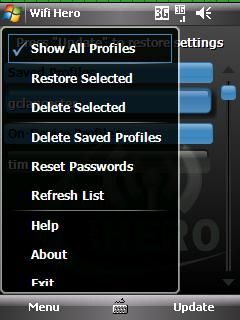
Functionality
As Panoramic Software doesn’t offer a trial version, I wasn’t sure what to expect from WiFi Hero. Given the name I was expecting a more robust configuration and management tool for 802.11 based networks. My assumption was off the mark. WiFi Hero is intended to resolve one of those “it’s not a bug, it’s a feature” situations that Microsoft is famous for.
This “feature” removes a wireless profile (a connection to an access point or other wireless device) after a failed connection. This creates a problem when you have all of your encryption settings configured and they get deleted. WiFi Hero is intended to essentially back up your Wi-Fi settings in order to prevent this from happening.
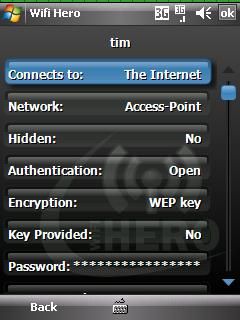
Usability
As far as the interface goes, WiFi Hero offers a finger friendly interface with the ability to scroll through a screen with a simple swipe of the finger. The standard Windows Mobile menus are also replaced with more finger friendly versions.
The interface is good at what it does. You cannot add new access points to your device through WiFi Hero; you can however edit profiles that have already been created.
Get the Windows Central Newsletter
All the latest news, reviews, and guides for Windows and Xbox diehards.
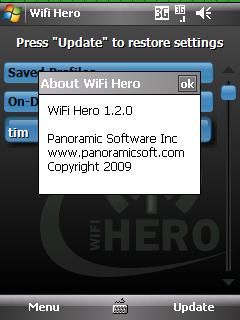
Conclusion
For what it does, WiFi Hero is a solid program. I think a full featured Wi-Fi configuration tool would have been greatly preferable, but I could just be missing the point. If you have experienced Microsoft’s “feature” WiFi Hero could be a life saver, especially for $2.95. If not, I would take a look at some of the free Wi-Fi tools that are out there. Any favorites? Let us know in the comments!
| Ratings (out of 5)Functionality: 2Usability: 4Overall: 3/5 | ProsEasy to useFills a nicheConsThe niche that it fills affects a small number of usersBetter free tools exist |
George is the Reviews Editor at Windows Central, concentrating on Windows 10 PC and Mobile apps. He's been a supporter of the platform since the days of Windows CE and uses his current Windows 10 Mobile phone daily to keep up with life and enjoy a game during down time.
