Review: VITO Voice 2 Go

I am always looking for ways to make it easier to use my phone while driving in the car. I have also historically liked many of Vito's products. This is why Vito Voice 2 Go caught my eye. The ability to remote control your phone via voice commands would be handy while driving. I want to be able to easily call a contact, launch a program for quick reference (like a GPS program), etc. without fumbling with the phone or the stylus.
Historically with voice activated programs, the main challenges have been accuracy, training, battery power, and memory usage. To see if Vito Voice 2 Go stacks up to the test or if it should be avoided, read on with our review.
Interface & Setup
A lot of voice recognition programs require you push a button to start the program listening for a command. Vito Voice 2 Go instead is always listening for a "Magic Word" to start it listening for a command. You decide what the magic word is and then record it so it knows what to listen for. I have used "Listen up". You can assign a hardware button to do this as well. Once it starts listening, you say the command and it tries to figure out what you want and does it.


But before Vito Voice 2 Go can do anything, you have to train it. That means that you have to be in a quiet room and record a command that you want to use for each program or contact you want to use with Vito Voice 2 Go. Depending on the amount of programs you would like to launch with this, and how many contacts you have, this can be a time consuming and tedious process, though very easy to do. The positive side of having to train each command is that it can recognize you no matter what language you speak. So if you want to use a Spanish or French command, no problem.
As with all Vito programs the interface is clean, simple to use, and very intuitive. Depending on what you want to do, you can use the Today Plugin or open the program itself.
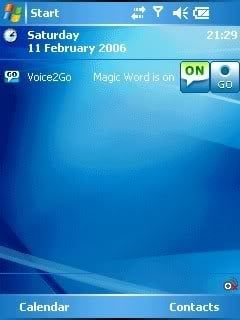

Performance
Once trained, Vito Voice 2 Go does a very decent job in recognizing the voice commands. Since it kicks into gear with a magic word (or phrase), it is always listening. It rarely missed when I said my magic word. Once it hears the magic word, it starts to listen for your command. This I found to be about 85 - 90% accurate in a reasonably quiet environment. If I am playing the radio loud or in a noisy restaurant, then it has a harder time recognizing my command. I also did not have many recognition challenges while driving in the car on the freeway with normal road noise.
It seems to use several MBs of memory so if you are RAM challenged, you will probably run into challenges with it crashing or crashing your phone.
Get the Windows Central Newsletter
All the latest news, reviews, and guides for Windows and Xbox diehards.
One thing that I found very intriguing is that you can create a macro command for it to use. This means that is "watches" what you do and then repeats it when you speak the command you trained it recognize. I have varying success with this. For example, I tried to record me turning my screen brightness down to the dimmest setting and instead it kept on going to my Clock Settings. But other times it worked like a charm. This has the potential to make anything voice activated on your phone, even if it requires several steps.
It will also use the command you recorded to announce any incoming calls that is from a contact that you have trained.
Conclusion
I love the simplicity, yet very powerful, layout of the program. It is easy to use and can be kind of fun as well. It also is great while driving to call any contact without taking my eyes off the road.
I did find it a little challenging to use over long periods of time due to my RAM challenged PPC-6800. Though I am sure phones with more memory should not experience any issues, it was frustrating to run out of memory faster than usual.
Overall, it delivered on what it promised to do.
Just the Facts
Please Note
You need Audio Gateway profile, a system driver in your OS that makes your device receive incoming sound stream using BT headset. If you have it then it should work. You should get this driver browsing the web site of your device manufacturer, or you can search a compatible ROM update browsing some other web resources.
New Features With Latest Update
- Brand-new user interface
- Today plug-in
- Hot button: press a hardware button and say voice command
- Low Magic Word sensitivity to decrease false recognition starts
- Ability to delete macros
- Magic Word mode turns off while you are speaking on the phone
- minor bugs fixed
Requirements
- Supports all windows mobile operation systems for Pocket PC from Windows Mobile 2003 to WM 5.0 and WM 6.0.
- Macro Recorder is already included into EXE and CAB files, but in case you have some problems with macro recording, you may want to download and install Macro Recorder's CAB file.
| Ratings (3 out of 5)Overall: 3 stars out of 5 | ProsEasy to useInterface is clean and simpleAlways listens for the Magic Word to start to listen for your commandNice Today Page pluginConsTakes up potentially valuable RAMCommands via Bluetooth - will not work on all phonesHarder time in really noisy environments |
