Review: Vito Audio Player

Yes, its true. There are alternatives to Windows Media Player Mobile for your WM device. While some of these applications may not threaten Media Player Mobile some of these third party application are well worth a trial downloads and may be better suited for your needs. Over the next few weeks, well be reviewing some of the more popular alternatives to the Media Player Mobile to help you evaluate whats out there.
Read on!
Ed. Note: This week and next, WMExperts will be reviewing several media players for Windows Mobile. We've already taken a look at Pocket Tunes Deluxe and FlipSide, and we'll have several more after this George's review today, including a surprise review that you won't see coming!
VITO Technologies offers a wide range of Windows Mobile applications ranging from a voice note application to an astro navigation application. They also offer a music player, aptly named VITO Audio Player ($9.95).
Audio Player is a straight forward music application that plays .MP3, OGG, and .WAV files. It is a multi-lingual application supporting English, German, Japanese and Russian languages. It is a very easy application to navigate through and offers basic playback.
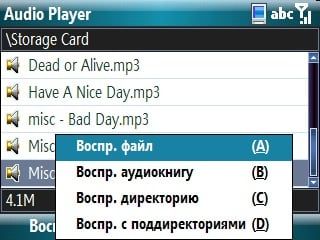
When you open Audio Player, the layout is much like a file explorer. You simply search your device for the music and you can play individual files or simply click on a folder and Audio Player will play all the music files within that folder. You can play music in random order, sequential order and repeat playback. As the music is playing you can scroll through the files with your directional buttons.
While you dont have an equalizer to adjust the audio output you can boost the bass. Audio Player doesnt have a function to create play lists from your songs but you can organize the files into file folders and essentially create a play list that way.
Get the Windows Central Newsletter
All the latest news, reviews, and guides for Windows and Xbox diehards.

One convenience with audio books, when selecting the file, Audio Player gives you the option to play the file as an audio book. In doing so, it marks the spot you stop playing and when you resume playing the file, the application begins where you left off.
In listening to music through Motorolas HT820 Bluetooth Headphones audio quality was good. I didnt experience any skips, drags or pauses. When an incoming call occurs, the application pauses to allow you to take the call and resumes when you are finished.
Overall Impression
VITO Audio Player ($9.95) is a simple to use, basic audio application. Its only fault may be that its too basic. However, if you are looking for a straightforward audio player, VITO is worth a look.
| Ratings (out of 5)Ease of Use: 5/5Features: 4/5Audio Performance: 4/5Overall: 4/5 | ProsStraight forward interfaceLow-CostConsA little too basic for some |
Home to the most invested and passionate Microsoft fans, Windows Central is the next generation destination for news, reviews, advice and buying recommendations on the Windows, PC and Xbox ecosystems, following all products, apps, software, AI advancements, and accessories. We've been around for more than decade, and we take our jobs seriously. Windows Central writers and editors value accuracy and editorial independence in everything we do, never receiving compensation for coverage and never pulling punches.
