Review: Verizon Touch Diamond
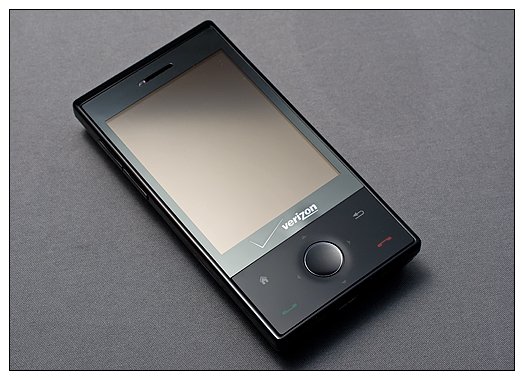
After reviewing the HTC Touch Diamond 2, taking a look at Verizon's version of the original Touch Diamond felt like a step back in time. Why Verizon waited so long to come to the table with the Touch Diamond is a mystery. But as they say, "better late than never." Right?
The Touch Diamond isn't a new phone and while most will be familiar with it, once it's branded by a service provider a phone can take on a life of its own. It's no secret that the Touch Diamond runs Windows Mobile 6.1 and comes loaded with TouchFLO 3D. But what other changes did Verizon throw onto the Touch Diamond?
Find out after the break.
Out of the Box
What can I say? It's a Touch Diamond, and the Verizon version shares the same build quality as the unbranded version. The phone itself measures 4 inches long by 2 inches wide by 0.53 inches deep. It weighs in at 4.07 ounces. HTC's website reports the phone to measure 4.17”(L) x 2.04”(W) x 0.71(D) and 4.94 ounces. The Verizon Diamond did feel thicker than other Touch Diamonds so when in doubt, break out the handy dandy measuring stick and see for yourself. According to my ruler, the Verizon measures 4"(l) x 2"(w) x .61" (D). I can only guess that the expansion card slot is a tad thicker than the 4gb hard drive.


Regardless of the differences in dimensions, comparing the size to the AT&T Fuze / Touch Pro the Verizon Diamond is still a smidgen thinner and lighter than the Fuze (obviously because of the Fuze's slide out keyboard). As with other Touch Diamonds, Verizon saw fit to keep the diamond patterned battery cover and shiny black plastic (aka fingerprint magnet). The finish also tends to attract dust as well.

The controls on the Verizon Touch Diamond mirror the controls as any other Touch Diamond, except Verizon colorized the answer and end buttons. You've got the Home, Back, Answer, and End keys along with the center control pad.

On the left side of the Verizon Diamond you'll find the volume buttons and to the right, the stylus. On the bottom is the (cursed) mini-USB multifunction port (charging/synchronization/headphones -- as always, no 3.5mm jack) and at the top is the power button. Verizon removed the 4GB of flash memory and replaced it with a microSD card slot.
Get the Windows Central Newsletter
All the latest news, reviews, and guides for Windows and Xbox diehards.
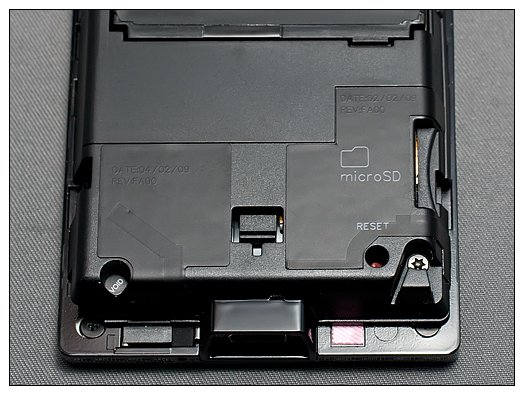
Verizon also put the reset button beneath the battery cover. Fortunately it's not in the stylus port (like the TD2) and is nice and exposed once you slide off the cover. Why HTC didn't put the reset button at the bottom of the Touch Diamond (similar to the Touch Pro/Fuze) is a mystery.
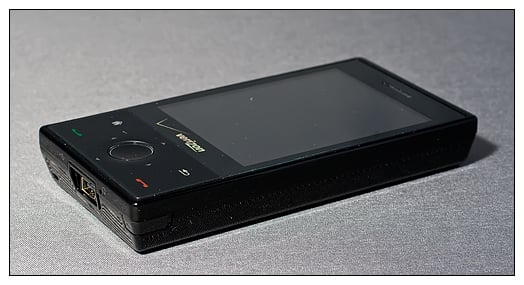
The Verizon Touch Diamond felt good in the hand. The thin, light weight chassis was well-balanced. Verizon packages the Touch Diamond with a wall charger, USB cable, multifunction audio cable, software, manual and an extra stylus.
Under the Hood

The Verizon Diamond enjoys the same 528MHz processor but, as mentioned, doesn't have the 4GB of on-board storage. Instead it has 256MB of flash memory for the ROM (with about 100MB left for apps and the like), and 192MB RAM. The phone is powered by a 1340mAh battery that should get most users through the day. The Verizon Diamond has the customary GPS, Bluetooth and WiFi radios.
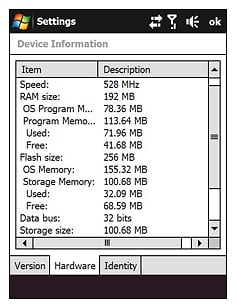
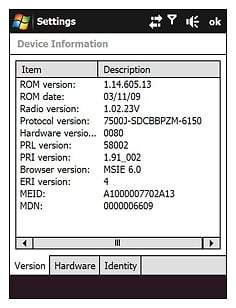
Performance
The Verizon Diamond follows the tradition of most HTC Touch phones with Windows Mobile 6.1 and TouchFLO 3D. My first impression was along the lines of "Move along. There's nothing to see here." First impressions say a lot, and there really wasn't anything on the Verizon's Touch Diamond's version of TouchFLO to make it stand out. You do have an expansion slot instead of a hard drive (nice addition) along with the Verizon bloatware but the phone seemed anti-climactic.

From the Home tab to the Weather tab to the Settings, TouchFLO on the Verizon Diamond wasn't much different that TouchFLO on any other Touch Diamond. I half-expected to see some sort of customization to the TouchFLO to allow the Verizon to stand out a little.
What did make the Verizon stand out was that the screen was very receptive to the touch and a nasty color cast that is created by the purple/blue color patterns.
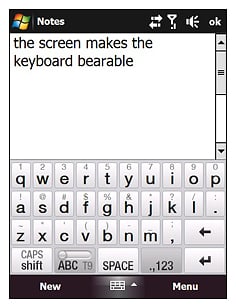
The Verizon Diamond has a very receptive screen that accommodated touch navigation wonderfully. I'm learning to find a way to like on-screen keyboards in hopes to be able to type without using the backspace every other character. The Verizon Diamond uses the standard HTC, full-QWERTY keyboard that drives me crazy on the Fuze. But with Verizon's receptive screen, typing seemed more accurate.
Where the screen excels in receptiveness, it fails in color. There is a purple/blue hue on the TouchFLO screens generated by a purplish color scheme. Even in changing the color scheme on the Today Screen, you still have the purple color in the tabs and clock face. The hue dulls the colors and it may be my eye's playing tricks on me but the hue seems to be consistent even in non-TouchFLO applications. It feels as if the colors on the borders and tabs bleed into the white fields. The only time I felt as if the color cast was removed was when I watched YouTube Videos.
While we're talking about the screen, rotation was smooth and almost instant -- when it worked. The Verizon Diamond accelerometer seemed more sensitive, working better when the phone was leveled upright. If the phone was held at the slightest angle, forward or backwards, the screen wouldn't rotate. At times I had to give the Verizon Diamond a little nudge to get the screen to rotate.
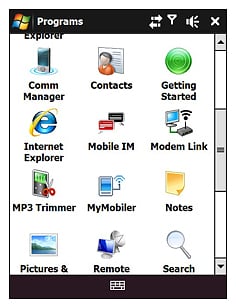
Verizon puts its fair share of branded software on the Diamond including Verizon Navigator, Verizon AppZone, and Video Voice Mail. You've got the standard Mobile Office Suite, YouTube, Pocket Explorer and Opera installed as well.
Overall Impression
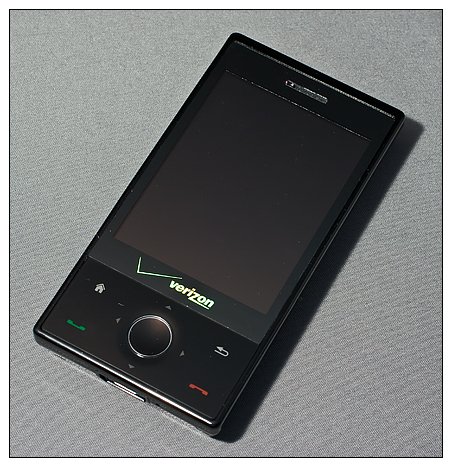
I really tried to avoid being biased having just completed the review on the HTC Touch Diamond 2 but the Verizon Touch Diamond would have struggled had I not touched it's successor. The Touch Diamond itself is a very good Windows Mobile phone and for the most part, the Verizon version holds true to this tradition.
The phone feels good in the hand and build quality is very good as well. The screen is very receptive to the touch but the display itself really hurts the overall impression of this phone. The 528MHz processor moves along nicely, there's some nice applications preloaded and you get the advantages of an expansion card slot as opposed to the limits of a on-board hard drive. But as well as the Verizon Diamond ran applications it's hard to get past the color cast on the screen.
And if you are a Verizon Customer and have been wanting an HTC touch phone, I would still be inclined to pass on the Verizon Diamond to see which of the new HTC Windows phones eventually land with the carrier.
Phil is the father of two beautiful girls and is the Dad behind Modern Dad. Before that he spent seven years at the helm of Android Central. Before that he spent a decade in a newsroom of a two-time Pulitzer Prize-finalist newspaper. Before that — well, we don't talk much about those days. Subscribe to the Modern Dad newsletter!

