Review – Trident Cyclops case for Surface Pro 3

The Surface Pro 3 is one of the most versatile devices to hit the personal computing scene in quite a while. And for the high number of students, office dwellers, and home users that own one, a laptop sleeve or portfolio cover is usually more than enough to keep theirs safe.
However, if you are someone who totes your Surface around to different job sites, out of your vehicle, or are just plain clumsy, you may find that you may require something more robust.
Whatever the reason may be, anyone looking for extra protection for their Surface Pro 3 should consider the Trident Cyclops case.

From head to toe, the Trident Cyclops case is designed for maximum protection for your Surface Pro 3. Its dual-layer design is comprised of a rigid polycarbonate shell to protect your device and a softer thermoplastic elastomer (TLE) to absorb impact and add flexibility for moving pieces.
Together the duo creates a lightweight armor that defends against drops, bumps, scratches, and even dust.

Installation
Applying the Trident Cyclops to your Surface Pro 3 consists of four simple steps:
- Place the device face down into the front piece of the Cyclops case.
- Place the back piece of the case over the back of the Surface, then press the two parts of the case together until the raised notches around the front piece click into the matching holes in the back piece.
- Open the Surface kickstand and pop it into the notches of the Cyclops case to secure it into place
- Snap on the keyboard port cover. This step is optional, as the cover does not get used when using a Surface Type Cover.
Design
The Cyclops case covers the entire back and sides of the tablet, including all buttons and ports. The volume rocker and power button have rubberized button covers over them, which allow you use them. The USB, mini DisplayPort, power, and headphone jacks are all kept sealed off by TLE plugs that open up when access is needed.
Get the Windows Central Newsletter
All the latest news, reviews, and guides for Windows and Xbox diehards.

The plugs lock into place with a lip to keep out dust, debris, and most, if not all, liquid in the case of a spill. And when the optional keyboard port cover is attached, it provides the same protection for that port as well.
The back of the case is hinged, which lets you use the kickstand as intended. There is no interference from the case, so you get the same full range of motion that you would without a cover.
The front of the case forms a raised barrier over the front bezel of the Surface, with cutouts for the camera and Start button. This raised barrier makes it nearly impossible for the display to get damaged if it falls flat on its face.
Removing the keyboard port cover allows you to use a Surface Type Cover. The bottom front corners of the case even have metal plates, so the Type Cover can magnetically snap into its raised position.
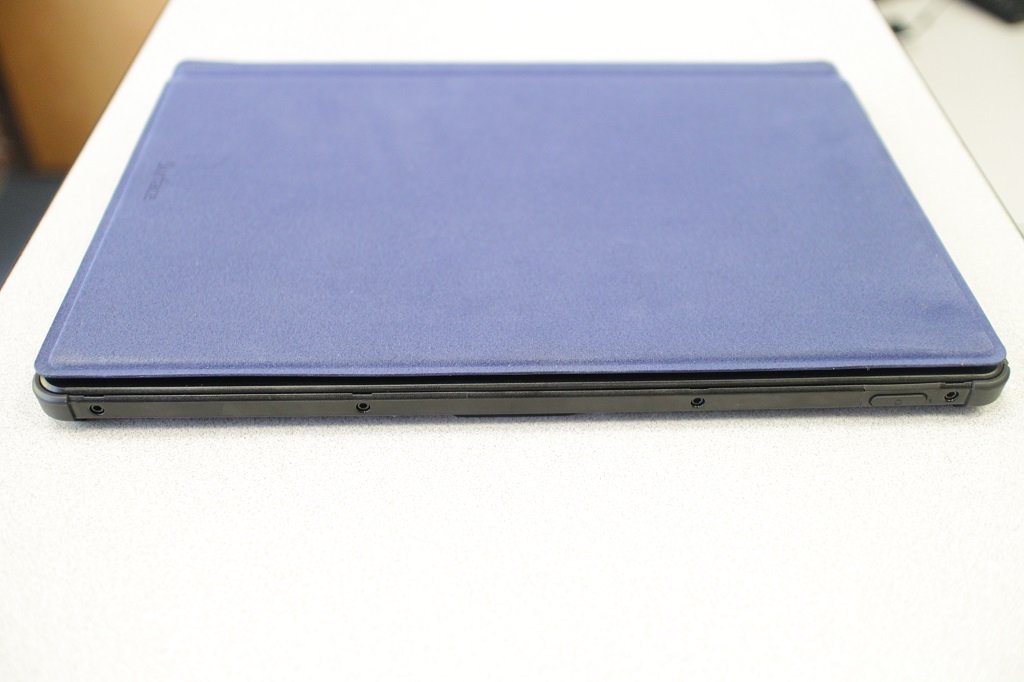
Pros
The Trident Cyclops has a lot going for it, not least of which is how well it protects the Surface Pro 3. Not only does it meet military standards for protection, but it surpasses them when it comes to drop and vibration tests.
Despite the superior protection, the Trident Cyclops adds very little extra weight and minimal bulk to the Surface. The polycarbonate/TLE construction also gives the Surface a fair amount of grip without being overly tacky. This design makes it just as easy to hold on to as it is to slip in and out of a bag or sleeve.
Another huge plus about this case is that it is designed to maintain full use of every feature of the Surface. The kickstand retains its full range of motion while all buttons and ports are accessible, and the entire screen is visible. In addition, it gives you the option to use a Type Cover without hampering it in any way, an ability not found in many highly-protective covers.
Another characteristic that sets the Trident Cyclops apart from many of its brethren is that it is environmentally friendly. Its "bio-enhanced" materials are recyclable, compostable, and biodegradable.
Cons
There are really only a few minor annoyances that I have found with the Trident Cyclops case for the Surface Pro 3. The first is that the rubber button cover over the volume rocker makes it difficult to use. I had to apply quite a bit of pressure for it to register my touch. I did not experience the same issue with the power button, which was plenty responsive.
Another thing that bothered me was for all the thought Trident put into the design of the Cyclops case to allow the Surface to fully function, they neglected make it so the Type Cover magnetically stays closed. It would have been as simple as adding metal contacts to the top front corners of the bezel like they did in the bottom corners for the keyboard tilt function.
And lastly, there were a couple of instances where certain USB devices would not work because they were seemingly too large to fit in the space provided by the Trident case. One was a USB SD Card reader and one was a thumb drive. Anything with a USB cable will be okay, but there will be some devices that may require a short USB extender.
With the exception of those few things, the Trident Cyclops is pretty close to perfect for anyone looking for a protective case for their Surface. I have tried several rugged Surface cases and this is the only one I would consider using as my daily driver. There are some people who will surely call the $100.00 retail price a "con," but when you consider just how tough it is, while still giving you full use of your device, it really isn't that crazy.
Not to mention, you can save yourself ten bucks by getting it from the Windows Central Store{.nofollow} for only $89.95.

