Sprint HTC 8XT Windows Phone review
Windows Phone Central's full review of the Sprint HTC 8XT, the first new Windows Phone 8 device exclusive to the US carrier

How does it go? "A long time ago, in a galaxy far away...."
Granted Sprint isn't a galaxy far away but it's been some time since we've seen a Windows Phone sitting in the wireless company's line-up. When Sprint dropped the HTC Arrive, there were always rumors circulating on what would be the Sprint's next move. Rumored dates kept on passing by and finally the HTC 8XT landed at Sprint as their first Windows Phone 8 device for 2013 (the Samsung ATIV S Neo is due to arrive in the coming weeks to keep it company).
There was joy in Mudville again with the release of the 8XT but would it satisfy the Sprint customers yearning for a new Windows Phone 8 experience?
The 8XT makes a solid first impression and it is very similar (like a long lost twin brother) to HTC's 8X. The HTC 8X is a quality Windows Phone as is, but HTC added a few more bells and whistles to the 8XT to give it a little more gusto (Data Sense, HTC's Camera App, Micro-SD slot, BoomSound, etc.). Is it enough to revive the Windows Phone market over at Sprint? You'll have to hit the break to see what we think...
| Solid build quality, Data Sense, quality audio through BeatsAudio and BoomSound, micro-SD card slot expansion, and an appealing 8MP camera | The only really bad thing about the 8XT is that Battery cover is tough to remove to access the micro-SD card slot. Other than that, there is room for improvement but nothing is to the point of being critical to the overall performance of the 8XT. Internal storage may be too low for hardcore users. |
| It's easy to compare the Sprint HTC 8XT to the HTC 8X. They are cut from the same cloth and are both quality Windows Phones. While the 8XT tries to build upon the 8X, there is room for improvement but nothing detrimental to the overall experience. It's strength has to be the audio quality and it can hold it's own in other areas (camera performance, screen quality, battery life, etc.). Sprint customers should be pleased with the 8XT. |

The Design

If you've handled the HTC 8X, the 8XT shares the same fit and feel. There are a few cosmetic changes to give the 8XT a little more pizzazz such as the colored front button panel (borrowed from the HTC 8S) and the steel camera housing. The 8XT measures 5.2 x 2.6 x .39 inches and weighs in at 4.9 ounces (132.1 x 66 x 9.9 mm, 140 grams). Just a fraction smaller and heavier than the 8X (132.35 x 66.2 x 10.12mm, 130 grams).

The button layout is your basic HTC Windows Phone pattern with the power button up top with the 3.5mm headphone jack. Along the right side is your volume rocker and camera button with the micro-USB port at the bottom of the phone. The micro-USB port is right of center at the bottom of the phone, likely to make room for the dual speakers.

You do have a notification LED at the top of the 8XT that let's you know the charging status.
Get the Windows Central Newsletter
All the latest news, reviews, and guides for Windows and Xbox diehards.

One key design difference with the 8XT is a removable battery cover. In theory you should be able to push up on the back and remove it to expose the embedded battery, SIM card and micro-SD slot. I say "in theory" because it feels as if the cover is welded into place and short of breaking out a jack hammer, my back cover isn't budging.
Where the 8X has the speakerphone speaker on the back of the phone, the 8XT has a dual front-facing stereo speaker with HTC BoomSound.
The back of the 8XT is slightly curved at the edges to give the Windows Phone a comfortable fit in the hand. The 8XT's finish is a slightly darker shade of blue than the California Blue of the 8X but it has the same rubbery feel to it. The finish has a bit of grip to it which is never a bad thing.
HTC has designed some exceptionally nice Windows Phones in the past and while the 8XT shares similarities with the 8X, most will find the design, feel and build quality appealing.
Under the Hood
The 8XT is powered by an 1800 mAh battery and is driven by a 1.4GHz dual core Snapdragon processor that moves things along rather nicely.
The 8XT is fitted with 1GB of RAM and 8GB of internal storage. It would have been nice to have seen HTC fit the 8XT with 16GB of storage but with the micro-SD card expansion and Skydrive as an option, 8GB's may be okay for light users.
Other features under the hood on the 8XT includes a digital compass, GPS, Bluetooth 3.0, Wi-Fi and NFC support.
The Display

The Sprint HTC 8XT has a 4.3" WVGA (800x480) Super LCD display protected by Corning Gorilla Glass 2. The screen is nicely responsive to the touch and for the most part it is a solid looking display.
Colors are vibrant with a bit of contrast. At times though, the 8XT screen seemed a little on the dim side as if the light sensor was taking a nap and forgot to brighten things up. It's not an issue to hide the women and children from but it is noticeable.
Outdoors... no real complaints on the display quality. The 8XT performs on par with other Windows Phones when used outdoors, though Nokia still gets the edge with their Sunlight Readability feature.
All totaled, the 4.3" screen of the 8XT performed admirably.
The Software
Along with Windows Phone 8 GDR 2 (version 8.0.10327.77 installed) the 8XT has two Sprint apps preloaded (Sprint Music Plus and Sprint TV and Movies) and the HTC apps (Photo Enhancer, HTC Burst, HTC app, and HTC Camera).
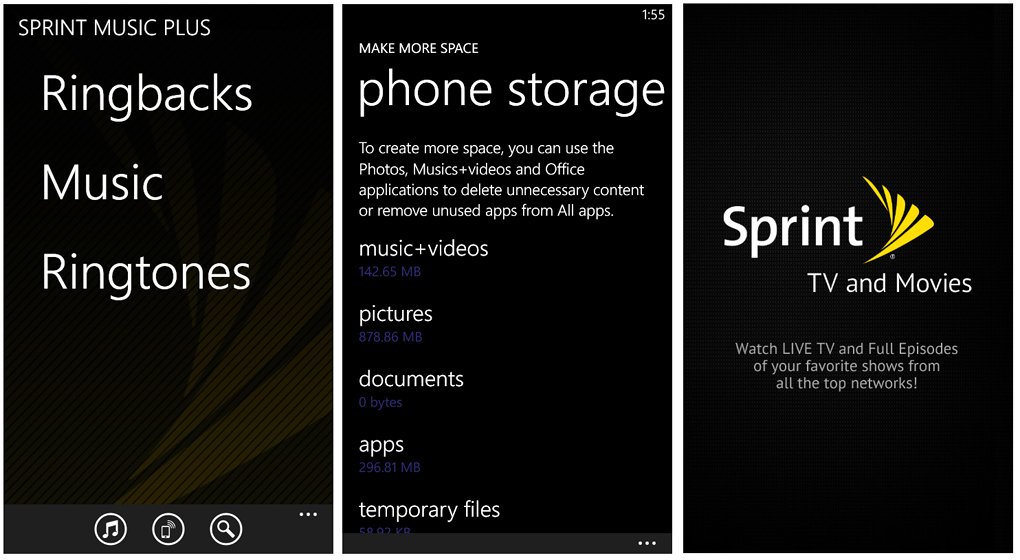
You also have Make More Space which is very similar to the Storage Check app on Nokia Lumia Windows Phones and Data Sense. Data Sense is a wonderful app that every Windows Phone should have. It allows you to monitor and limit your data usage.
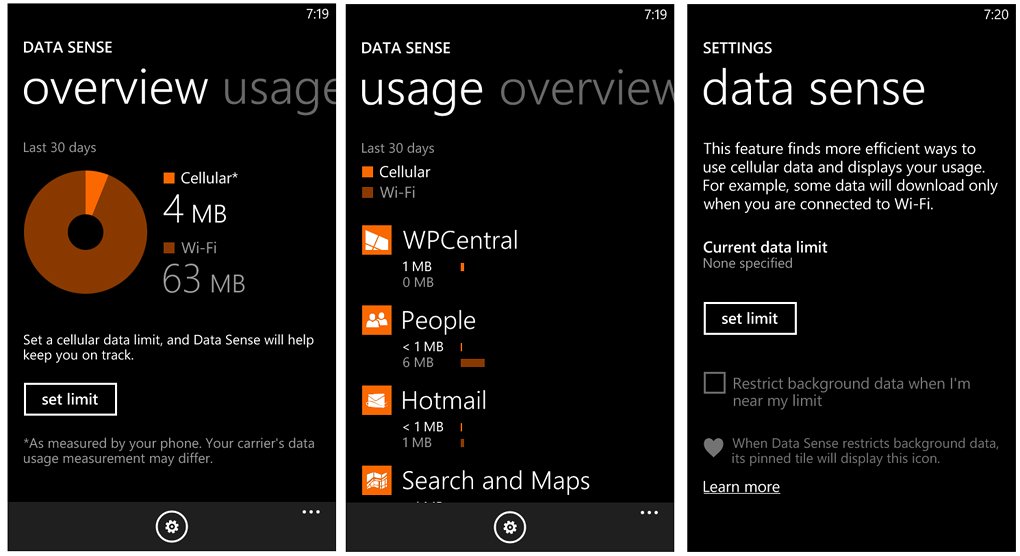
The 8XT has your typical Windows Phone settings with a handful of settings specific to the 8XT and HTC Windows Phones. You have the Beats Audio setting which enhances audio playback for music and video files and then there's HTC Fetch. Not 100% sure what Fetch is but a May 2013 trademark filing by HTC describes it as,
"Portable multifunction electronic tracking device for assistance in locating mobile phones, smartphones, cellular phones, portable computers, tablet computers and personal digital assistants and wireless handheld digital electronic devices for communicating, recording, organizing, transmitting, manipulating, storing, and reviewing text, data, image, and audio and video files; computer software and hardware for tracking phones; computer hardware and software for assisting users in tracking and locating people and objects."
Beyond that there's a lot of speculation but nothing concrete released on Fetch. Sounds interesting though.
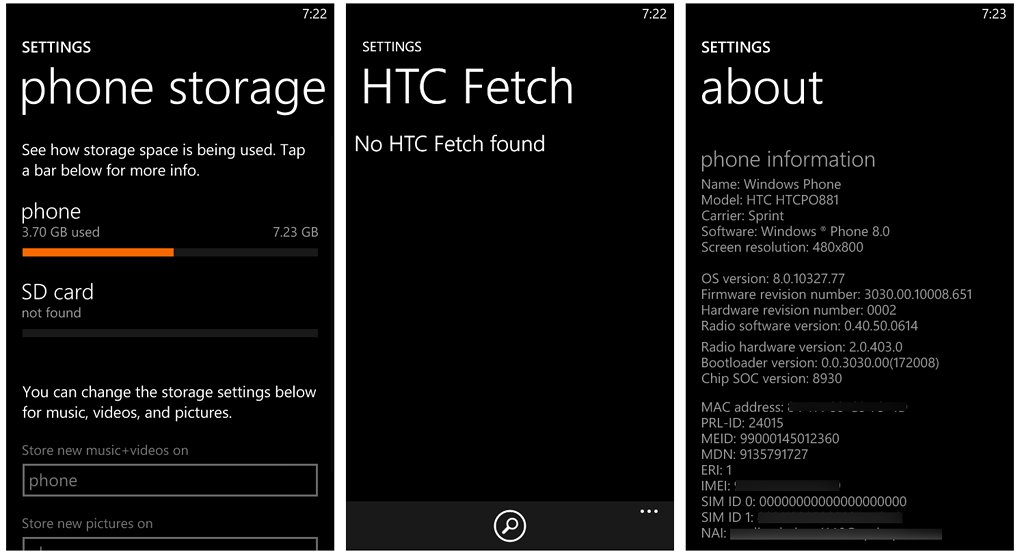
BeatsAudio does give a little more giddy-up to audio quality and the BoomSound does project better than your average speaker. Music and video playback is rather impressive coming from such a small speaker.
Out of the box you have just over 7GB of available storage. Sprint did a good job of limiting the preloaded software and what is in place can come in handy. Should you see things in a different light, you can always delete these apps to free up storage space.
The Camera

With the rise in popularity of sharing photos online through Twitter, Facebook, Instagram and other social networking sites, the camera has become an essential element of smartphones. It provides an easy way to capture and share your photos to the point it is a very important selling point for our Windows Phone. The Sprint HTC 8XT's camera is a solid performer but it does have some room for improvement.
The HTC 8XT is fitted with an 8MP rear camera with a back-side illuminated sensor (BSI). The lens (28mm?) has a fixed aperture of f/2.0 and when combined with the BSI sensor, performs rather nicely in low light. The HTC 8XT does lack optical image stabilization (OIS) like on the Lumia 92x and 1020, which may be the one feature holding this camera back with low-light photography due to the slower shutter speeds used. The front facing camera is a 1.6MP with a fixed aperture of f/2.2.
While the 8XT has the standard Windows Phone camera software, it also has the HTC Camera app installed. The HTC Camera app is a camera alternative that gives you a few more settings controls and makes your effects filters more accessible through on-screen controls (they're also "live" filters).

HTC 8XT Grayscale Filter
Oddly, resolution isn't referenced by megapixels but instead by crop with both the native camera app and the HTC Camera app. The Square crop measures 2448x2448 (5.99MP), the Regular crop measures 3264x2448 (7.99MP) and the Wide crop measures 3264x1952 (6.37MP). Not sure why HTC opted to move away from listing the actual resolution options.
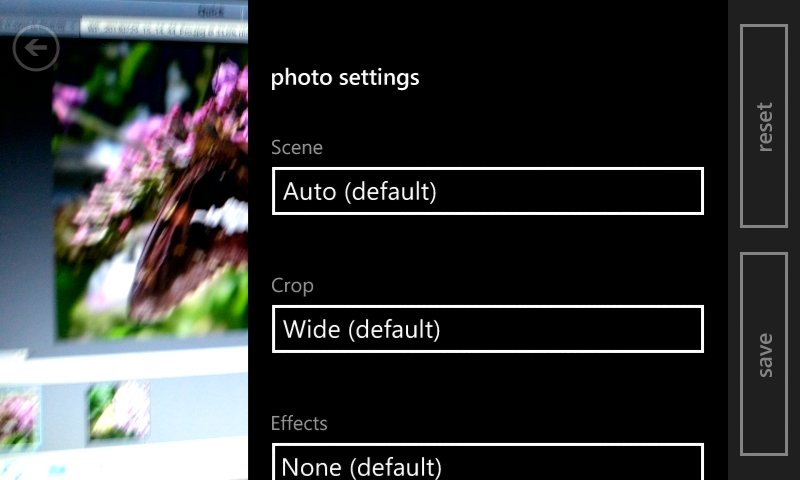
The native Windows Phone app offers the following settings for still images.
- Scene: Auto, Night, Portrait, Landscape, Backlight, Text and Macro.
- Crop: Wide, Regular, Square.
- Effects: Grayscale, Negative, Sepia, Solarize.
- Face Detection: On or Off.
- Contrast: Normal, Lowest, Lower, Higher and Highest.
- Saturation: Normal, Lowest, Lower, Higher and Highest.
- Sharpness: Normal, Lowest, Lower, Higher and Highest.
- Exposure: Normal, Lowest, Lower, Higher and Highest.
- ISO: Auto or manually set (100 to 1600).
- White Balance: Auto, Cloudy, Daylight, Incandescent, Florescent.
- Assist Flashlight: Auto, On, Off.
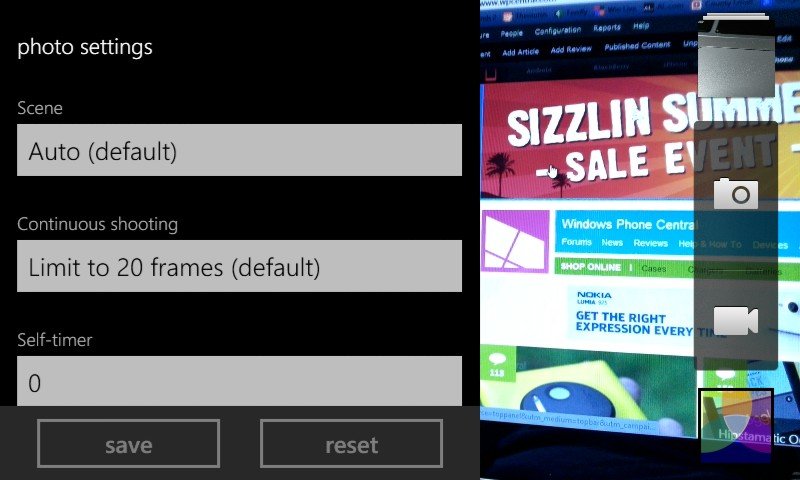
The HTC Camera App adds/changes the following:
- Scenes: Auto, Night, HDR, Panorama, Anti-Shake.
- Continuous Shooting: Off or limited to 20 or 60 frames.
- Self Timer: 2, 5, and 10 seconds.
- Viewfinder Grid: On or Off.
- Touch to Capture: On or Off.
- Shutter Sound: On or Off.
You also have the filter effects (grayscale, negative, solarize and sepia) but instead of pulling up the settings to put the filters into play, you have a filter button at the bottom of the screen that will pull up the choices.

HTC 8XT Panorama Sample
The Panorama option in the HTC Camera app is very similar to what was in place in other HTC Windows Phones. You have a horizon guide that runs center screen and you capture images left to right. Instead of having the guide bubbles, you simply pan the camera to the right and the images are captured automatically as you move. As you collect images, a thumbnail view will begin to populate the bottom of the screen. If you pan too quickly, the thumbnail view will be highlighted in red. I've always like the performance of HTC's panorama software and the 8XT does a really great job of stitching individual images together to make the grand image.
The HDR setting in the HTC Camera app seems to be more of a filter effect than a traditional HDR application. When applied, the HDR images do add contrast and minimize shadowing. If the HDR application does take multiple frames at various exposures and then stacks them into one image, the camera does so effortlessly. Which leads us to believe this is more of a filter effect.

HTC 8XT HDR Photo Sample

HTC 8XT HDR Sample (left) and Non-HDR Sample (right)
The HTC Camera app does offer a slightly different user interface and the scene options do extend the camera's capabilities but the user interface is a little on the cumbersome side. Much like the native Windows Phone camera app, you still have to pull up a settings menu to make adjustments (as oppose to on-screen controls). It's nice but there are plenty of third party options out there that are vastly better.
While the HTC Camera app could use a little fine tuning, how's the image quality?

HTC 8XT Indoor Photo Sample
Not too shabby. The front facing camera performed on par with most Windows Phone cameras. The rear camera is clearly the 8XT's workhorse and images were sharp, colors decent but there were times the default settings left images a little under saturated. Nothing that can't be fixed in the settings or through post-processing though. Close-up macro focusing performed respectfully with a minimum focusing distance of about six inches.

HTC 8XT Close-up Sample

HTC 8XT Outdoor Photo Sample

HTC 8XT Night Photo Sample
No complaints about the 8XT's low-light performance. There was a little glare from lights, but nothing too bad. You do have to be careful with motion blur though. With these low light photos, the 8XT uses a slower shutter speed and without optical stabilization, the slightest movement of the camera will cause blurriness.

HTC 8XT Night Photo Sample
Speaking of glare, I found the front protective element on the 8XT to be very susceptible to smudges. I kept seeing haze on some of the test photos and after cleaning the front glass of the camera off with my shirt tail, image quality improved dramatically. Otherwise you end up with images like this...

HTC 8XT Night Photo Sample - Smudged lens
The LED "flash" performed no differently than what we've seen with other LED lights. It will shed a little light on your subject but it doesn't carry too far. I also noted that even with a flash, the 8XT dials down the shutter speed where motion blur is evident.

HTC 8XT Flash Sample
Let us not forget about the video capabilities of the 8XT. You can record video in full HD, HD, VGA, or QVGA. Again, HTC opted to go simple with resolution terminology. This makes a little bit more sense with video resolutions than photo resolutions. Additional settings from the native Windows Phone camera app include:
- Effect: Grayscale, negative, sepia, and Solarize.
- Video Quality: Full HD, HD, VGA, QVGA.
- Lock focus in video: On or off.
- Fast HD: On or off.
- Video Stabilization: On or Off.
You also have the same native settings for white balance, exposure, sharpness, saturation, and contrast with video as you find with still images. The HTC Camera app's video settings are the same with no variation.
So... how's video quality? Nice, much like we've seen with the 8X but audio quality was better.
Overall, the 8XT's camera is a solid performer. It's not fair to compare it to the Lumia 1020 (it's in a different league) but the HTC 8XT's camera feels to be one or two notches better than the 8X. The challenge will be keeping that front element clean.
As far as camera software is concerned, the HTC Camera app is a decent alternative but really lacks any compelling reason, other than personal preference, to choose it over the native camera app. Where Nokia gave a lot of thought into their Pro Cam app on the Lumia 1020, it feels as though HTC just threw something together for the 8XT. The HTC Camera app has potential it just has a ways to go before it gets there.

HTC 8XT Sepia Filter
Bottom line... the 8XT's camera isn't too shabby and is capable of capturing quality still images and videos.
Overall Thoughts

When you first handle the HTC 8XT it is a natural reflex to compare it to the 8X. The two phones are cut from the same cloth with colors, fit and feel, camera performance and call quality are virtually identical. However, there's enough differences to allow the 8XT to stand on it's own.
From the subtle design changes with the colored button panel and steel camera housing to the software additions, the 8XT has it's own appeal. I wouldn't call the 8XT an improved version of the 8X but rather a more refined version of the 8X.
The 8XT enjoys Data Sense, BeatsAudio and HTC BoomSound, as well as micro-SD expansion. Each adding to the attractiveness of the 8XT.
The 4.3" WVGA screen is a little on the dim side at times. It's more of a quirk than a deal breaker that sinks the device all together.
HTC is making progress with the 8XT's camera. The camera was a solid performer in daylight and low-light conditions. There is a slight under-saturation but nothing a tweak of the internal settings won't fix and as long as you keep the front element clean, you should be pleased with the photos and videos. HTC really needs to revisit the HTC Camera app though and give it some muscle. I like the HD, Panorama, and continuous shooting features but there needs to be a more intuitive user interface.
Call quality is good, speaker performance respectable, battery life reliable, and overall the HTC 8XT is an attractive Windows Phone that will please most Sprint users who are seeking a mid-range device.

Now for the X factor...
While the 8XT has it's appeal it's manufacturer and wireless provider doesn't have the best track record for promoting Windows Phones lately. Sprint never really dipped past their toe in the Windows Phone swimming pool with the HTC Arrive. Heck, the HTC Arrive was Sprint's poster boy for their trade-in program. Then you have HTC's promotion of any Windows Phone that seemed to have left the room with Windows Mobile. Based on track records alone, some may see the 8XT being doomed right out of the gate.
Let's face it. Nokia has set the benchmark for promoting and developing Windows Phone. But HTC has just as much potential for success and the 8XT and 8X gives them a fairly sturdy foundation to build on. Hopefully Sprint and HTC will re-rejuvenate their Windows Phone efforts and we'll see more growth within the OS. We aren't against HTC but rather would like to see their Windows Phones get a little more support and TLC.
While the HTC 8XT is the only game in town over at Sprint (for now), it's not a bad game to have.
Through Sprint, the 8XT is now available and running for $99.99 after contractual discounts but you can find it through third party retailers for less. At Amazon.com the 8XT is running $.01 for new contracts and $79.99 as an upgrade.
George is the Reviews Editor at Windows Central, concentrating on Windows 10 PC and Mobile apps. He's been a supporter of the platform since the days of Windows CE and uses his current Windows 10 Mobile phone daily to keep up with life and enjoy a game during down time.

