Review: SPB Wallet 2.0
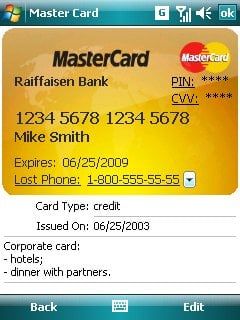
For many of us, our justification for carrying a Windows Mobile device is to enable us to be better organized or to communicate more effectively. I personally am always looking for the next great tool that will help me to manage my increasingly busy life. Sometimes, though, I am a little hesitant to put certain data on my phone, as I tend to leave it lying around a little too often. With the increase in identity theft and related crimes in the last decade, I would rather not make myself an easy target if I can help it.
If you haven’t heard of SPB, you’ve probably been living under an iPhone shaped rock somewhere. SPB’s applications for Windows Mobile are some of the most widely used and well respected on the market. SPB Software has released the latest version of SPB Wallet, now in version 2.0, which is an application for storing your sensitive data such as bank account numbers, passwords and social security numbers in a manner that is safe and secure. Along with announcing the new software version, we felt a test run of the application was in order as well.
For all the juicy details about the latest offering from SPB, read on.

Usability
SPB does a good job of making a tedious job simple. Version 2 of Wallet brings back the template functionality that is familiar to users of the previous version. In a nutshell, templates allow you to utilize a card-like picture that bears some resemblance to the actual card whose data you are replicating. For example: With a Social Security card, you would have your full name and Social Security number. The template for this card would automatically feature the required fields. If you wanted to create a separate card for each family member you would simply re-use the template.
A massive collection of pre-built templates is available through the application from any web connected Windows Mobile device. Alternately, you can use the desktop version of the tool or manually download and sync the templates to your phone.
One thing that will be familiar to users of other software from SPB’s current generation of products is the finger friendly interface. Although it is not the only option, the list view offers generously sized list items that are easily selected with either your finger or stylus. A swiping motion allows you to easily scroll through your list of cards. This makes one-handed operation particularly easy.

Features
Wallet 2.0 includes the bulk of the functionality of the previous version, with some significant additions. One of the biggest is the ability to access the online template gallery directly from your handheld. This prevents you from having to go through the process of syncing your templates to your handheld or worse, from forcing you to create a template from scratch when syncing isn’t an option.
Get the Windows Central Newsletter
All the latest news, reviews, and guides for Windows and Xbox diehards.
Some of the important features that are carried over from the original version are the ability to back up and import or export your data, giving you all kinds of flexibility to do whatever you want with your data.
Additional security options such as the ability for your wallet to be locked after sitting idle for a certain amount of time or having your clipboard automatically cleared after closing the application are available through the program options.
Conclusion
SPB Wallet is one of those tools that are just perfect for Windows Mobile. With the amount of random numbers and passwords that we are required to have handy at all times these days I think all of us could use a little extra help. The fact that SPB was able to put such a simple interface on this kind of tool gives extra incentive to add this to your list of software and version 2 is a welcomed upgrade.
| Ratings (out of 5)Usability: 4Features: 5Overall: | ProsComplete feature set from one of the premier developers for Windows Mobile.Access to the online template gallery is a great addition.ConsInterface has a minor learning curve. |
George is the Reviews Editor at Windows Central, concentrating on Windows 10 PC and Mobile apps. He's been a supporter of the platform since the days of Windows CE and uses his current Windows 10 Mobile phone daily to keep up with life and enjoy a game during down time.
