Review: SPB TV

SPB Software has released SPB TV, a mobile client that allows you to view television channels on your Windows Mobile phone. SPB TV is compatible with both Windows Mobile Professional and Standard. SPB TV is finger-friendly supporting touch navigation as well as button navigation for the non-touch screen devices. Follow the break to see what all this new software title has to offer.

I had the opportunity to test drive a review copy of SPB TV on the AT&T Fuze and found it to be a straight-forward, decent application. The main screen has a preview panel with available channels listed below. Once you find the channel of your liking, tap the play symbol and the screen rotates and expands fully to play the channel (commercials and all). Video and audio quality was good on the Fuze.
When you touch the screen while watching a channel, viewing controls appear. From here you can activate screen within a screen, adjust the volume, brightness and feed quality as well as returning to the main screen. If the controls aren't used, they'll fade away after a few seconds of inactivity.

SPB TV has a "TV Guide" feature that appears as you scroll through the channels for those that have programming information. You also have a full guide that can be pulled up to show a more comprehensive listing.
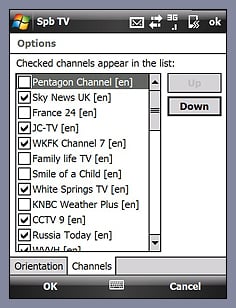
The Options Menu allows you to filter out channels to make scrolling around the main screen a little more efficient. You also have the option to switch the horizontal orientation (left/right handed).
The review copy was easy to navigate through and the television feeds ran smoothly (dependent on the signal strength). The channel selection for the review copy was extensive but contained a lot of European channels. I have been told by SPB that more public channels will be added for the production copy and they are also working on giving users the ability to add custom channels.
Get the Windows Central Newsletter
All the latest news, reviews, and guides for Windows and Xbox diehards.
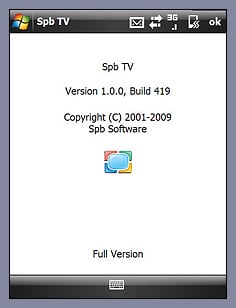
Overall I was pleased with the performance of SPB TV. I was somewhat limited in the channel selection and while I couldn't understand a word that was being spoken, the video feed and audio quality was good. I did have a few local (North American) stations included in the review copy that came in equally as well. SPB TV has a trial version that is feature limited (as opposed to time limited) which will give you a good feel for this application and worth the download.
George is the Reviews Editor at Windows Central, concentrating on Windows 10 PC and Mobile apps. He's been a supporter of the platform since the days of Windows CE and uses his current Windows 10 Mobile phone daily to keep up with life and enjoy a game during down time.

