Review: Slingbox Pro

I have heard from several of my friends how cool Slinging is with their Slingbox. If this is a new term for you, simply put, it means using a box that is hooked up to your DVR (Digital Video Recorder, like Tivo) and your cable or satellite TV through your home network so you can watch TV from your Windows mobile phone or laptop. Now watching TV on your WM phone may not be a new concept with services like SprintTV available, but I was blown away with how much more of... well, of everything that my Slingbox Pro offers beyond any other service or program or web streaming link I have ever seen before. The bottom line is that if you have heard any of the hype about Slinging, then ignore it, because chances are it was understated.
I will take you through a detailed review of this incredible device from setup, to optimizing your viewing, to remote controlling your DVR from anywhere in the world.
OVERVIEW
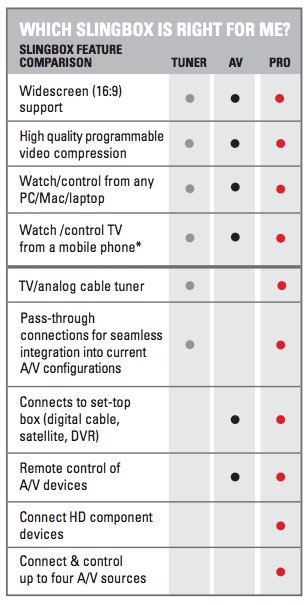
Often times people do not quite understand what the Slingbox is really all about, so before we start really digging in let's make sure we are all on the same page. First of all there are no monthly fees. You buy the device and use it. Simply put, the Slingbox allows you to watch TV from any internet connected Windows / MAC computer or Laptop or from any smartphone with WM, Palm, or Symbian OS from anywhere in the world.
But that is just the start. It will also allow you to control your DVR. This means that you can watch any shows or movies that you have recorded on your DVR from your WM phone. You have full control of your DVR so you can record shows, delete shows in your list, view the guide, change channels, etc... as if you were right in front of your TV.
With the Pro version of the Slingbox you can connect to multiple devices, up to a total of 4 at the same time. This means you can connect your slingbox to your DVR, DVD player, home security cameras, Apple TV, basic or digital cable box, satellite receiver, etc. It can support up to 5,000 devices.
If you want to watch a great introduction of what the Slingbox is all about, then GO HERE
*(Ed Note: Prices below have been corrected)*
Get the Windows Central Newsletter
All the latest news, reviews, and guides for Windows and Xbox diehards.
Please note that there are different versions of the Slingbox. The most common ones are the Slingbox Tuner, Slingbox AV ($129.99), and the Slingbox Pro ($229.95). The two main choices most will look at will be the Slingbox AV and the Slingbox Pro . The main difference between the Slingbox AV and the Slingbox Pro is that the Slingbox Pro supports High Definition and supports up to 4 devices being hooked up at once. The Slingbox AV only allows one device hooked up at any one time with no High Definition support. Take a look at the detailed comparison chart for complete details.
I wanted this review to be more than just hyping up the Slingbox, I also wanted it to be helpful once you actually do break down and buy one of these cool gadgets. So this review will be a little more detailed than most. This review will be focusing on the Slingbox Pro ($229.95).
SETUP
I ordered my Slingbox from WMExperts (and yes I paid for it myself!). It was shipped out fast and arrived within 2 days. When I opened the box I was pleasantly surprised that it was smaller than I imagined it was from looking at the pictures online. Its dimensions are only 16.38 x 10.0 x 3.12 inches (W x H x D). There was surprisingly little documentation included, but this proved to only be a clue of how simple it is to set up under normal circumstances. Here is all the setup information you should need. There is additional help and guidance on the Slingbox website if further help is needed.
There are three main parts to the installation, which are hooking it up to your TV and video devices, then connecting it to your home network, and finally configuring the Slingbox Pro with the Slingplayer that you install on your computer.
AV HOOK UP
As mentioned above you have a total of 4 inputs with the Slingbox Pro. Please note that if you want to use HD, you will need to use a special Slingbox HD cable which is sold separately. Hooking up to your DVR, cable box, DVD player, etc. is very simple. Basically, if your device has two outputs, one goes to your TV and one to your Slingbox. If it only has one output, then put it in between your device and your TV. You then plug in the IR cable in the back of the Slingbox and line up the other end to where your device receives the signal from the remote control. Here is what the back of the Slingbox Pro looks like:
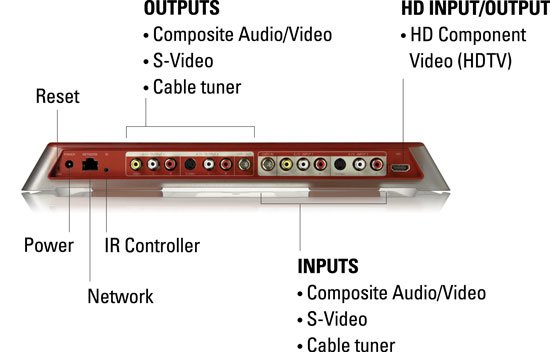
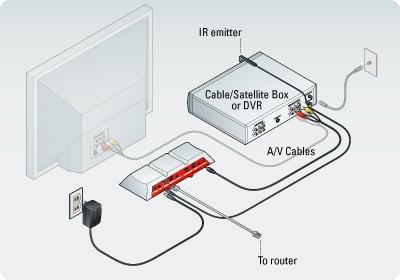
NETWORK CONNECTION
Now you are ready to connect to your home network. This is again really easy as long as you are somewhat familiar with your home network and know how to access your router's security settings. If you are completely home network challenged, then it would be easiest to bribe a friend that knows about home networks with a dozen cookies or a inexpensive free lunch or go online at the Slingbox website to see if you are able to figure it out with their documentation.
The first question you would ask yourself is if you are able to hook up your Slingbox directly to your router or do you need to use your home wireless network because it is too far away. If you are able to hook it up directly to your router, then it is really easy. If you need to hook it up wirelessly, then you will need to buy a wireless bridge or wireless game adaptor. When looking at buying a wireless bridge, the following wireless bridges have been tested and work well with the Slingbox:
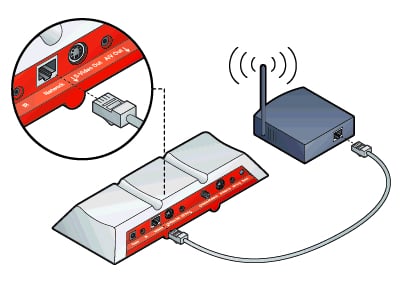
- NETGEAR WGE111
- Linksys WET54G
- Linksys WET54GS5
- Linksys WGA54G
- SMC 2870W
- US Robotics 5430
These wireless bridges do not work reliably with the Slingbox:
- D-Link DWL-810
- D-Link DWL-810+
- D-Link DWL-G820
- D-Link DGL-3420
- Linksys WET11
- Microsoft Xbox MN-740
When I am slinging to my Sprint Mogul, I want to be able to remote my DVR without a remote control war. In other words, since I control what channel that TV would be watching at home as I am watching it on my WM phone, I put my Slingbox in our bedroom that has a DVR instead of in our living room where most of the family watches TV the majority of the time. Our bedroom is too far away from my office where the router is to use a cable, so I used the Linksys WET54G wireless game adapter I had laying around the house. I first configured it to connect to my wireless network on my laptop and then moved it to the Slingbox. The Slingbox Pro connected to my wireless home network immediately.
CONFIGURING SLINGBOX WITH SLINGPLAYER
So far so good. Within 20 minutes of my door bell ringing with my Slingbox, I have it connected to my DVR and connected to my wireless network. Now with what should be the easiest part left, I was very happy. But when I went to install the SlingPlayer on my Desktop computer, it would not install. I am running Windows Vista and after contacting Slingplayer support, confirmed it was compatible with Vista. After browsing several forums for Slingplayers, I found out that Windows Vista's Data Execution Prevention (DEP) security application was stopping the installation without giving me any indication that that was what was stopping the installation. After finally totally disabling DEP, it installed just fine. I want to point out that this is apparently not a common problem and that this was not a Slingbox problem, but rather a Windows Vista issue.
Once the Slingplayer was installed, it found my Slingplayer immediately and walked me through step by step in configuring my Slingbox. The part that took the longest was finding the right remote control setting to remote control my DVR unit. Within 10 minutes of installing the Slingplayer I was watching TV on my desktop computer.
SETUP SUMMARY
The physical features of the Slingbox Pro are very good. With multiple inputs and outputs it can adapt to nearly any home entertainment setup imaginable. It has a very small footprint and is not very tall, making it easy to fit nearly anywhere. My only complaint is that it does not have built in WiFi. This is the only reason that stopped me from giving it 5 out of 5 stars for its physical features.
Overall the setup was fast and painless. Minus the glitch I had due to Microsoft Windows stopping me from installing the software, the whole process from opening the box to slinging TV to my desktop was just under 30 minutes. I was truly impressed with how easy Slingbox had designed the installation process to hook up all my video equipment and connect it to my home network. My only concern was that Slingbox tech support did not have any clue of any possible challenges with installing the software on Windows Vista. I know this was an issue with Vista and not with Slingbox, but it was left to me to figure out that it was the DEP that was stopping the Slingplayer installation. If they would have had documentation of some common possibilities of challenges with installing their software on Vista, I would have given it 5 out of 5 stars.
If you want to see how to set it all up from opening the box to slinging to your cell phone C|Net TV has a great video tutorial available online.
Physical Features:





Setup:





SLINGING TO YOUR WINDOWS MOBILE PHONE
Now comes the cool part, the reason to get a Slingbox to begin with... slinging to your WM phone! This was incredibly easy. First you will need to download the Mobile Slingplayer and install it on your WM phone. The Mobile Slingplayer does cost $29.99 but it does offer a 30 day trial with the full version of the software, giving you loads of time to make sure you get hooked on it.
Now the question is, how does the Mobile Slingplayer find your specific Slingbox over the internet? Since most people do not have a static IP address, this could be challenging. But with Sling's free Finder service, it is a no brainier. Each Slingbox has a unique Finder ID. This Finder ID is tracked by Sling's Finder service. You simply enter in your Slingbox Finder ID, along with the password you set up during the original configuration of your Slingbox, in the Mobile Slingplayer and it will automatically find and connect to your Slingbox! It really is that easy.
The cool thing is that an unlimited amount of slingplayers can access your Slingbox, i.e. your desktop, laptop, your WM phone, your wife's Palm OS phone, etc... but only one can access it at anyone time. There are two levels of passwords to help manage this. There is a basic access password that you can give to your kids, significant other, etc. and then there is the Admin password. If you try to access your slingbox and you get the error that it is unable to connect because is it currently being used by someone else, you can override them with the Admin password and take control of the Slingbox. I actually found this useful when I forgot to close my Slingplayer on my laptop and then wanted to access it via my Sprint Mogul WM phone. This also prevents 20 people from logging onto one Slingbox to watch that anticipated pay-per-view HBO sponsored fight! But it can configure your network to include multiple Slingboxes if you want to, so more than one person can sling at the same time.
I have the Sprint Mogul which had EVDO, a must to experience the true value of slinging. I have streamed video over the net before with any one of the multiple TV streaming links. I have had SprintTV. So needless to say, my expectations for clarity of picture and sound were not too high. It would not have taken too much for me call it adequate and even acceptable when comparing against these standards. But when I first saw the quality of video on my phone, I was blown away. When there is a lot of movement and action, you can certainly tell that it is streaming, but for the most part it was very clear, smooth and not blocky. The Slingbox offers the best steaming experience I have ever seen, hands down. Here are some of the screen shots from my phone in landscape full screen mode:


The other factor that really impressed me was the complete control that Slingbox gives me of my DVR from my WM phone. I can do anything with my DVR anywhere in the world as if I was sitting in front of the TV at home. Last week, I was on the road with work and realized that I forgot to set the season premiere of Scrubs on my Tivo. So I opened up Mobile Slingplayer, went to the guide and selected Scrubs to record at 9:30 pm. Later that night, I used Mobile Slingplayer to access my recorded shows on my Tivo and watched the Scrubs I set to record. Here is what my Tivo guide looks like on my phone:
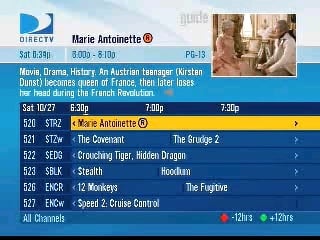
Mobile Slingplayer also gives you complete control of watching shows on your DVR as if you had the remote in your hand. I can pause, rewind, fast forward, etc. Here is what the controller looks like on my phone in portrait mode:
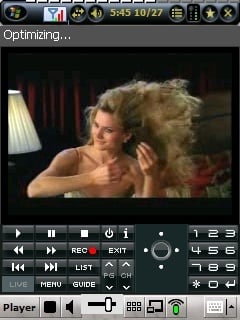
It also has a cool quick links feature. This gives you the opportunity to jump between your most watched channels. You can also add remote control commands to it as well. Here you can see some channels I selected while adding the jump back and jump forward commands for my Tivo:
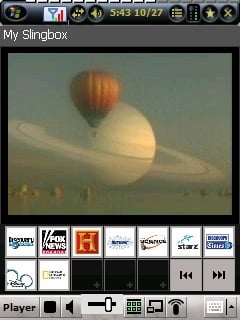
The other cool thing is that if you have Satellite or cable TV service, then chances are you have a large selection of music channels. For example I have DirectTV, so I have all the music channels offered by XM Satellite Radio. Now with my Slingbox Pro hooked up to my Tivo unit, I also have XM Satellite Radio on my Windows Mobile Phone!
Mobile Slingplayer does a very good job in optimizing the picture and sound in real time depending on the connection. I do notice stuttering for the first 30 seconds or so, but then it runs completely smooth with very rare jumping. If you want to take control of the video and audio quality and manually tweak it, it does offer a fair amount of options for you to do that.
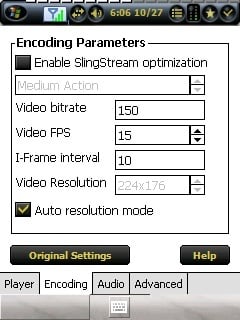
I also want to mention that there is a desktop Slingplayer that you can use on your laptop computer as well. It is also very easy to navigate and includes a full remote control for your cable box or DVR.

I know there is always room for improvement, but I am hard pressed to find any that are major enough to bring down my awed impression of how well this application integrates with my Slingbox Pro sitting 2,500 miles away in my bedroom at home.
MOBILE SLINGING SUMMARY
Since the Mobile Slingplayer is the end result of having a Slingbox, it is a vital component of the whole process. This why I spent so much time testing this application. If the Mobile Slingplayer failed in optimizing the streaming, lacked in control functions of my entertainment equipment back home, failed in finding and maintaining a connection to my Slingbox, everything would be for nothing. The Slingbox would be a waste of money and a waste of space in my entertainment center. This is why I am so happy that I am so impressed with the Mobile Slingplayer application. It delivers on every count. It excels where it is needed most. It produces high quality optimization of the video and audio streaming. It is a breeze to setup, and offers easy navigation of my entertainment equipment. This is an easy 5 out of 5 stars!
Windows Mobile Slinging:





CONCLUSION
There is little doubt that anyone who owns a Slingbox will be happy with it. It is easy to setup and fun to use. If you ever found that Tivo was a blessing to your life style, making it possible watch your favorite shows on your terms, the owning a Slingbox is the next logical step. You don't even have to be home to set your DVR to record a movie or show. You don't even have to be home to watch it.
The only question, then, comes down to price point. The Slingbox AV is $129.95 and the Slingbox Pro is $229.95. That may sound like a lot at first glance, but not so much when put into perspective. Like I mentioned in the beginning, most major cell phone carriers offer some sort of TV service, like SprintTV, for a monthly fee. A lot of these fees start at around $10 a month for their basic channel selection and then if you want want to add extra channels, like children's programming or additional sports channels, you need to add another $5-10 a monthly. So for $10-20 a month service fee, it does not take long to realize the value of having increased quality, channel selection, control of your DVR, access to all the Satellite music channels with my DirectTV Satellite TV, etc. for a set price and then nothing more. I am on the go enough to realize the value this offers.
It is amazing how many times I have come to appreciate my Slingbox in the short time I have had it. I was in a hotel this last week, with nothing on the limited channels they offered. I broke out my laptop and soon I was slinging on a 17 inch screen with a full selection of satellite channels plus all the movies I had already recorded on my DVR at home. Then yesterday I was taking my 6 year old to the doctors office. He was starting to get restless waiting for the doctor, so I whipped out my WM phone and started slinging SpongeBob SquarePants. At the airport, whenever my plane is delayed, I can now pull out my phone and start slinging any one of a selection of movies. It is certainly not a necessity, but it can be heaven sent at times.
TECHNICAL SPECS
To get all of the latest versions of the Slingplayer and the Mobile Slingplayer, you can download them directly from the Slingplayer Website.
Here are the technical specs for the SlingBox Pro:
| Computer Requirements | Minimum PC Requirements:Microsoft Windows® Vista™ or Windows® XP with Service Pack 2Intel® Pentium IV 1.3 GHz processor1 GB RAM for Windows® Vista™ and 512 MB for Windows® XP150 MB available disk space for installationGraphics card (24-bit color)Sound card (16-bit)Network connectivity | Minimum Mac Requirements:PowerPC® G4/G5 800 MHz or Intel® processorMac® OS X v.10.3.9 (or higher recommended)512 MB RAM (1 GB recommended)150 MB available disk space for installationNetwork connectivity |
| Minimum Network Requirements | Cable or DSL Modem (for out-of-home viewing)256 Kbps Upstream Network Speed Recommended (higher upstream network speeds yield higher quality video)Home Network Router – wired or wireless (UPnP capability highly recommended) | |
| Supported Audio and Video Sources | Connects to one HD component (HDTV) plus up to three standard definition audio/video sources such as:Basic Cable TV ServiceCoaxial Antenna*Digital Cable Set-top BoxDigital Video Recorder (DVR) such as TiVo®, Comcast®, ReplayTV®, DISH® or one provided by your cable/satellite providerDVD Player/RecorderHD component support with resolution up to 1080iSatellite Receiver such as DIRECTV® or DISH®Video/Security CameraApple TV™Windows Media Center*Includes built-in TV tuner. | |
| Box Contents | 1 Slingbox™ PRO1 SlingPlayer™ CD ROM1 AC Adapter (100-240V 50-60Hz)1 Ethernet Cable1 Quick Start Guide1 Composite AV Cable1 Stereo Audio Cable1 S-Video Cable1 Remote Control IR Cable1 Coaxial Cable |
| Ratings (out of 5)Physical Features: 4Setup: 4Windows Mobile Slinging: 5Overall:4 stars out of 5 | ProsEasy setupHigh quality streaming to WM phoneEasy remote navigation and full control of DVR back homeNice free Finder service to connect Mobile Slingplayer to Slingbox over the internetConsNeeds built in WiFiNeeds better Vista tech support for installing the Slingplayer desktop application |
Home to the most invested and passionate Microsoft fans, Windows Central is the next generation destination for news, reviews, advice and buying recommendations on the Windows, PC and Xbox ecosystems, following all products, apps, software, AI advancements, and accessories. We've been around for more than decade, and we take our jobs seriously. Windows Central writers and editors value accuracy and editorial independence in everything we do, never receiving compensation for coverage and never pulling punches.

