Review: SBSH GoNews Touch

One of the things that I like about technology is that it is often the simplest solution to the simplest of problems that affect our lives the most. A perfect example of this is RSS feeds. RSS (Really Simple Syndication) is a method of delivering or receiving a series of articles in a central location. For example, I read an odd assortment of computer, gadget and sports news every day. Instead of visiting each site multiple times throughout the day, I can make use of the provided RSS feeds and a feed aggregator (I personally use Google Reader) to read all of the news in a central location.
Because of its simplicity, RSS works extremely well with mobile devices. A quick search on this site will return reviews of several RSS readers that offer differing features for various prices (this is one reason why we love Windows Mobile as a platform). One product that has caught my attention recently is GoNews Touch by SBSH.
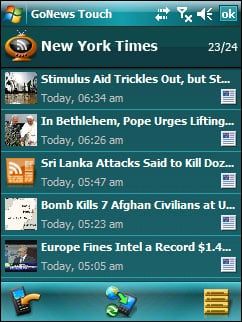
Features
RSS readers are one of those things that can be anywhere from a basic reader to a feed powerhouse. Honestly there isn’t much functionality needed to be able to read and manage your feeds, so often the features that make or break the application are those that go over and above the call of duty.
GoNews Touch does all of the little things correctly. Channels and their associated Articles can be organized into Categories, allowing you to group them logically (or illogically, if you prefer). Automatic updates can be configured to run automatically, on a schedule or whenever an ActiveSync connection is available. You can also specify the minimum amount of time between updates in order to cut down on traffic (this is handy for conserving battery life and cutting down on costs due to excessive data transfer).
One think that has been a bummer with every other RSS client that I’ve used is that there was no easy way to transfer the read status between the client and Google Reader. Basically, the problem is that if I read an article using my RSS reader on my mobile device, I shouldn’t need to read it using Google Reader. SBSH handled this issue fairly well. For those of us that use Google Reader, GoNews will actually talk to your Google account and import your feeds. As an added benefit, you can specify what folders (Google calls them Labels) you want to download.

Interface/Usability
The interface for GoNews Touch strives to free you from the stylus. While the buttons and menu items are large and easy to find with your fingertip, I would like to see some improvement on the icons. The artwork chosen for the different buttons and menus aren’t as intuitive or obvious as I would like them to be. For example, a “thumbs up” icon indicates that an item is selected. I’m not saying that the application is unusable; I just think some more standardized icons would go a long way towards making this a more cohesive piece of software.

Conclusion
GoNews Touch is a serious competitor in the somewhat crowded RSS Reader market. However, some of the key features like the Google Reader integration are only a plus if you use Google Reader. Also, the usability leaves a little bit to be desired. On the plus side, SBSH is one of the more consistent developers in the Windows Mobile world. As always, I would recommend that you give the 12 day trial a spin before you commit to the full version. The good news is that the trial and the $14.95 retail version can both be found at our very own WMExperts Store.
Get the Windows Central Newsletter
All the latest news, reviews, and guides for Windows and Xbox diehards.
| Ratings (out of 5)Features: 4Interface/Usability: 3Overall: 3.5/5 | ProsSynchronize with Google ReaderUpdates can be configured many different waysConsIcon's aren't very intuitive |
Phil is the father of two beautiful girls and is the Dad behind Modern Dad. Before that he spent seven years at the helm of Android Central. Before that he spent a decade in a newsroom of a two-time Pulitzer Prize-finalist newspaper. Before that — well, we don't talk much about those days. Subscribe to the Modern Dad newsletter!
