Review: Samsung Focus

One of the more anticipated Windows Phone 7 releases was the Samsung Focus. The black slab phone gained appeal with its 4" super-AMOLED screen and thin form factor making it one of the more anticipated Windows Phone 7 releases.
The tell of the tape has the Focus measuring in at 4.8" tall x 2.5" wide x .4" thick and weighing a meager 3.88 ounces. The Focus sports a glossy black and gray finish with chrome accents. It feels solid in the hand with just enough curves to eliminate a boxy feel.
Join us after the break for more on the Samsung Focus.
Design

The Samsung Focus is a slab styled phone with no physical keyboard. The volume key sits high on the left side with the power and camera buttons sharing the right side.

To the top you will find the micro-USB port and 3.5mm headphone jack. I really like the sliding door that covers the micro-USB port. All too often we found hinged, rubber covers that felt like they were a breath away from falling off the phone. While the little tab on the sliding cover can be tough to get at, it's a welcomed design change.

I like the button layout of the Focus but it does take some time to get used to the side power button. I have grown accustomed to having the power button at the top of the Windows Phone and caught myself pressing down on the 3.5mm jack several times. Another thing to get used to with a side power button is if you carry your phone in a top loading case, you have to be more careful when removing the phone. Your natural gripping area is the sides of the phone, right where the power button is.
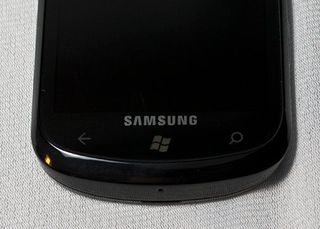
The face of the Focus has the three Windows Phone 7 buttons (Back, Start, and Search) that are capacitive buttons. The buttons are faded to the point you can barely see them. Thankfully, they are backlit when pressed.
Get the Windows Central Newsletter
All the latest news, reviews, and guides for Windows and Xbox diehards.
The Focus has a glossy finish that attracts fingerprints. I've grown to accept these glossy finishes but it sure would be nice if we could see these phones offered with a matte or textured finish. Luckily, the finish isn't slick to the touch and offers a nice gripping surface.

The most striking design feature of the Focus is its weight and thickness (okay... I know that's two things). While the Focus weighs 3.88 ounces (light in its own right) the phone feels lighter. I don't know if the thinness of the phone makes it feel lighter but you will forget you have it in your pocket or on your belt.

My only nit about the Focus's design is that the screen is slightly recessed from the sides of the phone. I see this as a collection point for dust, grit and grime. This may be a nit picky issue but I think a raised screen that is flush with the edges would have been better.
Screen

Speaking of the screen, it's a 4", 480x800 super-AMOLED screen that has terrific colors. This isn't to say non-AMOLED screens suck wind but rather the AMOLED screens have a little more gusto to them.
The touch responsiveness of the Focus's screen was much better compared to what I experienced with the Surround. Swipes, taps, touches and drags all were picked up nicely by the screen. While I did have to double tap buttons on occasion, it wasn't as common.
The Focus doesn't have a physical keyboard and relies on the on-screen keyboard. The keys are spaced out nicely and with the touch responsiveness of the Focus, I didn't miss the physical keys at all.
Software
Along with Windows Phone 7 (you'll find that review here), the Samsung Focus is loaded with a handful of AT&T applications (FamilyMap, myWireless, Navigator, Radio and U-Verse Mobile) plus the Samsung app "Now".
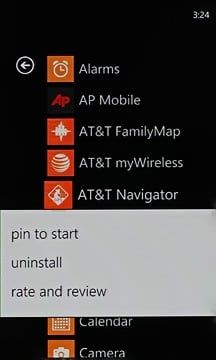
While the bloatware from AT&T has been dramatically minimized, one really nice feature with the AT&T apps is that they can be uninstalled.
The "Now" app is a news reader that lays out your weather, top news stories and stock information in a three page hub. The weather page can be set to pull up multiple cities and you can choose what category of top news stories you'd like to see (news, sports, entertainment, etc.). The Stock page will show you market indexes and/or specific stock gains/losses.
The "Now" app is a nice addition to the Windows Phone 7 app lineup. Not as graphically animated as the HTC Sense but it offers a good amount of information.
Expansion Cards

The Samsung Focus makes no bones about it. It has an openly accessible microSD card slot. This is a nice way for users to expand the on board 8 gigabytes of memory but it has a few limitations.
You can install up to a 32gb card but we've seen that some classes of cards aren't playing nice. The memory card isn't hot swappable, in that once installed you can't remove it without creating problems. The card becomes integrated with the main memory and requires a hard reset for the Focus to recognize it.
While you can remove it, you have to perform a hard reset to get the phone to correctly recognize the main, 8gbs of memory.
Another issue comes back to some cards aren't being recognized. Microsoft is working on a fix that should be included in the next update. Until the update occurs, AT&T is cautioning customers not to install the expansion cards. The expansion card is a nice feature on the Focus but proceed with caution if you choose to make use of it before the update.
Camera

The Samsung Focus is fitted with a 5mp camera that has HD video capability. The Windows Phone also has a light that tries to act as a flash.
Consistent with other Windows Phone 7 devices, the camera on the Focus operates just like other Windows Phone 7 devices. The only slight difference is seen with the settings.

Settings on the Focus include:
- AF Mode: switches between normal and macro
- White balance
- Image Effect: mono, negative, sepia, antique, green and blue
- Contrast
- Saturation
- Sharpness
- Exposure Compensation
- ISO
- Metering
- Photo Quality
- Wide Dynamic Range
- Resolution: Max 5mp (2560x1920)
- Anti-shake
Your video settings include many of the above with the only two resolution settings being VGA and 720p. The light, as with other Windows Phone 7 devices, can be turned off, turned on or set to automatic.
The one big issue I have with the camera settings (and this is more a Windows Phone 7 issue than a Samsung issue) is that when you exit the camera, the setting revert to the default settings. This can be very frustrating because you will forget to go back to your custom settings at some point. Hopefully, Microsoft will change this with the first update (hint, hint).
Image Quality
I found image quality on the Focus to be very good. Still images are sharp and colorful while Video images were equally nice.
Here are a few sample images and video. The only processing done on either is resizing for publication reasons. The video was shot at dusk to explain the darker footage.



Overall, I'm very pleased with the performance of the Focus's camera.
Phone
Call quality was outstanding with the Focus. Calls came in loud and clear with the microphone picking up my voice with no issues. The speaker performance was very good as well.
I've been using a Windows Phone 7 device for about two weeks now and while I'm getting used to the absence of physical answer/end keys, I still miss them. Ending calls isn't so bad, especially if the other party hangs up first. But it would be oh so nice if you could answer the phone without looking (e.g. pressing a physical button).
I did find the vibration setting on the Focus to be stronger than what was experienced with the HTC Surround. However, the vibration was still on the weak side. I didn't miss any calls but it took a second for the alert to register that I had an incoming call. I don't know if the motor is smaller in the newer phones but they don't have the same gusto the Windows Mobile phones have.
Battery Life
The Samsung Focus is fitted with a 1500mah battery that performs wonderfully. With heavy use, the battery easily makes it through the day without needing to charged. The battery is rated at 6.5 hours of talk time and 10.4 days of stand by time. These estimates may be on the conservative side.
Conclusion
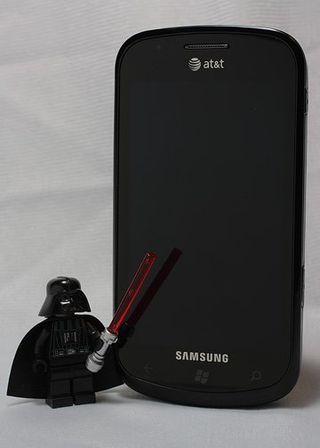
The Samsung Focus is a fantastic phone. The Windows Phone is solidly built, comfortable in the hand and has a good deal of zip. It is a black slab phone that some will argue lacks personality but turn it on and your opinion may change. The feather weight, thin form factor and super-AMOLED screen makes a very good first impression.
Once you get past the first impression, you find the Focus to be a solid performer. The 1ghz processor moves things along with purpose and very little delay. The touch screen is nicely responsive to the touch and while the button layout (mainly the power) takes a little getting used to, no complaints on thier performance either. I like the sliding microUSB cover but often forget to close it. Everyone will like the Focus's battery performance.
What would I change on the Focus? With respects to design, change the glossy finish to a matte finish, stronger vibration setting and raise the screen to match the sides. Otherwise, most of the changes I'd like to see are more related to the OS than the phone itself (e.g. camera settings saved, vibrate alert on new messages, etc.).
If the black slab styled phones are your style you'll be very happy with the Focus. If they aren't, the Focus will grow on you quickly.
George is the Reviews Editor at Windows Central, concentrating on Windows 10 PC and Mobile apps. He's been a supporter of the platform since the days of Windows CE and uses his current Windows 10 Mobile phone daily to keep up with life and enjoy a game during down time.
