PQI My Lockey is a reliable fingerprint reader for Windows Hello that cost only $35
If you have $35 to spare, you can log into your Windows PC anytime using your finger.


Microsoft's Windows Hello is one of the most fun aspects of a modern Windows 10 computer, but most PCs still do not have any bio-authentication hardware to leverage the available tech. Luckily, third party companies are stepping up with some affordable solutions. One of those is the new PQI My Lockey, a $35 fingerprint reader that will turn any laptop into a secure machine.
Here's our review of the gadget.
PQI My Lockey design
Regarding the overall look and feel of the PQI My Lockey, it follows the same generic look as every other "pill" USB fingerprint reader on the market.
It's quite amazing how small these sensors have become over the years. At least 75 percent of the device is the end of the USB Type-A adapter. That leaves the sensor to make up the rest. With a white center and black ends, the sensor is a bit more visible compared to a typical all-black design.
The PQI label is underneath, and on top a little fingerprint graphic gives an excellent visual indicator of the device's function.


There is also is a small green LED. Unlike the Mouse Fingerprint reader I recently reviewed, the PQI does not have two-stage LED lighting. Instead, when the Windows 10 lock screen is enabled, it turns a solid green and briefly blinks when identification is made. And there is a red LED that flashes if the device does not successfully read a fingerprint.
There's not much to be said about the PQI My Lockey for its looks, but overall I like the design. It is also one of the smallest of all the USB fingerprint readers available today.
Get the Windows Central Newsletter
All the latest news, reviews, and guides for Windows and Xbox diehards.
Setup is a breeze
There is no real setup with the PQI My Lockey, because it is simply "plug and play."
You just turn on the PC, insert the PQI My Lockey into a spare USB port, and Windows 10 will install a driver in the background for you. The entire process takes maybe two minutes, depending on your internet connection speed.
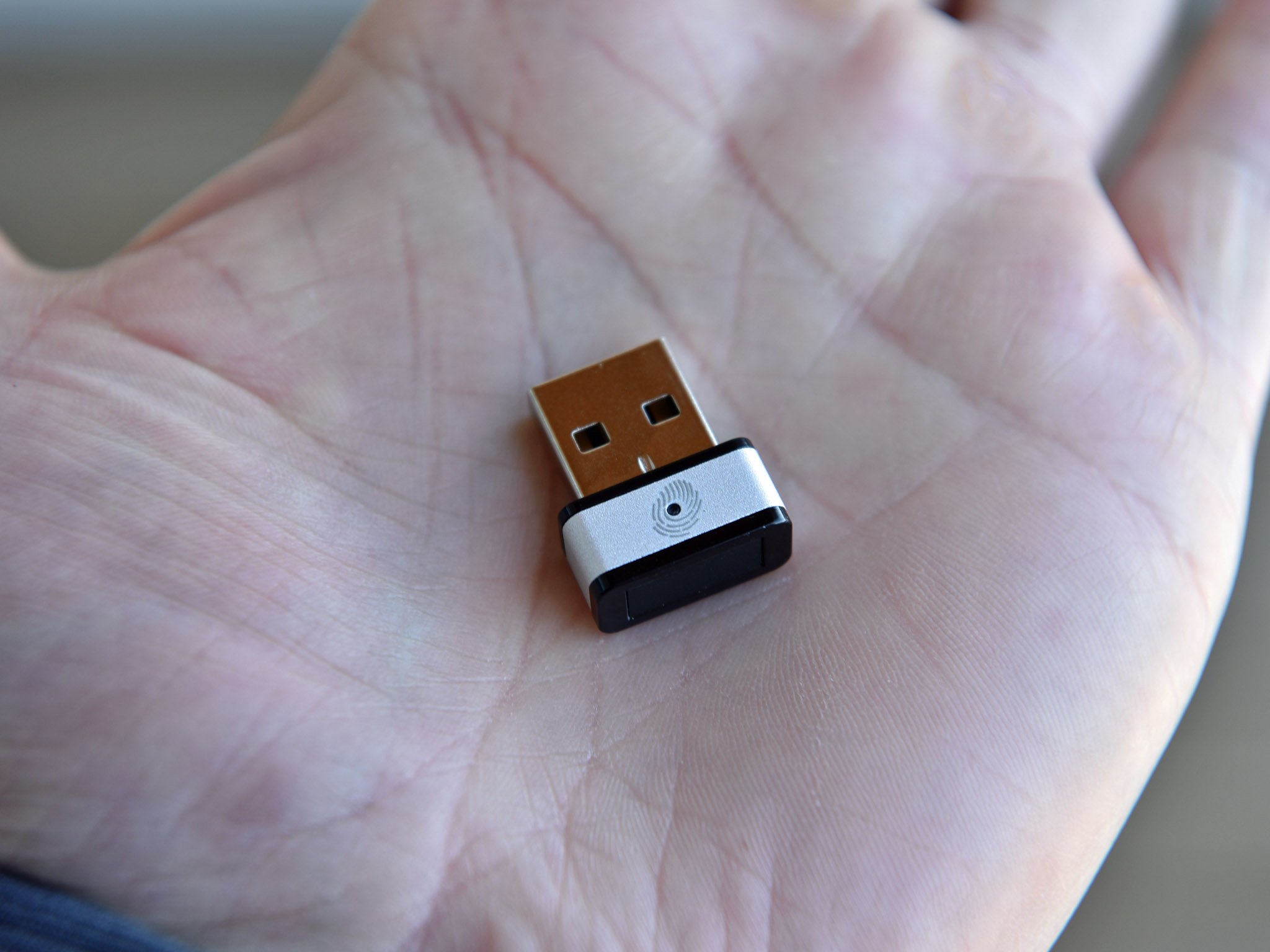
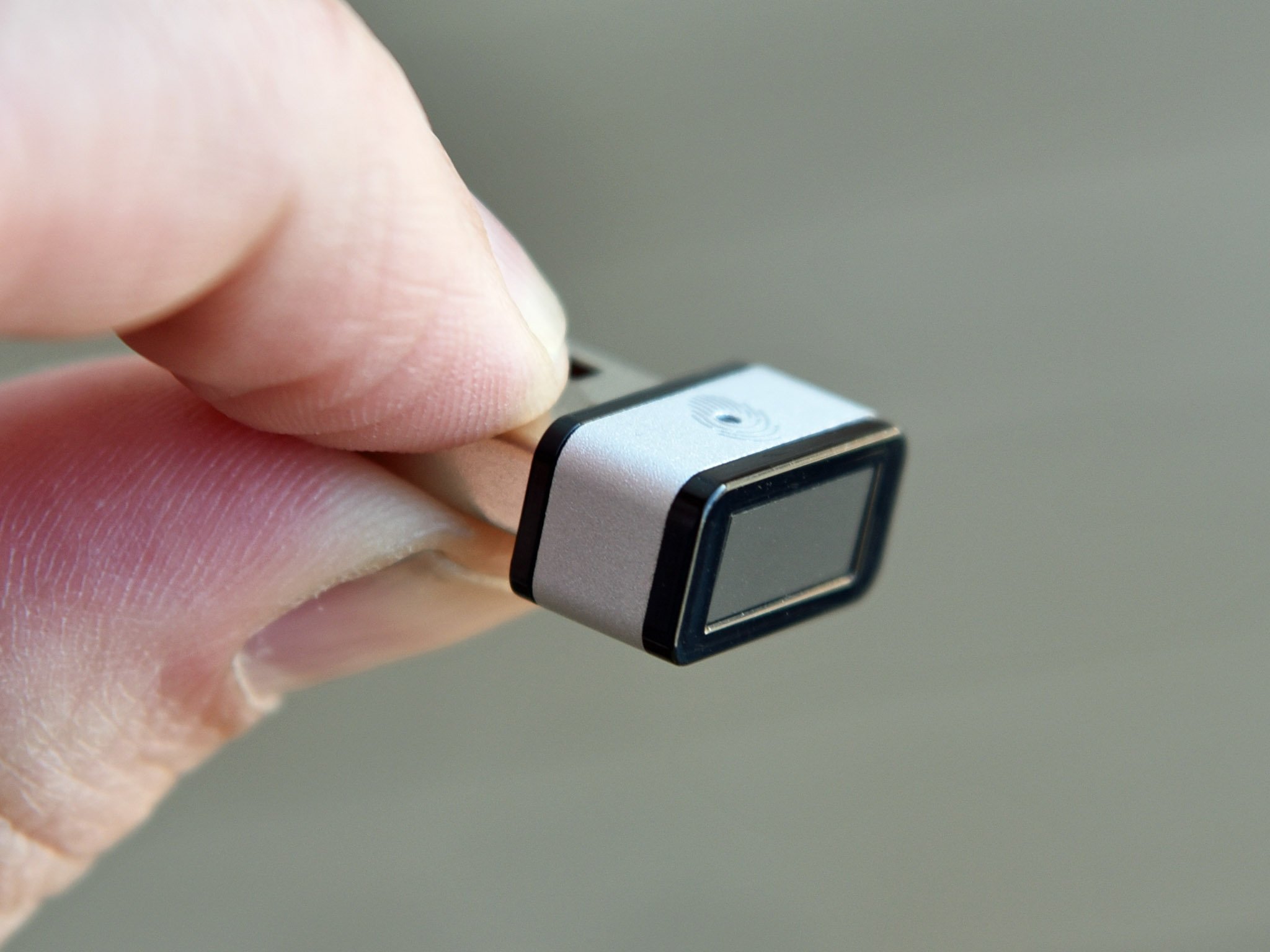
From there, setup in Windows 10 is very easy. You just register your finger using the Microsoft walkthrough under Settings > Sign in options > Windows Hello.
You can add multiple fingerprints and, of course, additional users can perform their own Windows Hello setups.
Synaptics FTW
Many companies make fingerprint sensors that are then licensed out to manufacturers. I was surprised to find that the PQI My Lockey uses a Synaptics WBDI sensor instead of AuthenTrend or FPC. Of all the fingerprint readers on the market, Synaptics is one of the best from my experience, and their drivers tend to be quite reliable. PQI may not be a "brand name" but Synaptics is, and I'm glad to see that technology being used here.
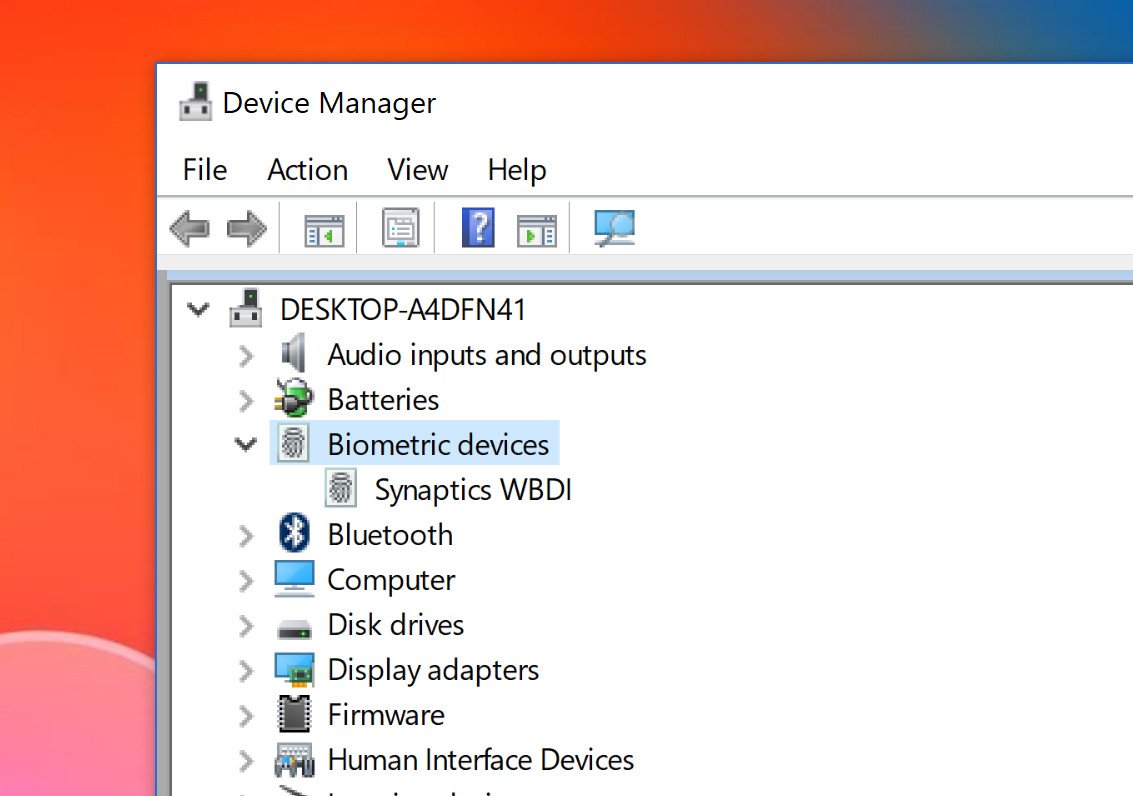
On the PQI packaging, the company boasts 0.15-second matching and 360-degree touch. While I did not measure the speed, it is very fast and reliable. Once my fingerprints were set up in the Windows settings, I never had the PQI fail to log me into Windows.
The 360-degree touch refers to the ability to place your finger onto the sensor at most angles and still have it read. This method contrasts with the older swipe sensors that were a lot more finicky.
Check for TPM 2.0 (just in case)
The one important caveat here is that you need a somewhat modern computer before you can use Windows Hello on it. Specifically, the PC should ideally support Trusted Platform Module (TPM) 2.0, which is a subsection in the computer's motherboard that allows encrypted information to be stored. However, if your computer does not have a TPM chip it should still be able to work. According to Microsoft, "[i]f the device does not have a TPM chip, the private key is encrypted and protected by software."
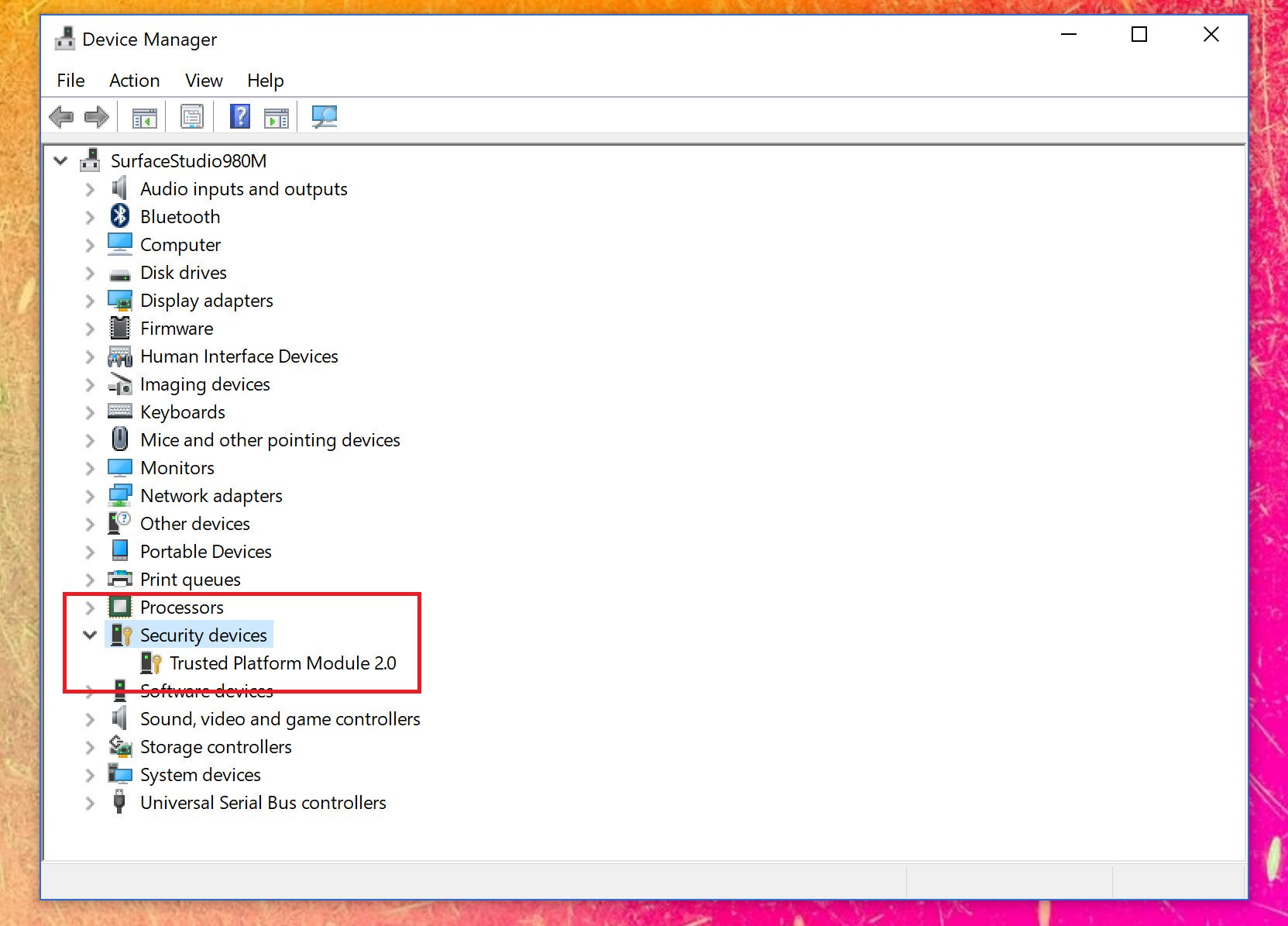
When Windows Hello runs, and you register a fingerprint or facial scan, the encrypted hash is stored there. Without it, you cannot use Windows Hello.
Here's how to check for TPM 2.0 support:
- Right-click on Start menu.
- Choose Device Manager.
- Look for an open Security devices.
- Verify that it says Trusted Platform Module 2.0.
It's also worth noting that sometimes TPM is disabled in the PC BIOS, so you may need to check there, too.
Conclusion: PQI My Lockey is $35 well spent
Windows Hello will significantly speed up the process of logging into Windows 10, and it's a wonderful way to spruce up your laptop.

For $35 on Amazon, the PQI My Lockey is hard to beat. It comes in at nearly $15 cheaper than the Mouse Fingerprint Reader for Windows Hello ($49), and I cannot say that it is any worse. In fact, the cheaper PQI uses what is arguably a better sensor – Synaptics versus AuthenTrend – and it is slightly smaller than the Mouse. The only difference is the Mouse has a dual-stage LED, but that is not necessarily a reason to prefer it over the PQI.
- These are the best laptops that support Windows Hello
- How to use multiple accounts with Windows Hello in Windows 10
If you have a Windows laptop, I highly recommend picking up the PQI My Lockey. If you have a desktop PC that has a USB hub or your keyboard has a USB port, adding this fingerprint reader is also a convenient option.

Daniel Rubino is the Editor-in-chief of Windows Central. He is also the head reviewer, podcast co-host, and analyst. He has been covering Microsoft since 2007 when this site was called WMExperts (and later Windows Phone Central). His interests include Windows, laptops, next-gen computing, and wearable tech. He has reviewed laptops for over 10 years and is particularly fond of 2-in-1 convertibles, Arm64 processors, new form factors, and thin-and-light PCs. Before all this tech stuff, he worked on a Ph.D. in linguistics, performed polysomnographs in NYC, and was a motion-picture operator for 17 years.
