Pin.it for Windows Phone 8 - the superb Pinterest client you have been waiting for
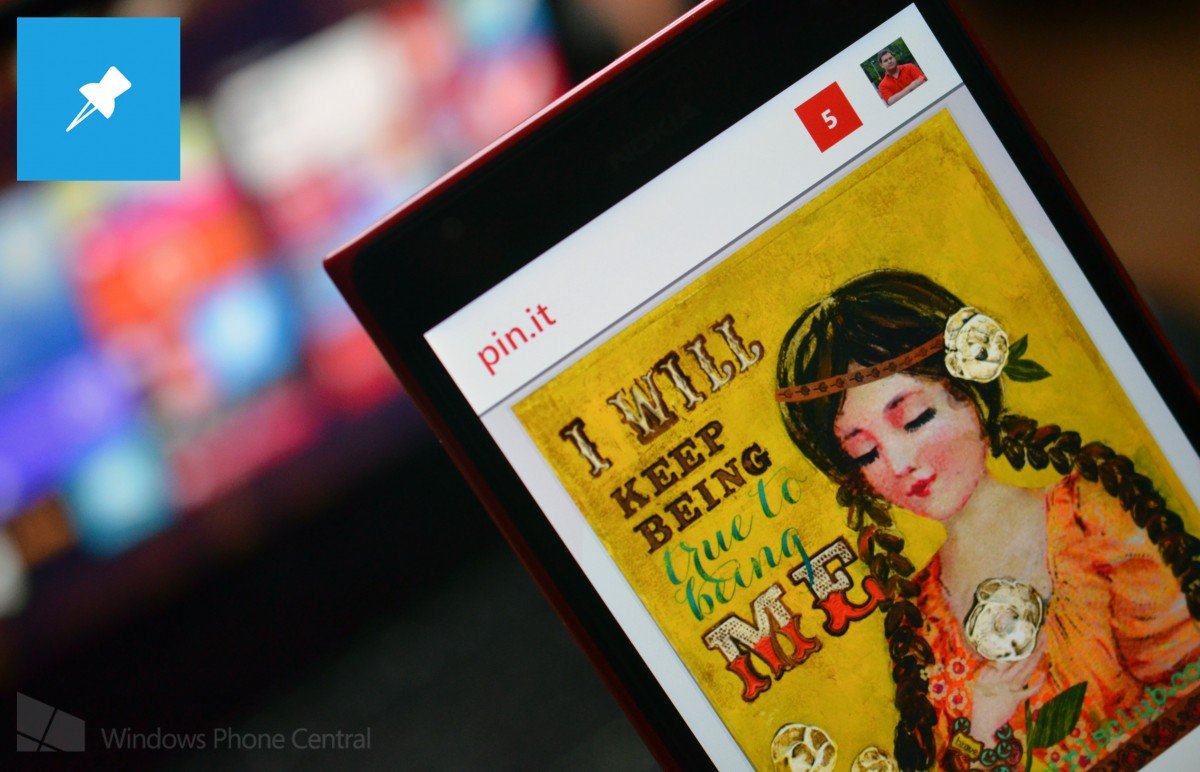
At times, the slight lack of official first party applications on Windows Phone can be a bit disheartening to some. Many services and products can be named that lack an official app including Sonos, Fitbit, Snapchat, and others, but today we are looking at a third party solution for Pinterest users – known as Pin.it.
While searching the Windows Phone Marketplace for “Pinterest” surely does not return null, but many of the applications displayed are simply shells that take you to the Pinterest mobile website. Theses shortcuts can be decent to use at times, but you might as well just create a shortcut directly from IE10 Mobile to your Start Screen to accomplish the same task.
Exploring Content
Pin.it is not just a web shell; it uses the official Pinterest API to build a full featured and well-designed third party solution for Pinterest lovers (such as myself). Before we even dive into the review, I want to state that you can obtain Pin.it free. The developer, Chris Zorn, has done an excellent job creating an ad-free app experience at no cost to you - if you have any questions or suggestions you can reach him on Twitter via “@_montawk”.

Using the application is a blast and those familiar with Instagram clients, will notice a similarity when opening up Pin.it for the first time. Your boards are all displayed in a single full screen column that displays each image in its full glory – there is no squashing down of images or messy interface to jump around – open the app and you are ready to go.
If you are interested in interacting with a post, tap on it once and you will be brought into a detailed section where you can view the image larger, read comments, or perform other various tasks. Three buttons at the bottom of the screen allow users to re-pin, like, or comment on a post with a single click. The pop up options menu also allows you to save the image directly to your phone for later use.
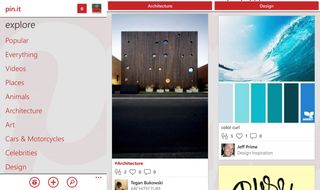
If you are bored of looking at your subscribed section, you can swipe to the left from the main page (or click the “eye” button) to switch to the Explore section. From here, you can browse either the most popular posts or various posts by a plethora of categories.
Your Content
A new post can be created from any point of the feed by clicking on the ‘+’ button at the bottom of your screen. You will be able to upload a pin from your phone, add a pin a website’s URL or create an entirely new board.
Get the Windows Central Newsletter
All the latest news, reviews, and guides for Windows and Xbox diehards.
A magnifying glass icon that be found next to the ‘+’ button also allows you to search the Pinterest site in any way you wish. Your own queries can search across individual pins, specific boards, or a specific Pinterest user (pinner). A check box is also available that allows users to search their own boards.
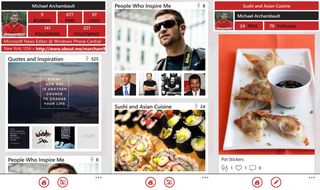
If you are afraid of missing a new notification, do not worry about it. In the upper right hand corner of the main screen, you will find a small red box that will show you the number of currently pending notifications you have. Notifications can range from someone else pinning something you previously pinned to finding out that one of your fellow Facebook friends have joined the service.
If you are more interested in your personal profile, you can click your picture that is displayed alongside the notification icon. Selecting this option will bring you to a page where you can get a complete overview of all of your boards, pins, likes, followers, and those you are following. You can even create, view, and add to secret Pinterest boards that are not visible to the public.
If you find the need to update your personal information on Pinterest, you can do so via the application’s settings menu. The settings menu can be accessed from the main feed page by bringing up the addition options on the bottom bar.
Customization
Numerous aspects of your profile can be adjusted directly from Pin.it for Windows Phone including your first and last name, your Pinterest username, your “About You” section, and your location. This area is also the section of the application from which you can choose to log out.
Swiping to the left reveals the “theme” section in which you can adjust the application’s accent color ranging from the default, “Pinterest Red”, to a variety of various bright or dull selections. You can also choose whether the overall theme of the application is light or dark and whether or not the app uses monochromatic coloring or a varied pallet. As you can tell – there is a lot to customize.

When you are done picking out your favorite color, you can slide over to the “live tile” section to setup how you want your tile to behave. The Pin.it tile stretches across all three various tile sizes and can fit perfectly however you wish on your Start Screen.
The tile itself can also be highly customized. First choose what you wish to be displayed, you can choose from “Cycle recent pins from my feed”, “App logo only”, “App logo and recent pin”, and “My profile image”. If you do not want to display the application tile, you can also choose to pin a specific board or your own profile – each of these tiles also comes with a huge assortment of customization icons.
If you are in the habit of making friends, the last section contains a “Find Friends” tool that allows you to search across Facebook and Twitter for fellow pinners hiding within your social networks.
Conclusion
Overall, the Pin.it application for Windows Phone 8 is a complete joy to use and I am ecstatic that a third party application of such high caliber has finally arrived. I always fear saying that I would pay for a free app, because I then become nervous that the developer will mark it up and anger the community – in this case, though, I will say it – I would gladly pay $2.99 for this beautiful masterpiece of code.
While reviewing Pin.it, I personally could not find any negative comments as everything worked so flawlessly and with such a high level of customization. If you are a Pinterest lover or just want to try the network out, download Pin.it from the Windows Phone Store.

Notes From The Developer
We spoke to Chris Zorn after we reviewed Pin.it, and he wanted to make us aware that a select few users are having an issue with logging into their Pinterest accounts via Facebook. If you are one of the few individuals having that issue, the developer explains an update is live to fix the issue, but you can also try logging into Pinterest through Facebook in IE mobile, then attempt to use the app again.
Chris also has plans for future updates including a new feature tutorial, the ability to send pins and boards, notification counts on live tiles, optional multiple column layouts, and more.
