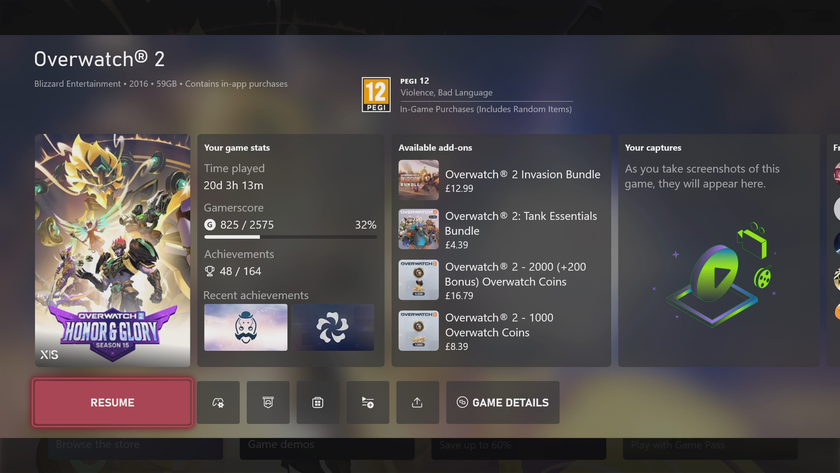Nyko Modular Charge Station for the Xbox One review

If you use any gaming console how you manage your controllers is a rather important part of the equation. Sure, you can toss in some batteries and hope they last long enough. You could also use rechargeable batteries that you need to pop out on occasion.
However, the easiest (read: laziest) way is to use a charging station for the controller itself.
We reviewed the Energizer 2X Charging System a few months back so today we are looking at Nyko's solution with their Modular Charge Station.
Energizer 2X Charging System for Xbox One makes sure your controllers never run out of battery
What it does
The Nyko Modular Charge Station ships with the charging base and two 1000 mAh batteries and covers for your Xbox One controllers. Nyko claims the batteries can last up to 25 hours, which is likely on the high side. I'd peg usability at 15 hours for casual users and less for hardcore gamers.
The station attaches to the top of the Xbox One console via suction cups. This setup ensures that the station does not slide around your TV stand and frankly, it makes the top of your Xbox One more useful.
Interestingly, the Nyko Modular Charge Station does not use an AC wall adapter for power. Instead, it uses one of your Xbox One's USB ports on the back. The USB cord is rather short, which is good since it can connect to that USB port without much slack. However, this also limited the Nyko Modular Charge Station's placement.
Get the Windows Central Newsletter
All the latest news, reviews, and guides for Windows and Xbox diehards.

The front of the Nyko Modular Charge Station features two light-up charging indicators on the front (along with the Nyko logo). Whereas the Energize had a cool green glow, the Nyko is much more passive looking. In fact, the charging light indicator almost looks like an e-Ink system making it quite unique. Although the green ambient light of the Energize is neat the Nyko method is much more subtle, and I prefer it. It's a cool effect. The charging indicators also turn off when the controllers are re-charged.
Cost
The Nyko Modular Charge Station runs for $21.99 on Amazon.com coming for just a few dollars cheaper than Energizer's solution.
Why I like it
I own both the Energizer and the Nyko systems, and I like Nyko's better for a few reasons:
- I like the mounting solution, which uses tuck away suction cups with switches (no wetting involved). Nyko's station won't slide around when you drop a controller in it, and it saves space.
- Although USB charging may be slower than a wall AC connection, I prefer not having to run yet another cable with wires. Plugging into the Xbox One is just cleaner.
- The Nyko Modular Charge Station is more sturdy and looks better. The Energizer system is a bit more flimsy.
- Nyko is cheaper. Sure, it is only $3 cheaper, but still, if you are getting all that I mention above, and it clocks in at a few dollars savings, that is a good thing.
Any downsides?
Like all recharge stations – Energizer included – you need to make sure the battery contacts are connected. Since the Nyko is fixed on the Xbox One, you can be rougher with it when tossing a controller in but you still need to make sure it has made contact.

Some people may also prefer a wall AC charging system for speed or the ambient green glow of the Energizer system.
One review claims the batteries don't last long enough for gaming, so your mileage may vary.
The charging station only comes in black, where I would have preferred a white setup for our white Xbox One.
Conclusion and Where to buy
For folks who don't spend more than 5 to 8 hours of straight gaming but who do pick up their controllers often, I think the Nyko Modular Charge Station is a great choice. It's affordable and makes your Xbox One setup look sharp. I prefer the USB charging setup as there are just fewer wires to run, and it was super simple to setup.

You can pick up the Nyko Modular Charge Station from Amazon.com and likely other gaming retail locations.
Nyko Modular Charge Station (Black) - Xbox One $21.99
Do you have a preferred Xbox One charger for your controllers? Let us know in comments and maybe we'll review it next!

Daniel Rubino is the Editor-in-chief of Windows Central. He is also the head reviewer, podcast co-host, and analyst. He has been covering Microsoft since 2007 when this site was called WMExperts (and later Windows Phone Central). His interests include Windows, laptops, next-gen computing, and wearable tech. He has reviewed laptops for over 10 years and is particularly fond of 2-in-1 convertibles, Arm64 processors, new form factors, and thin-and-light PCs. Before all this tech stuff, he worked on a Ph.D. in linguistics, performed polysomnographs in NYC, and was a motion-picture operator for 17 years.