Review: Newsbreak 2.0


Some people use dead time while they are on hold or waiting in line to play games on their PDA. Why not use that valuable time more productively? Consider grabbing a copy of the most recent release of Newsbreak, one of the slickest and easiest to use newsreaders available.
Newsbreak is a full-featured newsreader for WM5. The glory of Newsbreak is that it is so simple to use. If you are not yet familiar with how newsfeeds, podcasts, rss terminology and how it all works, don't worry. Newsbreak makes it easy. If you don't know where to go for newsfeeds or how to download them, Newsbreak offers a humungous, comprehensive list. But, you can easily add your own favorites.
NewsBreak 2.0 is on sale right now for only $7.95! Read on for the full review.
Installation

Upon installation, you can activate the Newsbreak Today screen plug-in that gives you instant desktop access. You have the choice to install the program and data to main memory or to a storage card. I recommend installing it to an expansion card to save precious main memory.
The opening screen gives you the choice of selecting from a list of known channels, to search online for channels, to import a file from a URL (OPML), or to input a known URL (rss). For first-timers, I suggest checking out the comprehensive list of channels compiled by Newsbreak. Most people will find sufficient content here, for it covers News, Technology, PDA, Podcasts (both audio and video), Blogs, Shopping, Entertainment, Sports, Computer Security, World Weather, and Handango with many choices within each category. You can always add your own channels later.
Once you have created a channel list, you can select the category you want from a drop-down list. The appropriate list will appear on the screen. Tap on the channel you wish, and a list of headlines will appear. You can tap the headline of interest for a brief summary. Tap again to read the entire story. Tap the refresh button to update the list with new stories.
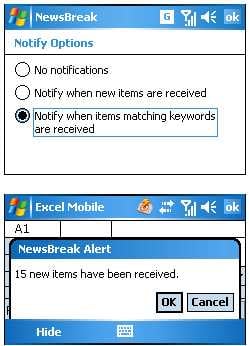
You can program Newsbreak to alert you when updates have arrived automatically. It will also alert you if any preset keywords matches appear in new stories--very nice.
Get the Windows Central Newsletter
All the latest news, reviews, and guides for Windows and Xbox diehards.
New 2.0 features
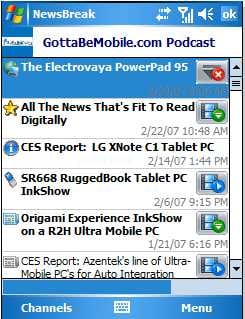
If you are already a Newsbreak user, you will be interested in knowing all the new features in version 2.0. Perhaps the most exciting feature is that the new version supports both audio and video podcasts or vidcasts. You can view any attached files and images. Use Microsoft Live to find more feeds that fit your parameters. Version 2.0 makes it easier to spot articles that interest you with improved icons including six new ones. With new streamlined menus, it is easy to navigate Newsbreak with one hand. Overall, there is a fresh, new, appealing look.
Newsbreak 2.0 is available for both Smartphones and Pocket PCs - be sure you download and install the proper version!
Compatibility
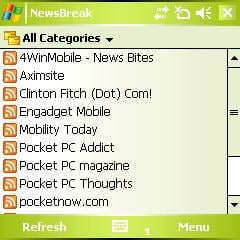
The good news is that it works just fine on square screens found on such devices as Treos and iPaqs. This is worth mentioning, and something I always test just to be sure because it is not always the case.
The other good news is that Newsbreak also works on Windows Mobile 6 devices, which is going to be a consideration soon as you try to use old and new software on WM6 devices. Some will work, but not all, so try before you buy.
Conclusion
There are free news readers available to be sure, but the old adage applies that you get what you pay for. I would say that Newsbreak 2.0 is definitely worth the puny sale price of only $7.95. It's easily worth three times as much. Actually, the regular price is $19.95. Clearly, it's a bargain considering its rich features, ease of use, and functionality.
Newsbreak offers a super form of both entertainment and enlightenment that is a good alternative to wasting time playing too many games.
| Ratings (out of 5)Interface: 5Today Screen Plugin: 5Compatibility: 5Overall: 5 | ProsEase of useBuilt-in channel databasePlays podcasts and vidcastsExpansion card storageAvailable on both PocketPC and SmartphoneConsNone(!) |
Home to the most invested and passionate Microsoft fans, Windows Central is the next generation destination for news, reviews, advice and buying recommendations on the Windows, PC and Xbox ecosystems, following all products, apps, software, AI advancements, and accessories. We've been around for more than decade, and we take our jobs seriously. Windows Central writers and editors value accuracy and editorial independence in everything we do, never receiving compensation for coverage and never pulling punches.

