Review: NetFront v3.5 Concept Version
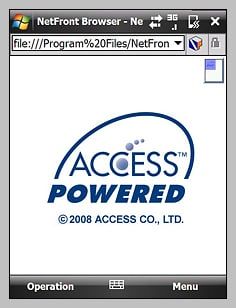
The other day we published a review of the LG Incite and made note that along with Internet Explorer, it had Access's NetFront browser installed. Concentrating more on the phone's performance and features, NetFront was given little attention. A reader asked what we thought of NetFront and to be fair to our response, we found a copy of Netfront v3.5, the Concept Version, and took it for a test spin around the mobile web. Follow the break to see what we thought of NetFront.
There was a time when Pocket/Mobile Internet Explorer was the only game in town. Such is not the case today with consumers having a wide choice of mobile web browsers for their Windows Mobile phone. We have looked at Fennec (a.k.a. Firefox), Skyfire, Iris, Bolt and IEM6 (did I miss any?). It was probably only a matter of time before we looked closer at NetFront and thanks to PhilR8, NetFront has found its way onto my AT&T Fuze.
We first reported about the Concept Version over a year ago so progress doesn't seem to have hit the fast track. Granted, the Conceptual Version could have progressed with new builds being released, just the name never changing (sorry no Unicorn Version). I am curious though... what comes first? The concept version, Beta version, or the technology review version?
Regardless of where the Concept Version falls on the evolutionary scale, installation was uneventful and I was surfing the world wide web in no time. Load times were respectable with pages loading just a touch slower than Opera Mobile but slower than Iris. Mobile versions of sites naturally loaded quicker but full version downloads weren't far behind. NetFront has a few settings that can help speed things up as well. You have four browsing modes; Full, Text, Simple and Rapid-Render. You also have three display modes; Normal, Just-fit, and Smart-fit.
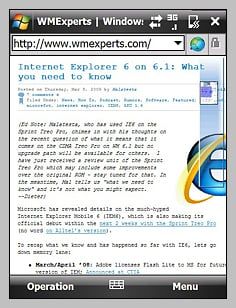

I like these presets, especially the browser modes. They allow you to go from full blown browsing (text, graphics, images) to text only with a simply tap, eliminating the need to drill down into the browsers settings. In addition to all this, you have a View Setting that allows you to create your own viewing/browser style. Want larger fonts, but no images, in Normal browsing mode and Just-fit view? You can create such a setting.

My only gripe about the page views is the font style the browser uses. The browser does not import the font styles of the web page but instead uses a Ariel styled, dry font. While this may help with the page load speeds, it saps the creativity out of websites.
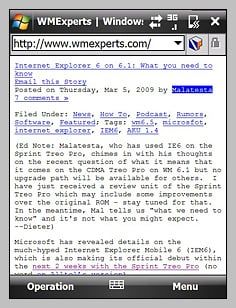
The browser navigation is touch sensitive and when you tap to move the page, a shadow box appears in the upper right of the screen to show you the orientation of your movement in relationship to the full web page. You can also double tap the screen to get a larger shadow box to appear. Here you move an outlined box to the area of the full page, tap and the browser moves to that area.
Get the Windows Central Newsletter
All the latest news, reviews, and guides for Windows and Xbox diehards.
Zooming was accomplished through a pop-up menu which can be pulled up from the bottom "menu" button or by tapping and holding on the screen. I would have preferred a tap/zoom or having the browser utilize the d-pad of the Fuze to zoom. Touch scrolling was smooth and I liked the orientation box.
Stability wise, NetFront was marginal but considering this is a "concept" version, I can't complain. I had a few hiccups along the way where the browser would have trouble changing the views resulting in an appearance of the "Would you like to tell Microsoft..." reporting window. The Concept Version did not support plug-ins but if the current version 3.5, which wasn't available for download (apparently only available preloaded on certain devices), is any indication NetFront will be compatible with Java and Adobe Flash.
The concept version's impression wasn't much different from my limited impression of the NetFront version that was loaded on the LG Incite. I found it to be a nice, middle of the road browser. Load times were good, I like the presets for views and touch scrolling was smooth. I didn't like the zoom functionality or that font styles were not rendered accurately. The Concept Version 3.5 will expire on May 31, 2009 so you have some time and I will assume Access will crunch all the feedback and have either a final version released or an updated Beta. We'll add NetFront to the growing list of mobile browser in development and keep you posted.
George is the Reviews Editor at Windows Central, concentrating on Windows 10 PC and Mobile apps. He's been a supporter of the platform since the days of Windows CE and uses his current Windows 10 Mobile phone daily to keep up with life and enjoy a game during down time.
