Review: Mobiola Video Studio Pro Making It Easy to Convert DVDs and Video To Your Cell Phone

There is a lot of software out there claiming to make it easy to convert DVDs and videos for your WM phone. I have been looking for one for a long time with many disappointing results. Some I just could not get to work, others were very complicated or very touchy. While others simply could not deliver a video good enough to even watch on my small cell phone screen.
So while talking with the makers of IM+ (which we really like), I saw that they had a video studio and really wanted to try it. I am glad I did try Mobiola Video Studio Pro ver 3.1.12. After so much disappointment in so many other video / DVD to cell phone applications, I want to share with you why this one is a good application to put on your short list of possibilities…
WHAT IT DOES
A lot of DVD / video converting applications offer only one or two input formats and only one or two output formats. If you want to do anything else you will have to buy another software app from them. With Mobiola Video Studio Pro you have a wide range of input format and sources and the widest range of video output formats I have seen.
You can convert a DVD, online movies (from YouTube, Metacafe, or Google Video), or a video on your hard drive in a wide variety of formats, and it will then convert the video to work on your WM Pocket PC or Smartphone… but it also can convert movies to work on most models of a Nokia phone, Sony Ericsson phone, Palm OS device, Blackberry, Android, Motorola phone, LG phone, Samsung phone, iPhone, iPod, PSP, and many MP3 players. It supports all of these video formats: avi, 3gp, mov, mpeg, mpg, mjpeg, mp4, mg2, mve, m4v, mkv, flv, smk, str, vob, fli, flc, wve, uv2, wmv, 3g2, asf, m4a.
Mobiola Video Studio Pro can then transfer the converted movie to your phone once it is connected to your computer or via mobile shared drive with Gmail MobiolaDrive, or you can simply copy the movies to your SD card through your computer like you would any other file.
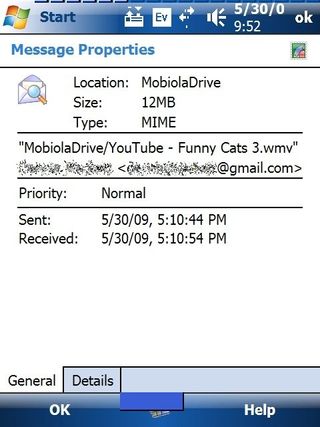
EASE OF USE
Simply put, you just select what device you want to watch a movie on, which in our case would be Windows Mobile, and drag and drop the movie file or DVD folder to Mobiola Video Studio Pro, wait for it to convert the movie and copy it to your phone. That’s it.
Get the Windows Central Newsletter
All the latest news, reviews, and guides for Windows and Xbox diehards.

The cool thing is that when you convert an online movie from YouTube, Metacafe, or Google Video, you simply drag the file name to Mobiola Video Studio Pro, and it will automatically convert the movie for you. Here is a screen shot of a Funny Cat movie I converted from YouTube and put on my cell phone for my kids.

You can even drag and drop several videos onto the Mobiola Video Studio Pro main window and it will queue up all the videos and convert them one after another in turn.
You have the choice of using their default settings for what screen resolution you want the video to be for your phone, or you can manually choose the settings in advanced mode. Since my Sprint Touch Pro is a VGA phone I did the quick preset default settings for 480x800 resolution.
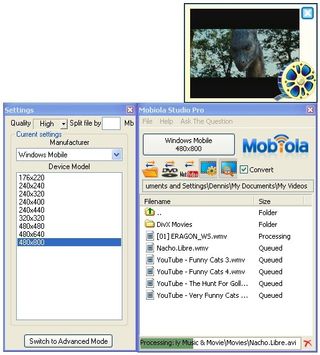
The quality of the video with the preset resolutions was okay, but it appeared to be around 15 frames per second, which for me is a little too choppy of a video, especially if there is a lot of action. But when I used the advanced mode at 30 frames per second and used the highest quality audio at 480x800 resolution, the size of the video somehow ended up being around the same size, and was all but flawless quality video. The sound quality is good too, but I found the volume level to be lower on DVD conversions vs. converting audio files already on my hard drive or from online video sources i.e. YouTube.
Here is a screenshot from my phone with an AVI video that I previously converted a long time ago and then used Mobiola Video Studio Pro to convert it to a WMV file for my phone.
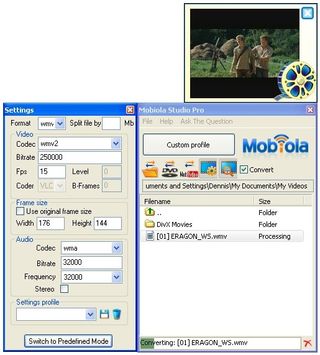
The video and audio quality is very good. If you have it at a lower setting, the quality is what you would expect for the lower resolutions. I have not noticed any missed frames or out-of-sync audio.
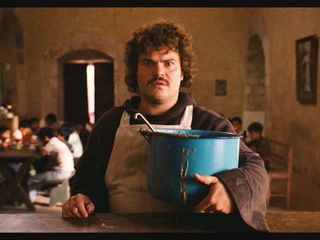

SUMMARY
After many recent disappointments with DVD / Video to cell phone conversion applications, Mobiola Video Studio Pro has proven to be the easiest to use by far, along with the largest range of video format support that I recall ever seeing.
The only con that I can see is that the audio volume is lower with DVD conversions vs. online or video file formats on my hard drive.
| Ratings (out of 5)Easy of Use: 5Features: 5Quality: 4Overall: | ProsVery easy to use with drag and drop conversionSupports wide range of video formats and cell phonesConsDVD conversion audio can be quieter than other video conversions |
George is the Reviews Editor at Windows Central, concentrating on Windows 10 PC and Mobile apps. He's been a supporter of the platform since the days of Windows CE and uses his current Windows 10 Mobile phone daily to keep up with life and enjoy a game during down time.
