Review - Logitech T650 Rechargeable Touchpad

Windows 8.1 has made us rethink the way we interact with our computers. The traditional type and click keyboard/mouse setup has been augmented with touch screens and gestures, sometimes to the point that mice are being left out of the equation all together in favor of touchpads.
However, built-in touchpads on laptops and keyboards can be uncomfortable to work with on a full-time basis. But for some, a full-size one can be more efficient and ergonomic. For those of you who favor the glide of a pad over the grip of a mouse, we offer up the Logitech T650 Rechargeable Touchpad for your consideration.
Design

The Logitech T650 Rechargeable Touchpad is simplistic design at its finest. It is a semi-glossy black slab measuring 5.9 by 5.7 inches, with a slight incline to support the hand. It is solid, feeling more like a fixture than a device and giving you a solid foundation for you to navigate on.

The smooth glass surface of the touchpad offers just about the perfect combination of glide and friction and the rubber feet on the bottom keep it firmly in place so there isn't any fumbling as you slide, swipe, and click around.
And there are no batteries to mess to change. The T650 has a built-in battery that is charged via MicroUSB.
Setup
Like many of Logitech's other keyboards and pointing devices, the T650 uses their Unifying technology. Just plug in the included USB dongle and turn on the touchpad. The Unifying dongle and software can be used to connect up to six different Logitech devices.
You will also be prompted to download and install Logitech's SetPoint software, which allows you to tweak scrolling, clicking and swiping functions, among other things.
All the latest news, reviews, and guides for Windows and Xbox diehards.
Using it
In full disclosure, I am usually a mouse guy and not a heavy trackpad user. That being said I really love this device.
The texture and size of the touchpad make navigating around the screen fluid. Even highlighting text by clicking and dragging was pretty easy because of its size.
Clicking can be done either by pushing down on the pad like a mouse button or by tapping it, like on most trackpads. Right-clicking is done the same way, but with two fingers. Middle-clicks are done with three fingers.
The gesture controls on the Logitech T650 are many. There is four-way scrolling, forward\back controls, and pinch-to-zoom.
Swiping can be used for the Charms bar, Apps bar, Start screen, switching between applications and more. If you want to do it, chances are, you can with this touchpad It is fully customizable using the SetPoint software.
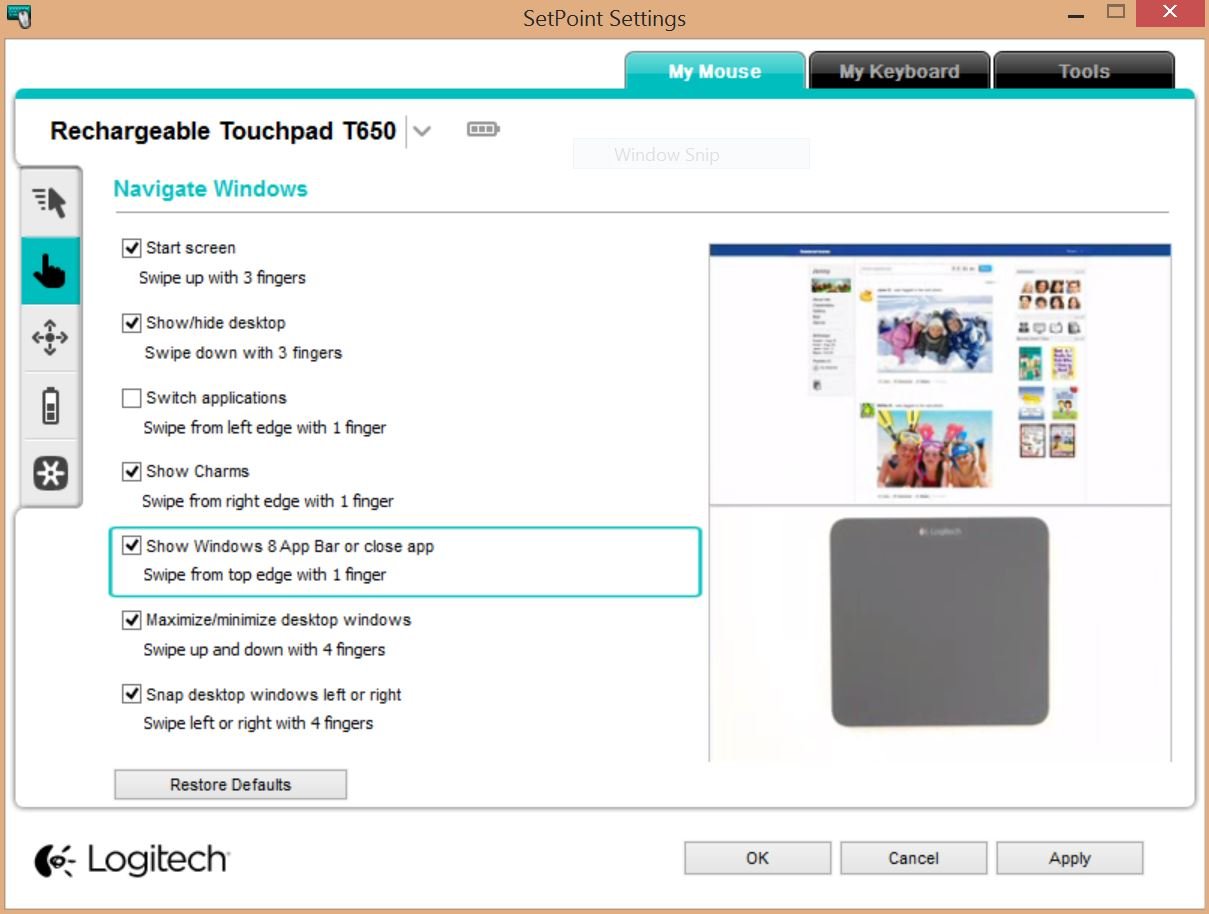
For instance, I repeatedly found myself switching between apps accidentally, so I turned off that gesture control.
Conclusion
Logitech has put together a fantastic touchpad. The T650 is everything you could want and more. It is comfortable to use and packed with functionality. With a rechargeable battery that lasts up to one month (according to the product description), this is an excellent device for home or travel. And its slim profile makes it perfect to slip inside your bag.
If there is anything that people may dislike about the Logitech T650 touchpad, it will be that it lacks Bluetooth support. That is a legitimate gripe for anyone who owns a tablet without a USB port. But that is really the only strike the T650 has against it.
If Bluetooth isn't a deal-breaker for you, then I cannot recommend the Logitech T650 Touchpad enough. And at $31.99 on Amazon, it's a steal.
Do you know of a cool must-have accessory for the Surface Pro 3? Let us know in comments and we'll see about reviewing it!

Seth Brodeur is a former contributor for Windows Central, covering Windows 10, Windows Phone, and more.
