Review: LG Quantum
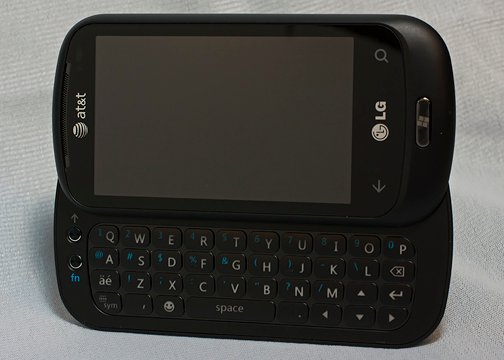
LG has joined the party! The LG Quantum is available over at AT&T to complete the wireless provider's initial Windows Phone 7 lineup.
The Samsung Focus's main features would be the thin size and Super-AMOLED screen. The HTC Surround's key feature would be the slide out Yamaha speakers. The LG Quantum's key features, the slide-out keyboard and DLNA compatibility.
Can the physical keyboard and DLNA give the Quantum a leg up on the competition? Or will the smaller form factor dampen the impact of the LG Quantum?
Ease on past the break to find out.
Size, Design, and Feel

The tell of the tape on the Quantum measures 4.7"L x 2.34"W x .6"D. The Windows Phone weighs in at 6.21 ounces.

My first impression was that the Quantum feels a lot like the HTC Tilt2. Comparatively, the Quantum is .2" taller, .05" thinner and .09 ounces lighter than the Tilt2.
Compared to the Surround and Focus, the Quantum is the smallest and heaviest of the three (by a hair). Despite the compact, beefy (if 6.21 ounces can be beefy) form, the Quantum feels good in the hand. If you like the feel of the Touch Pro 2 or Tilt2, you will like the feel of the Quantum.
Get the Windows Central Newsletter
All the latest news, reviews, and guides for Windows and Xbox diehards.


Walking around the Quantum, to the left side of the phone you will find the volume keys and camera button. On the right is the USB port with hinged, plastic cover and up top is the 3.5mm headphone jack and power button.

On the face of the Quantum you'll find the required three button system for Windows Phone 7 but the Start Screen button is a physical button instead of a capacitive touch button.

To the rear of the phone is the 5mp camera and light.
Most of the Quantum is finished in a black matte finish that has a rubbery feel to it. I say most because the battery cover is a brushed aluminum that has a semi-glossy black finish to it.
Overall, I like the design, fit and feel of the Quantum. However, after using the Samsung Focus, the smaller form factor of the Quantum took some getting used to.
Keyboard
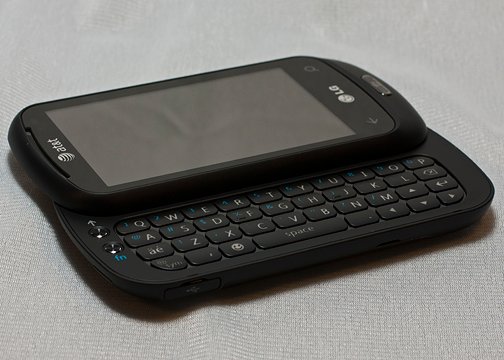
Unlike the Focus and Surround, the Quantum has a physical keyboard. The keyboard is a side-sliding, four row keyboard. To the left of the keys are two buttons to control your upper case characters and functions (symbols/numbers). The keys are large, decently spaced, but a little on the slick side.
The keyboard does come across a bit on the narrow side. While the keys are decently spaced, the width of the keyboard gives it a cramped feeling. For those with large fingers, speedy typing will be a challenge.

The keyboard has no shortcut keys to launch email, browser, messaging but you can pull up your onscreen keyboard for symbols/numerics from the physical keyboard. I don't know if this is a restrict set in place by Microsoft or just a missed opportunity by LG.
The physical keyboard does give you an alternative to the on-screen keyboard that, with the smaller screen, can be challenging to use with efficiency. Otherwise, I can't help that the Quantum would have been better served with a larger screen and no keyboard than as designed.
Under the Hood

The LG Quantum moves along nicely with the 1ghz Snapdragon processor. Apps loaded with very little delay and boot times were under thirty seconds. The Windows Phone is powered by a 1500 mAh battery that easily makes it through the day under moderate to heavy use. The battery is rated for up to 6 hours of talk time and 14.6 days of standby time. I don't see these as difficult standards to meet.
The Quantum is fitted with 16gb of memory and no accessible expansion slot (as is the case with the with the Focus).
Screen
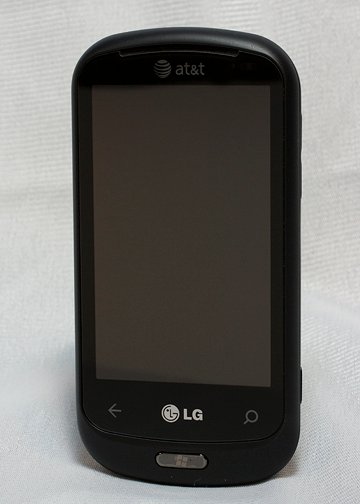
The Quantum is fitted with a 3.5" 480x800 screen. Image quality is nice on the Quantum but colors seemed a little muted. Nothing critical but noticeable when compared to the other Windows Phone 7 devices. I also had a little difficulty viewing the screen in bright sunlight.
Touch sensitivity was nice. The screen responded well to swipes, taps, touches, and other gestures.
Overall, the screen is nice but nothing to get excited about.
Software
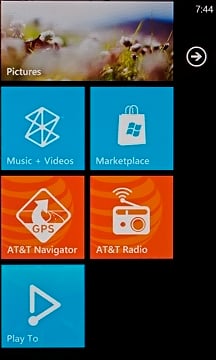
We've taken a look at the Windows Phone 7 operating system which is the driving force behind the Quantum. Where the HTC Surround adds the Sense Hub and the Focus offers the Now Hub, the Quantum has no LG branded software.
You do have the customary AT&T bloatware that has been trimmed to a minimum and actually offers a little productivity.
The one software feature that is unique (and really cool) to the Quantum is the DLNA application. DLNA allows you to stream video and photos to DLNA compatible devices such as computers, televisions and the XBox 360. In a matter of seconds using "Play Now" I was able to play videos and share pictures, wirelessly, over my laptop computer.
Camera

The Quantum is fitted with a 5mp camera that has still and video capabilities. The software layout is no different than other Windows Phone 7 devices save a few settings differences.
Settings cover everything from resolution to exposure to scene programs (landscapes, portraits, etc.) to color effects (sepia, black & white, solarize, etc.). The one setting that is noticeably absent is Macro. The minimum focusing distance on the Quantum is about one foot, as opposed to the typical macro distance of six inches.
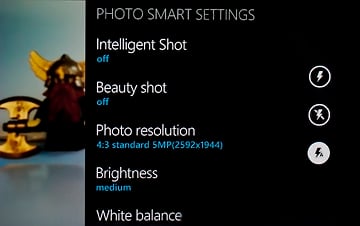
The camera does have anti-shake and as with other Windows Phone 7 devices, once you leave the camera your settings revert back to the default settings. This is one of the more frustrating aspects of Windows Phone 7 and hopefully Microsoft will address this during the first update.
One of the selling points Microsoft made on Windows Phone 7 was the speed in which you could go from standby to taking a picture. It makes absolutely no sense to go through and customize your camera settings every time you launch the camera app.
There is a light just below the camera to help illuminate your subject but, as with other Windows Phones, it really has no impact beyond focusing assist. These little lights are the weakest part of the camera on the Windows Phones.
The highest still image resolution is 5mp/2592x1944 with both standard 4:3 and wide 16:9 formats. The video resolution maxes out at HD 720p. Video quality is a little bit below par compared to other Windows Phones. The video seemed a little on the soft side.
Note: the only processing done on these images was resizing for publication.



Outdoor photos looked nice but for indoor photos, I'm finding that the LG Quantum has a tendency to botch up the white balance, creating a pink color cast. Focus was sharp and the pink cast wasn't always present or as dominant as we have seen with the HD7, but it can be annoying.
Just to make sure I wasn't seeing things, the red level was photographed against a white board. The first photo is from the LG Quantum while the second is from the Samsung Focus. Just to make sure the camera wasn't metering off the red plastic, the third image is a picture of the white board by itself from the LG Quantum.



Oddly, the color cast seemed to be more present in shooting at closer distances and less obvious when shooting further away. Hopefully, this is something that can be addressed with a software update.
Phone Performance
No complaints on the phone performance of the LG Quantum. Calls came in loud and clear with the microphone picking up my voice with no difficulty either.
I've been critical of the vibration settings on both the Surround and Focus. While the Quantum's vibration setting is a little more noticeable, it still comes across on the weak side. I don't expect a cavity rattling vibration but I also don't expect one so weak that you have to be holding the phone to feel it either.
Overall Impression

The LG Quantum is a nice addition to the Windows Phone 7 lineup. It's well built and has a good feel to it. If screen size is not a factor, the LG Quantum would be a decent choice. If you have to have a physical keyboard, the LG will do.
Having said that, I wish the Quantum's keyboard was a little wider. It also seems a waste to have a keyboard and not have any shortcut keys. I think the Quantum would have benefited more from a 4" screen that would give the keyboard and screen a little more real estate.
I'm a little disappointed in the camera performance. The white balance has a tendency to create a pink color cast with indoor photos. The color cast can be removed with photo processing software but not everyone has access or is familiar with the processing software.
Compared to the Focus and Surround
I've handled all three of AT&T's Windows Phone 7 devices and while the Quantum has a lot going for it, it doesn't have one feature that gives the Surround or Focus a run for their money.
The DLNA feature is nice and I can see the slide-out keyboard being attractive to some. But the larger, Super-AMOLED screen of the Focus has better image quality and just as easy (if not easier) to type on. Sure, the Quantum has 16gb's of memory compared to the 8gb's of the Focus but the Samsung benefits from an accessible expansion card slot.
Compared to the HTC Surround, the screen quality is a nudge better and you get the benefit of the slide-out speaker.
If I had to rank the three Windows Phones from AT&T, it would be the Focus, Surround, then the Quantum.

This isn't to say the Quantum is a bad Windows Phone because it's not. It may simply be the case that the Quantum is an acquired taste. If you like a more conservative approach to your Windows Phone, the Quantum will fit the bill. I can see it appealing to those who use their Windows Phones as a business device first and for entertainment second.
If you're looking for a Windows Phone with a little more gusto, I think the Quantum will be a little disappointing.
George is the Reviews Editor at Windows Central, concentrating on Windows 10 PC and Mobile apps. He's been a supporter of the platform since the days of Windows CE and uses his current Windows 10 Mobile phone daily to keep up with life and enjoy a game during down time.

