Review: Langlearner language applications

Microsoft's Marketplace offers a wide assortment of applications ranging from games to utilities to educational applications. Langlearner has developed three applications to help with language and spelling skills.
LangLearner Lite is an instructional application where you can learn languages through short phrases. LangLearner Translator is, as the title implies, a translation application and. LangLearner Spelling Bee is a learning aid for spelling.
We've used these applications over the past few days and found them to be interesting, useful applications. As the developer's slogan suggests, these applications do help break the language barrier.
Ease on past the break to find out more about each of these LangLearner applications.
LangLearner Lite

LangLearner Lite is a language learning application that teaches you short phrases through a series of situational lesson plans. The lesson plans range from dining to colors to romance.

LangLearner Lite also uses photos/graphics to help associate the phrase with the situation. Nine languages are covered in the lessons and you can reverse the lessons (e.g. English to Italian or Italian to English).

The lesson plan is simple. A short phrase appears in your native language as well as translated into the desired language. You have the associated photo and a audio button to hear the pronunciation of either version.
Get the Windows Central Newsletter
All the latest news, reviews, and guides for Windows and Xbox diehards.
If you are looking for a certain phrase, you can tap the "Word List" bar and see the entire list of phrases in the lesson plan. LangLearner Lite isn't a Rosetta Stone application but you will pick up on the languages by learning the phrases.
Navigating around the application was straight forward and the application was very stable.
LangLearner Translator
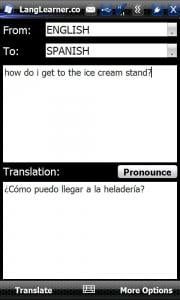
No secret with this application. LangLearner Translator is a simple translation application that will translate text that you enter into another language. As with LangLearner Lite, Translator supports nine languages. There is also a button to have the translation pronounced.
The only drawback to Translator is that the application requires a data connection to make the translation. This might be restrictive if your Windows phone doesn't have data capability while traveling to a foreign country.
Otherwise, Translator can be a very useful tool if you find yourself needing to translate phrases and have an audible translation available.
LangLearner Spelling Bee
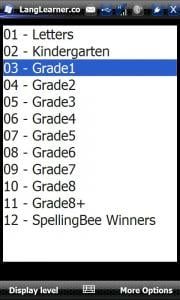
Spelling Bee puts spelling lessons on to your Windows phone that range from learning the letters of the alphabet to grades 8+. The application is simple in that you choose your spelling level and various words are pronounced. You have the option of spelling the words out loud or typing them into a blank field. When you are ready to confirm the spelling, you tap the "Hidden, tap to show". If you choose the typing option, you have the option to "check" your spelling. If it's wrong, you can try again.
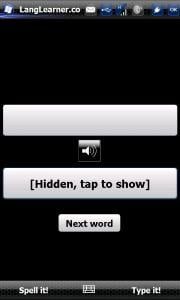
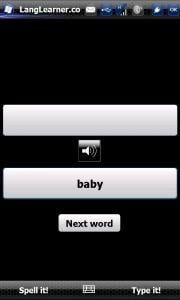
Currently, the Spelling Bee requires a data connection to load the spelling lessons. It is my understanding that LangLearner is looking into the possibility of a version of Spelling Bee that does not require a data connection.
Spelling Bee is a simple, straight forward means to learn spelling. Spelling Bee is limited to English spelling and is an interactive, entertaining way to develop and improve your spelling skills.
Overall Impressions
LangLearner has put together a nice selection of language oriented applications. LangLearner Lite may not have you speaking another language fluently but it will help you learn key phrases. LangLearner Translator is a good option if you need more flexibility in your translations. Just type in what you need translated and you're in business.
Spelling Bee is more of an elementary application. My eight year old daughter found it challenging and it's a great way to pass the time while stuck in traffic, sitting in a waiting room or any other situation where you need to keep the kids occupied productively.
The only drawback I can see with Translator and Spelling Bee is that these applications require a data connection. This may create restrictions if traveling abroad and a data connection isn't available.
I found all three to be quality applications with Translator having the most appeal. All three can be found in the Windows Marketplace. LangLearner Lite is a free application while Translator and Spelling Bee will run you $4.99.
George is the Reviews Editor at Windows Central, concentrating on Windows 10 PC and Mobile apps. He's been a supporter of the platform since the days of Windows CE and uses his current Windows 10 Mobile phone daily to keep up with life and enjoy a game during down time.
