Review: Jawbone Icon Bluetooth headset

The Jawbone Bluetooth headsets from Aliph have been around for a few years now and have impressed many with their noise cancellation features. The original Jawbone would eventually be succeeded by the Jawbone Prime.
Aliph recently released the Jawbone Icon, a chopped down version of the Jawbone Prime, to bolster their line up. The Icon comes in an assorted colors and styles ranging from black dimpled to gray smooth to gold. Each with its own unique nickname (Hero, Rogue, Ace, Thinker, Bombshell, etc.)
We had the chance to take one of the Icons -- the Hero -- out for a test drive and just ease on past the break to see if the Icon lives up to standard its larger siblings established.
First Impressions

The Jawbone Icon ($99.95) is more of a chopped down version of the Jawbone Prime than a scaled down version. The Icon measures 1.77 inches long, a width of 0.72 inches and a height of 0.94 inches. The Icon weighs in at .29 ounces. The Jawbone Prime is 2.1 inches long and weighs 0.4 ounces.


The smaller size gives the Icon a little beefy feel to it, but not bulky. A microUSB slot and Talk Button rests at the top of the headset while the Voice Activity Sensor (VAS) and power button rests on the underside of the headset.

A LED light circles the VAS to help confirm actions and headset status. The Icon comes packaged with an assortment of earbuds, an earhook, USB cable and wall charger. The Icon feels solidly build and the matte black, dimpled finish on the Hero looks sharp. My only complaint about the finish is the glossy finish attracts lint, dust and fingerprints like a black hole attracts light.
Design and Features

I like the shorter length but would have preferred the Icon had shared the same button design of the Prime (the talk button rests beneath the headsets surface). The Icon's talk button is at the rear of the headset and takes a little getting used to. I found it best to hold on to the headset with my thumb and middle finger and actuate the button with my index finger. Otherwise, I kept pushing the headset out of my ear.
Get the Windows Central Newsletter
All the latest news, reviews, and guides for Windows and Xbox diehards.

The Icon doesn't have volume keys and instead, the volume is controlled by your Windows Phone.
The Icon relies heavily on the talk button in that the headset's call features are controlled by this button. The button controls the answer/end, battery level check, voice dialing and last number redial. The Noise Assassin feature is on by default but you can use the talk button to turn it off.
The Icon does support multi-point for two audio gateways including your PC and also has voice confirmations (e.g. battery low) as well as audible caller I.D.
Fit and Feel
The Jawbone Icon is small and light enough to be worn in place without an earhook. The Icon comes with an assortment of fitted earbuds (has the loop to hold it in place) as well as plain old round earbuds. You also have a thin plastic ear hook if you prefer.
The key to the Icon's fit is choosing the right earbud. Too large and it's just down right uncomfortable, too small and it feels as though it's going to fall out your ear. The small, medium and large buds get close enough that when you choose the right one, the Icon rests comfortably in your ear.
Without the hook, the Icon rides securely for everyday type use with just the earbuds. For those who lead a more active life (jogging, bicycling, etc.) you probably will need the hook to keep the Icon securely in place.
Noise cancellation
The strength of the Jawbone line rests with it's noise cancellation feature, Noise Assassin, and the Voice Activation Sensor.
The Voice Activation Sensor is the rubber nub on the bottom of the Jawbone Prime that rests against your cheek. While the two microphones of the Jawbone Prime does a good job of picking up audio, the Voice Activation Sensor (VAS) helps detect when your speaking and captures the frequencies of your speech to improve the audio quality. The only weakness with VAS system is that it must make contact with your cheek/jaw to be fully effective.
The Noise Assassin 2.5 was originally developed for military use in tanks and helicopters and eliminates background noise from your Windows Phone conversations. I could try to describe how effective it is but showing you is the only way to do it justice. You may have seen this video before but it really speaks volumes on the Noise Assassin technology and effectiveness.
Keep in mind that the Noise Assassin used in the video is the first generation software. The Icon uses third generation software that is vastly improved.
MyTalk

Jawbone is currently Beta testing a web service called MyTalk the will allow Icon owners to personalize their headsets with a variety of free applications as well as downloading the latest software updates.
Through MyTalk Icon owners will be able to download Audio Apps that will personalize the voice in your Icon that is used to alert you on headset status, battery level, and caller I.D. Voices range from the sexy bombshell to the intelligent thinker.
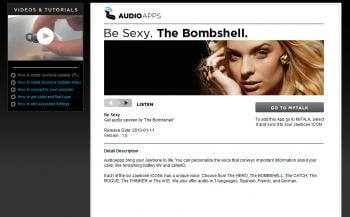
DialApps are also available to customize the talk button's functionality. By default, pressing and holding the talk button launches the voice dial feature. Through MyTalk you can customize that feature to launch alternative applications that include directory assistance, Jott (a hands-free note, reminder, and Twitter/Facebook/Google interface), or hands-free email applications.
Performance
No complaints. The Noise Assassin technology does a fantastic job of eliminating background noise and the ear speaker is equally clear. I had no issues pairing the Icon with my Tilt2, adjusting the volume or battery life. Voice dialing was a different story and I can't necessarily fault the Icon for the voice dialing failure. I'm running a custom ROM that has a history of voice dialing challenges.
Jawbone lists battery life to be up to 4.5 hours of talk time and 10 days of standby time. It has a range of 33 feet. Based on my use of the Icon, these measures from Jawbone appear to be accurate.
Overall Impressions

The Jawbone Icon is a compact, basic function, high performance Bluetooth headset. I found it to be very comfortable to wear, often forgetting I had it plugged into my ear. The Icon is a little on the beefy side but only with respect to thickness, not weight.
Audio quality is amongst, if not the, best of any other Bluetooth headsets on the market today. Calls came in clear and with Noise Assassin, you don't have to worry about background noises getting in your way.
Throw in MyTalk and the capability of the Icon increases to allow for customization, updates, and hands-on integration with productivity applications.
The only nit I have with the Icon is the location of the talk button. You get used to it but had Jawbone placed it on the surface of the Icon the operation would have been more natural. I like the dedicated power switch but the Jawbone should rethink the location of the talk button when designing the Icon's successor.
Overall, I was pleased with the Jawbone Icon but would you choose the Icon over the Prime? I like the compact size of the Icon but the Prime seemed easier to manipulate. With the MyTalk interface, the Icon becomes more customizable. If you don't use voice dialing, you can replace that feature with something more useful.
The level of customization gives the Icon the advantage and if you're looking for a compact, versatile Bluetooth headset, the Icon should make everyone's short list.
Phil is the father of two beautiful girls and is the Dad behind Modern Dad. Before that he spent seven years at the helm of Android Central. Before that he spent a decade in a newsroom of a two-time Pulitzer Prize-finalist newspaper. Before that — well, we don't talk much about those days. Subscribe to the Modern Dad newsletter!

