Review: Jabra BT160


TreoCentral's Annie Latham reviews the Jabra BT160 bluetooth headset
(First posted at TreoCentral on June 5th, 2006)

I've been a happily corded headset user for years. Sure, I knew there were dozens of Bluetooth headsets that worked with my Treo 650, but I really didn't want to look like I walked off a Star Trek set. Then I saw the announcement for Jabra's BT160 Bluetooth headset, which touted its 33 interchangeable faceplates. A design for every mood or style, and you can create your own designs online. A customizable headset? What a concept! So I decided to take the Bluetooth plunge.
The Blinking Envelope & Its Contents
I'm not sure how this was done, but it was already on and blinking when I received it. I'm sure UPS was thrilled to handle a package that was glowing intermittently—like a lighthouse.
When I popped open the blister pack (which opened easily) to extract the headset, I was confronted with the equivalent of "Danger! Danger Will Robinson!" on a piece of folded cardboard that makes up the "Read me first" part of the packaging.

It tells you to fully charge it for up to two hours before switching it on and trying to pair it. So I had to cool my jets for a while, even though I was pretty convinced, based on the blinking light, that we were charged.
That gave me time to check out the faceplates. They come in a Ziploc-style baggie that's roughly 3.5 inches wide and 6 inches tall. There are four sheets with 8 faceplates per sheet. They looked to me a lot like Colorform until I touched them.
Get the Windows Central Newsletter
All the latest news, reviews, and guides for Windows and Xbox diehards.
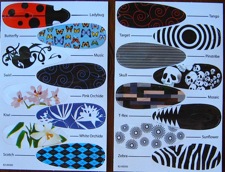
These things are about the thickness of a mailing label sticker—but NOT sticky. One of my first challenges was just trying to extract my chosen faceplate (named "Mosaic") off the page without tearing it and making it look like some of the cereal box tops I've destroyed. Dontcha just hate it when that happens?
The faceplates' laminated surface serves a dual purpose. It makes them all shiny-looking and it keeps them from scrunching or tearing. After some careful maneuvering, I managed to free one. Then I continued to wait.
Time's up!
When the requisite, agonizing two hours were up, I removed the BT160 from the charger and played around with it. Press and hold the answer/end button turns it on. Since I already thought it was on, I pressed and held it several times just to make sure I had the hang of it. That button felt kind of cheap, but I since I never used one of these before, I had nothing to compare it to. It definitely didn't feel as solid as the buttons on my Treo 650 and other cell phones I've used. Oh well.
It Paired Up Quickly
The nicest thing I liked was how quickly I got it "talking" to my Treo. All I had to do was go to the Treo menu and tap on the Bluetooth symbol. I selected "On" and made sure my device name appeared and in "discoverable" mode. Then I selected "setup devices" which opens a second page.
I tapped "Hands-free setup" and then followed the instructions to get the BT160 talking to the 650. It was really simple and I was off and running in no time.
So I set it on my ear (it hangs gently on top of my ear with the hearing piece resting gently in my ear canal). It's very similar to the Jabra BT350 [ Review | Buy ].
I used my landline to call my Treo 650. It rang once on my handset and when I pressed the answer button on the BT160, it picked up within seconds. No problem.
For dialing out, I had to dial from my Treo and then the headset was automatically "in play." To test it, I decided to dial my managing editor.
He said he could hear me fine. I felt I couldn't hear him well so I pumped up the volume and it seemed okay. Maybe I just needed to get used to it.
For the big test, I left my Treo in the office and kept talking as I walked towards my kitchen. I got maybe about 10–12 feet away before the signal broke up and faded. The Jabra folks claim 10 meters or about 33 feet. Hmm...
I was so excited about my first Bluetooth experience, I forgot the most important thing: How did it look on my little ear?
Bluetooth Stylin'
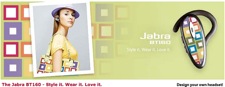
Yikes! From a head-on shot in the mirror, I looked exactly like one of those Star Trek characters. That wouldn't do. But when I turned my head, I had to smile. That faceplate did its job to really "soften" that techie ("Trekkie") look.
It DID cover my whole ear. So I figured something that huge needed some style. Time to "colorform" my headset.
There's a little notch in one side of the clear plastic faceplate cover that I figured was the entry point for trying to remove it to get to the faceplate below. However, using my fingers, I couldn't do it. So I grabbed my trusty tweezers and popped it off easily.

I took the Mosaic faceplate that I carefully removed from the sheet and popped it into place (after removing the center cutout for the on/off button), and then set the plastic cover back on with a snap. Voila! Presto, change-o and there I was, super styling.
I pondered using a solid look (perhaps something in "Royal Blue" or "Passion Flower" purple), and picked up my tweezers to start the process. But something in the back of my mind told me to stop and try it by hand. Sure enough, after the first-time removal of the plastic cover, subsequent removals were easily done by hand (nice!). The thing I didn't get to do is see what the tolerance point was for taking that cover on and off before breaking it (Not enough time to do it before filing this review). So whether you can remove and replace this faceplate cover hundreds of times, I couldn't tell you.
But here's what I think is the "cheesy thing." You have to store your "used" faceplates (once they're off their sheet) loosely inside the Ziploc baggie unless you come up with a better idea. I guess some protection is better than nothing. At least they are re-usable. However, you can store three faceplates max ON the headset itself, under its plastic cover. With three stored (one visible), the cover snaps in but isn't quite flush. At two you are flush.
Customizable Colorforms

So what do you do when 33 faceplate options aren't enough? What you do is go here to make more.
Okay. This is crazy. Jabra has this simple way of making custom faceplates and save them to an online gallery (there were over 65 pages of custom designs when I added mine!).
Step one; choose a picture from options like abstract, animal, candy, fabric, nature, "stuff" and four pages of World Cup versions.
To select one, just drag it onto the blank BT160 on the page (See, it's really like using online Colorforms!).
To add color, just click and drag the "swatch" you want to the BT160. The cool thing is you can choose between solid colors or gradients.
The last bit of customization is adding text. I figured I'd do something sort of subliminal. You can use either black or white text, plus you can adjust the size of it.

So I saved my piece of art.
There's a "view my gallery" option on the site where I could skip the 65 pages to see my own faceplate.
I'm kind of curious to see if my "Not A Trekkie" design will make it into the universal gallery.
Anyway, that was easy and fun.
I decided to try printing it. Here's what they recommended: "The best results are achieved by printing this page using glossy paper.

Cut out the cover using a Stanley-knife or similar paper knife, and don't forget to cut out the hole in the middle of the cover.
To insert your new design in your Jabra BT160 follow the instructions in the manual or on the printout."
So basically, you've moved from Colorforms to paper dolls. Still, it's a cool concept and if I had access to a color printer, I'd surely try it out (though I know that I'm not exactly skilled with an X-Acto knife).
Conclusion
In my opinion the BT160 is what it is… a unique, very fun and fashionable way to move up to a Bluetooth headset without looking like a Borg. If the 33 included faceplates don't do it for you, go wild and make your own. The customization possibilities are literally unlimited as long as you've got a good supply of glossy printer paper and a sharp X-Acto blade handy. The BT160 didn't live up to Jabra's distance-from-phone sound range claim, but for its modest price, it's a great value.
| Ratings (out of 5)Design: 4Usability: 4Sound Quality: 3Cost/Benefit: 4Overall: 4 | ProsComfortablePairs easily and is easy-to-useFaceplate customization options are endlessConsAnswer/End button feels cheapWorks only about 10 feet away from the Treo (not 10 meters/33 feet as claimed)No carrying case or decent place to store faceplates |
(First posted at TreoCentral on June 5th, 2006)
Home to the most invested and passionate Microsoft fans, Windows Central is the next generation destination for news, reviews, advice and buying recommendations on the Windows, PC and Xbox ecosystems, following all products, apps, software, AI advancements, and accessories. We've been around for more than decade, and we take our jobs seriously. Windows Central writers and editors value accuracy and editorial independence in everything we do, never receiving compensation for coverage and never pulling punches.

