Review: Impactica Showmate

For this review, I want to cut to the chase of what the Impactica Showmate ($249.95) exactly is and what it does, since it's a unique device: it a simple method to give Microsoft PowerPoint presentations with your Windows Mobile device using Bluetooth to a digital projector (projector not included!). The idea being that when you travel, you can leave your laptop behind and just have your phone and the tiny Showmate; your WM device holds the presentation and acts as the remote.
Simple, elegant and a pretty neat idea. But does it actually work? In short, yes and very well.
Setting it up and What you get
In the box, you get the tiny Showmate, a USB cable/wall adapter for power, some international adapters for electricity, directions and the CD with software.

Software
Included is the Impatica conversion software for your Windows Desktop and the player software for your WM device. Both are on the CD or are downloadable via Impatica's website, with the Desktop version requiring a registration number. My included CD was the outdated 2.0 version as opposed to version 4.0 out on the site, so I always advise checking there first. Registration was a breeze with the Impatica site instantly generating your serial number as soon as you enter your information. The desktop software is about 56mb and the WM software (Impatica Viewer) is an efficiently small 500kb.
How it Works
Considering what it's attempting to do, the Impatica Showmate is actually quite simple. Using the desktop software, you merely drag and drop your PowerPoint files into the program and choose your options (compression, output folder, images, etc.). The program then spits out your presentation as an .imp file, which you drag onto your WM device via ActiveSync. This whole process usually takes only a minute or two, depending on the file size. On average, the Impatica software will reduce your PowerPoint file by 3/4, which saves some space on your Windows Mobile phone.
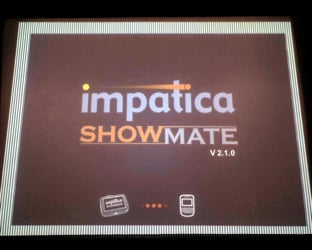
Next, you plug in the Showmate to either the wall or a USB port for power (a nice option), plug it into the VGA connector on the digital projector and turn on your phone's Bluetooth. Initially, you'll have to pair the Showmate and your phone, which was easy enough (you use the first 4 digits of the Showmate's serial number as the pass code). Once paired, you run the Impatica Viewer on your device, choose your presentation and launch it.
Interestingly, the Viewer software then transmits the file to the Showmate, a process that takes about 30 seconds. This is to reduce the BT transfer bandwidth between your phone and the Showmate during the presentation, allowing a snappier response time.
Get the Windows Central Newsletter
All the latest news, reviews, and guides for Windows and Xbox diehards.
At this point, you are now giving your full PowerPoint presentation, wirelessly, with just your phone.
Look ma, no laptop!
So how does it all work compared to a laptop PowerPoint presentation? Overall, Impatica has delivered on what they promised. The software and hardware all work very well and I had no issues setting it up and actually using it. Range was also impressive, allowing me to easily walk 30-40 feet within the Showmate and still click forward on the presentation, so their Bluetooth implementation seems topnotch. The presentation also looked normal -- you really can't tell that this is running on your phone. Granted this is relevant to how much compression you use (if any) when converting, but for the most part it is not noticeable.
As seen below, the Impatica Viewer software is basic and straight forward. I should point out at no point do people see what is literally on your WM device projected onto the screen! The Viewer software is just a directory of the presentation, not the presentation itself, so no worries about interruptions. I was able to jump around to various slides with no issues and only a second of delay and animations were played as well as slide transitions. Included also is the ability to view your Notes and the Text, although I couldn't get the latter to work. The ability to see your Notes i.e. cue cards could be a nice feature for some who need them.
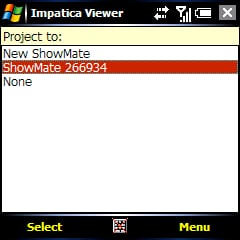
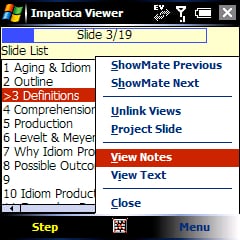

Compromises
Although the Showmate did everything it said it would, there are some negatives that you need to consider as well:
- No editing of presentation
- You have to convert on a desktop PC to the .imp format
- WM Viewer is very limited for function
- Animations played but were choppy
- No backup if something fails
- Practical?
This all comes down to how you do your Powerpoints and what you expect. I found the inability to convert files directly on my WM device as well as no editing once converted to be a drawback. Basically it means you have to lock down your presentation either back at the office or in the hotel room. Also, the viewer allows you to go forward by slide or by transition and to choose any slide you want, but there are no back buttons, blank screen or any of the higher end functions found on dedicated Powerpoint wireless remotes.
On the other hand, if your presentations are fairly basic, require little or no fancy effects and you just need to give a simple talk, the Showmate performs quite effectively.
Conclusions
I like the idea of the Showmate and Impatica has done a great job of delivering a reliable and incredibly trouble-free product to do this task. I only question the need for it. Personally, I travel with a laptop, USB dongle, my phone and a PowerPoint remote since I often need to do on-site editing and I like the power of my remote (countdown, vibrate alarm, laser, etc.). Furthermore, a lot of the conferences I attend provide the laptop and projector -- just about everyone brings their USB thumb drives to give their talks, so I wonder how practical it is to use this.
Having said that, if you can think of situations where this would be necessary or you really want to travel light and leave the laptop at home, I can easily recommend this product as I had zero issues with it; in fact lots of people were "wowed" by the technology as it worked so well. The price is a bit expensive, but if you need something like this you are getting your money's worth.
Final Verdict: Recommended (But only if you really, really need it!), 4/5
Home to the most invested and passionate Microsoft fans, Windows Central is the next generation destination for news, reviews, advice and buying recommendations on the Windows, PC and Xbox ecosystems, following all products, apps, software, AI advancements, and accessories. We've been around for more than decade, and we take our jobs seriously. Windows Central writers and editors value accuracy and editorial independence in everything we do, never receiving compensation for coverage and never pulling punches.

