Review Huawei Ascend W2 - a budget Windows Phone with a few surprises
Huawei's second Windows Phone is a budget device with a ton of perks

When it comes to budget Windows Phones for emerging markets (or those with limited financial abilities), Nokia comes to mind. However, China-based Huawei knows a thing or two about low-cost smartphones and with the recently announced Ascend W2, they’re carving a nice niche for themselves in the East.
While many in the West will dismiss Huawei as “cheap” or not worth their time, our exposure with the Ascend W2 may change your mind. Sure, the device falls on the low-end for features but it’s a solid budget offering that Window Phone fans should be proud of. It represents the brand well and we think it’s an excellent choice for new and aspiring shoppers.
Head past the break for our video tour, high quality photos and thoughts of this phone.
Huawei Ascend W2
- Colors: Black, Blue, Yellow, or Red
- Windows 8 (build 10492) with Update 3
- 4.3-inch IPS WVGA LCD with TFT Magic Touch technology
- Qualcomm Snapdragon™ dual-core 1.4GHz processor
- 512MB of RAM
- 8GB of built-in memory; microSD expansion
- 1700 mAh battery
- 5 MP rear camera (no flash); no front camera
- 5.28 x 2.64 x 0.39 inches
- 5.64 ounces (160 g)
- Full SIM tray
- 2G Network: GSM 850 / 900 / 1800 / 1900
- 3G Network: 850 / 1900 / 2100
- 4G LTE: No
Keep in mind, this phone sells for around $200-250 USD with no contract and no strings (Update: it's actually around $150/899 Yuan, in China). That’s a rocking price for such a well put together Windows Phone.

Layout
The device has the usual assortment of Windows keys, including the camera, power and volume. The layout is a smidgen different though with both the power and volume keys falling on the left side of the device and the camera by itself on the right. The micro USB port is on the left side as well (lower area) and it has a 3.5 mm headphone jack on the top left.
The volume and power keys to the left is a bit odd, but it was hardly distracting or disappointing.

The bezel is mighty large on the W2, no getting around that. Some will find it a turn off from thinner designs of recent, but it’s not a deal breaker.
Get the Windows Central Newsletter
All the latest news, reviews, and guides for Windows and Xbox diehards.
Speaker is on the rear, next to the 5 MP camera. Speaking the speaker: super loud and surprisingly crisp. We weren’t expecting the speaker to that good, but in reality it is. We’re not shy in saying it’s one of the best speakers we’ve heard on a Windows Phone. No joke.

Build Quality
The W2 surprises with how solid it is. At 160 grams, it’s similar in weight to the Lumia 928 on Verizon (it’s less than the Lumia 920, more than a Lumia 925). It’s probably unnecessary weight since the W2 includes only a 1700 mAh battery. But between that and the curved edges, it really feels good in the hand. It’s not too heavy, but it’s not light either. The W2 doesn’t creak or feel flimsy in the least.
The vibration feature is really strong on this device and you can even disable the vibration for capacitive keys in the Settings.

Display
With a 4.3 inch IPS display, on paper the W2 won’t set the world on fire. But still, it’s actually a really good screen for this range of phone. Colors are bright and vibrant, the viewing angle is high and it has TFT Magic Touch technology. What’s that, you ask? It’s basically Nokia’s Super Sensitive Touch technology. Now before you Nokia fans get the pitchforks and yell “thieves!” let’s recall that Nokia did not invent Super Sensitive Touch, they simply licensed it from Synaptics. That means anyone can do the same and Huawei presumably did just that. Kudos to them for it as it’s a great feature.
It does attract oil from your hands easy enough, so make sure you have a rag handy. Overall though, we’re pleased with the screen on the W2.

Performance
The device features a Qualcomm Snapdragon™ dual-core 1.4GHz processor with Adreno 305 GPU. In short, it’s rock and roll time on Windows Phone. The device performs admirably and we’ve noticed no lag. What’s weird is seeing a budget phone with such a CPU—a welcome change.

Camera
At just 5 MP, no flash and no front facing camera, the bar is set low for the W2. As it turns out, it’s actually pretty decent, or rather, what we would hope for in a budget 5 MP shooter. Colors are a little dull and it’s not super contrasty, but photos look respectable to our eyes and are more than suitable for casual sharing.

Under the camera settings, the default image is set for 4 MP (5:3) though users can bump to 5 MP (4:3). There is no 16:9 setting. Users also have a noise reduction option to help make up for the lack of flash.

Memory
The W2 only has 512 MB of RAM, putting into a small category of devices. That means it can’t run a handful of high end video games. It’s a knock against the device, but in order to keep costs down, things have to be cut somewhere. It has zero impact on the OS performance.
Storage
The W2 comes with 8 GB of internal storage, which works out to exactly 4.5 GB of actual space. Users can add a micro SD card (up to 64 GB) for photos, music, videos and documents. While space is limited, this is a budget phone. For your average user who wants a few games and a large amount of apps, they should have no problem using the device.

Bonus features – Color changing capacitive keys, Call blocker, settings and more
The big “cool” thing with the Ascend W2 is the color changing capacitive keys (Back, Start, Search) at the bottom of the display. What we mean is they change color based on the Accent color of the Start screen, changed under Settings (see our video above to see it in action). If you pick Blue for your display, the keys change to blue as well. Likewise for green, red and orange (yellow didn’t work for some reason and was orange instead).
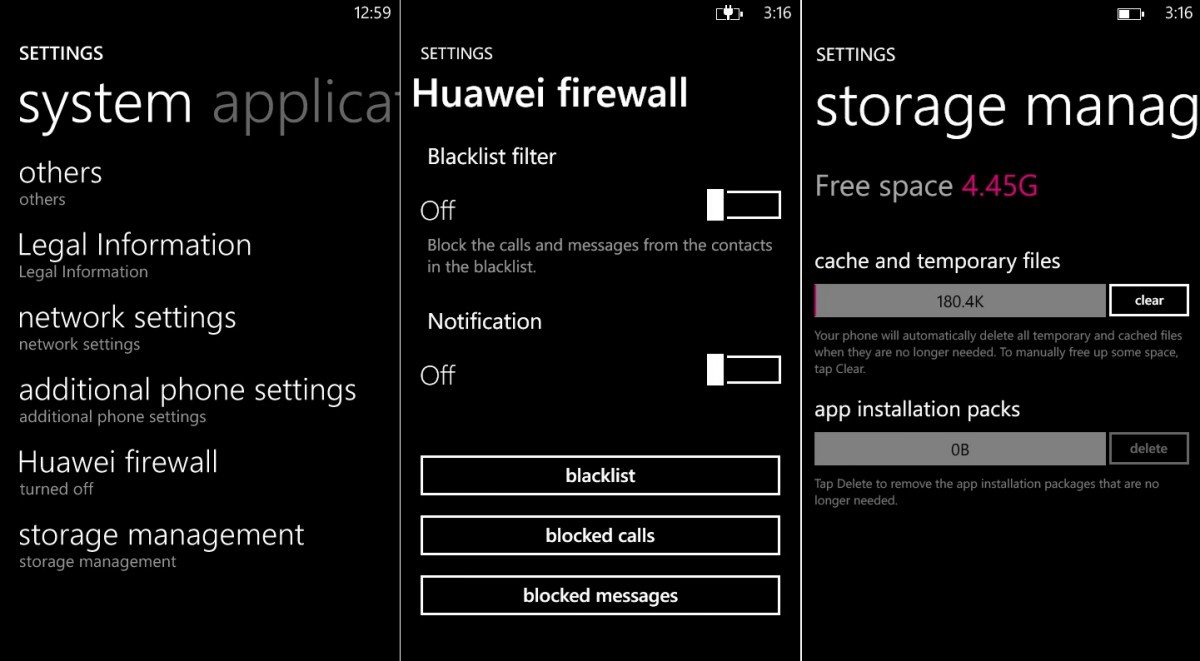
Gimmick? Sure. Pretty awesome though? Definitely. Look, Windows Phone is about design and colors. The W2 gets that with these keys and we think it’s pretty fab. Shoot, we’d like to see Nokia and other OEMs add some color to their keys as well, why not?
The W2 also features the ‘Huawei firewall’ under settings. This is basically their call and SMS blocker. It’s similar to that on Samsung and Nokia devices with notifications and a way to add/remove/view blocked contacts. It’s not earth shattering but a nice touch.
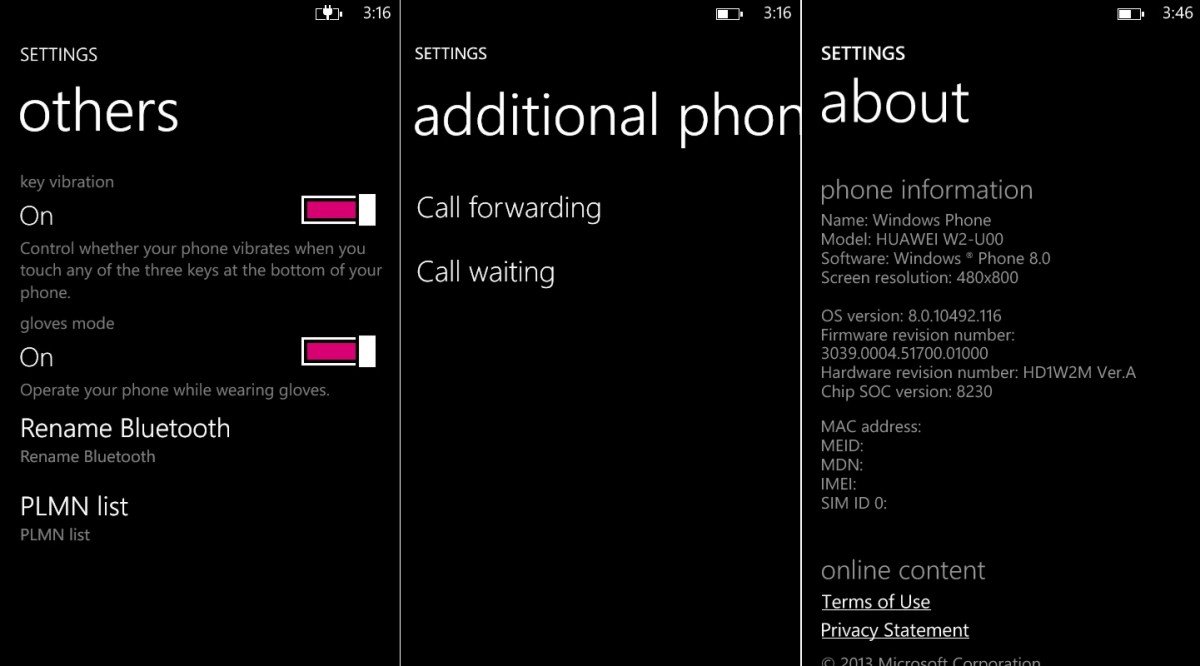
Under ‘Others’ in settings we have on/off for key vibration and on/off for glove mode (Magic Touch technology referenced above). You can also rename your Bluetooth entries and manage your public land mobile network (PLMN) here as well.
Huawei also included ‘storage management’, allowing you to see your free space, delete temporary files and—get this—delete app installation packs. We’ve never seen that before on a Windows Phone and some of those packs were the cause of the “Other storage issue” found in Update 2 devices (before Microsoft fixed it). Once again, hat tip to Huawei for adding that.
Finally, under ‘Additional phone settings’ you get access to Call forwarding and Call waiting.

Conclusion
Call us crazy, but we’re really surprised at how much we like the Huawei Ascend W2. The speaker is loud, the display is great looking, the device feels right in the hand and those colored capacitive keys makes this device stand out from the crowd.
Toss in glove-mode for the display, a decent 5 MP camera, call blocking and a processor that’s above-average for this range and the W2 gets our approval.
Those in the West may not appreciate it (or ever get to touch one), but for those eager to try Windows Phone in the East and other countries, the Ascend W2 is worth considering.

Daniel Rubino is the Editor-in-chief of Windows Central. He is also the head reviewer, podcast co-host, and analyst. He has been covering Microsoft since 2007 when this site was called WMExperts (and later Windows Phone Central). His interests include Windows, laptops, next-gen computing, and wearable tech. He has reviewed laptops for over 10 years and is particularly fond of 2-in-1 convertibles, Arm64 processors, new form factors, and thin-and-light PCs. Before all this tech stuff, he worked on a Ph.D. in linguistics, performed polysomnographs in NYC, and was a motion-picture operator for 17 years.
