Review: HTC Surround from AT&T

The HTC Surround is right around the corner from hitting the shelves at AT&T and we were able to spend some time with the new Windows Phone over the past few days. The HTC Surround lives up to HTC's reputation for quality phones. It's not without shortcomings but overall, the Surround is a nice addition to the Windows Phone family.
The tell of the tape has the HTC Surround measuring 4.71" x 2.42" x .51" and weighs 5.82 ounces. The Surround was thinner than expected but after using the HTC Tilt2 for the past year, most phones would come across thinner than expected. The 3.8" WVGA screen may not be as large as the HD7's 4.3" big screen but it has plenty of real estate.
Follow the break to read more of our review on the HTC Surround...
Design, Fit and Feel
The HTC Surround is conservatively packaged with a micro-USB cable, wall charger adapter, ear-bud speakers, and the phone. The Windows Phone has a satin nickel trim and battery cover is a mat black that does make for a nice grippable surface but it does attract fingerprints. The phone looks nice and feels good in the hand.

To the right side of the phone you'll find the volume key and camera button. This took a little getting used after using phones for so long with the volume key on the left side, which is bare on the Surround. To the top of the phone is the power button and 3.5mm headphone jack and at the bottom is the micro-USB port. To the rear of the Surround, you'll find a 5 megapixel camera, light and speaker.


I did encounter a problem with the power button. The button rises ever so slightly from the body of the phone. It rises high enough to make it distinguishable from the body of the phone but it also exposes it for accidental presses. If you carry the Surround in a case that is slightly tight fitting, you may find your phone turning itself off.

On the face of the Surround rests the three Windows Phone 7 buttons; back, start and search. I can understand Microsoft's reasoning behind establishing design requirements of Windows Phones. Consistency isn't necessarily a bad thing but why get rid of the answer/end keys?
Get the Windows Central Newsletter
All the latest news, reviews, and guides for Windows and Xbox diehards.
With Windows Phone 7, all answer/end controls are done on-screen. The screen buttons are narrow and can be a challenge to tap when your on the run. A physical answer/end button is convenient and gives you the ability to answer or end a call without looking.

The key design feature of the HTC Surround is the slide-out speakers. The speakers extend to the right side of the phone and, when extended, exposes the Surround's kick-stand. I liked the extend-able speaker but honestly, I could have been better but it's not a deal breaker. Especially with the presence of a 3.5mm headphone jack. Personally, I'm more inclined to grab my stereo ear-buds than use the slide-out speaker.
The Screen
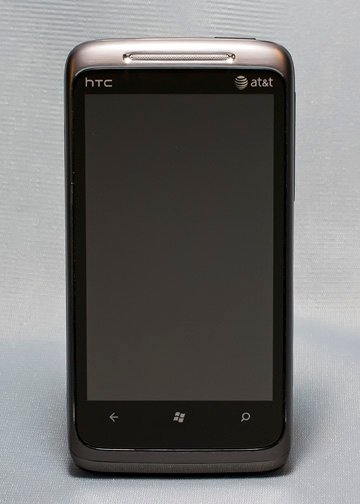
The Surround is fitted with a 3.8" WVGA capacitive touch screen. The screen has really good image quality but it's not as responsive to the touch as I would have expected.
The screen was nicely responsive to swipes or slides but taps were a different story. More times than not, I found myself having to tap a screen button several times before I could get the phone to respond. This became frustrating on incoming calls where you have to tap a "answer" button on the screen (another good reason for an answer key).
Again, with regards to picture quality, the Surround gets high marks. I could see the screen just fine in all types of lighting conditions.
Software

While the HTC Surround is a Windows Phone 7 device, we'll have a separate review up on Windows Phone 7. This is somewhat uncharted waters for Windows Phones in that the software on the various phones will be more consistent. For device reviews, we'll touch base with any unique software items for that particular phone or carrier.
While we all had hopes that Microsoft's restrictions on Windows Phone 7 would eliminate bloatware, it didn't. Windows Phone 7 does minimize it though.
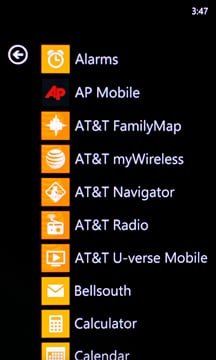
On the HTC Surround you have AT&T's FamilyMap, myWireless, Navigator, Radio and U-verse Mobile pre-installed. You don't have an independant app store or the handful of trial versions pre-loaded. You will find AT&T's AppCenter in the Marketplace where additional AT&T titles may surface.



With the Surround, being an HTC phone, you will find the HTC (Sense) Hub. The HTC Hub is basically HTC's app store with a Sense feel to it due to the clock/weather display. From the Hub you can download a wide range of apps including Notes, Stock Exchange, and Photo Enhancer. You can also access these apps from the Marketplace. The HTC apps are not launched from the Hub but instead the App List. Future updates may add more functionality to the HTC Hub but for now, it's a showcase for the HTC apps.
Camera

We'll have a full review on the Surround's 5 megapixel camera in a few days. I will say the camera's performance has improved not only with respect to image quality but also with regards to software. The camera also has more native sharing capabilities (via Facebook, Skydrive, etc.).
Phone Performance
In a nutshell the Surround was a solid performer with respect to call quality. Calls came in loud and clear from either the ear speaker or rear speaker. The microphone picked up my voice with no difficulty.
While call quality was really good, the weakness with regards to the Surround as a phone rests with it's ringer. Ringtones are loud and clear but if you prefer to keep your phone set to vibrate, the Surround comes up way short. The Surround's vibration is short bursts of a high speed vibration that are easily missed. The Surround needs a more guttural or deeper vibration (much like the Tilt2's vibration) to be noticed.
One feature is present to make ringtones a little more bearable. If you press the volume key or power button while the phone is ringing, it will mute the ringtone. This is a Windows Phone 7 feature that will be consistent throughout the phone line. I wasn't aware of this feature until I hit the volume key while pulling the Surround out of the case to answer a call. At first I had thought the caller hung up but the "answer" option was still on the screen.
Under the hood
The Surround is fitted with a 1230mah battery that performed nicely. I would have preferred a 1500mah battery but the smaller battery does make it through the day with moderate to heavy use.

Speaking of the battery, the cover is a tad tricky to remove. You have a divot near the USB port that serves as a pry point. The cover is seated firmly and it takes a little effort to remove it.
The Surround is fitted with 256mb of RAM and 16gb's of memory storage. The Surround does appear to use a micro-SD card for storage but the slot is battened down nice and tight. 16 gigabytes should be enough for the average user but seeing that the Surround, with the Dolby speaker, is more of a multi-media device this may be a limitation for some.
The Surround has wifi, bluetooth and agps. aGPS performance is fast with BING Maps picked up on my location in seconds and tracked my movements nicely.
Overall Impression

I was very impressed with the HTC Surround. Microsoft and HTC have come together to offer a very nice Windows Phone.
I still have my sights set on the Samsung Focus but after using the Surround for a few days, that choice is becoming tougher to stand behind. The Windows Phone is well built, feels good in the hand and moves along with purpose. However, three issues keep the Focus in my future.
I keep my phone set to vibrate 99% of the time. I'm in and out of meetings and other situations where a ring-tone is not appropriate. The Surround's vibration setting is too weak to rely on. I missed several calls while reviewing the Surround and need a reliable vibration setting.
I'm really surprised that the screen wasn't more responsive. It shouldn't take two attempts to tap a command button. The display was very nice but the lack of responsiveness was uncharacteristic of a HTC screen.
I could learn to live with the raised power button but I would have preferred it to be more recessed. The Surround inadvertantly powered down several times due to the power button pressing up against the carrying case I used. The good thing is that it only take half a minute for the Surround to boot up. The bad thing is that you don't know how many calls you've missed while the phone is powered down in the case. A looser fitting case and due diligence would minimize this problem.
The weak vibration, screen issues and power button aren't deal breakers but they are something to consider. If you like watching movies and videos from your Windows Phone without earphones, the slide out speaker will be a bonus. Overall, the HTC Surround is a very good Windows Phone and if this was the only choice available, I'd be happy with it.
Expect the Surround to be in stores on November 8, 2010 and will run $199.99 after contractual discounts from AT&T.
George is the Reviews Editor at Windows Central, concentrating on Windows 10 PC and Mobile apps. He's been a supporter of the platform since the days of Windows CE and uses his current Windows 10 Mobile phone daily to keep up with life and enjoy a game during down time.

