Review: HTC Imagio from Verizon
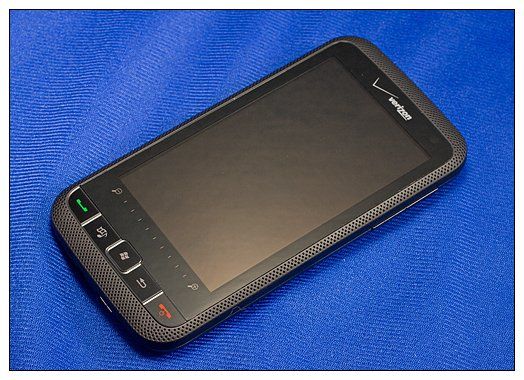
While the HTC Touch Pro 2 releases took center stage last month, HTC quietly released another Windows Phone running Windows Mobile 6.5. Way back on October 6, 2009 Verizon and HTC announced the release of the Imagio, also known as the Whitestone.
The Imagio is a "black slab" phone designed very similar to the Touch HD but unique enough to stand on its own. The Imagio is a Verizon "exclusive" and we found it to be an interesting Windows phone.
Follow the break to what type of impression the HTC Imagio left.
Design
Out of the Box
The Imagio comes packaged with a spare stylus, USB cable, wall charger, manuals/software, and the phone I reviewed also had a set of international outlet adapters for the wall charger.

The first thought that came to my mind after picking up the Imagio was that it reminded me of a thinner Touch Pro 2/Tilt2. Dimensionally the Imagio measures 4.65 inches by 2.43 inches by 0.55 inches and weighs in at 5.3 ounces. By comparison, the Tilt 2 is 4.57 inches by 2.34 inches by 0.65 inches and weighs 6.3 ounces.

The Imagio is nicely balanced and contoured just right to rest comfortably in your palm.

What really stood out for me is the Imagio's satin black finish, which looks sharp and doesn't attract fingerprints. The back cover has a slim strip of high-gloss finish as an accent. The face of the Imagio has a dimpled, black satin frame. Depending on the light, it can appear to have a hint of gray or brown to it. It would be nice to see this finish used on other HTC phones.
Get the Windows Central Newsletter
All the latest news, reviews, and guides for Windows and Xbox diehards.
Features

In many ways, the Imagio's design features are minimalistic. The volume keys are on the right, a row of buttons rests just beneath the screen, and the extUSB charging port and 3.5mm jack are at the bottom end of the phone. Having the volume keys on the right side is different from most HTC phones, but necessary. When you prop the Imagio up to watch videos, using the kickstand/antenna, having the volume keys on the right side makes them accessible due to the horizontal screen orientation.

With touch navigation being more responsive and effective, it appears the directional pad is quickly becoming a thing of the past with HTC phones, and it's absent on the Imagio. The button row contains your Answer, Multimedia, Start, Back, and End buttons. The end button doubles as a power on/off button. Only two buttons are mappable (the Multi-Media and Answer/Send Key (hold) buttons). Just above the button row is the zoom bar.

There is no push-to-talk or dedicated camera button, and there is not a dedicated power button/screen off/on button, which I would have preferred. To turn off the Imagio's screen you have to press and hold the End button, which prompts several on-screen buttons to appear. You can power off, turn off the screen, lock the device and set ringer. If you decline to choose a button in a few seconds, the Imagio's screen will turn off automatically. To wake the Imagio, you press the End Key and the screen unlock slider appears.
I could get used to this design but would rather have the convenience and speed of using the power button to turn off the phone as well as turning on/off the screen.
Underneath the hood



Under the hood of the Imagio you'll find a 528MHz processor, 288 megabytes of RAM and 512MB of ROM (storage memory). That's all powered by a 1500mAh battery and the usual Qualcomm processor at 528MHz. The processor zips along nicely with no frustratingly long delays in loading or running apps. The battery was able to get the Imagio through the day under moderate use (e-mail, calls, data) with approximately 40 percent power remaining.

The battery cover itself is somewhat unique. Most HTC phones have sliding battery covers, but the Imagio has a small indention that you use to pry off the cover. The manual suggests you can pry the cover off with a fingernail, but the cover fits rather tight, and I had to use a coin to get enough leverage. I would have rather had seen the sliding cover used because I'm afraid the indention will begin to show wear marks.

Underneath the battery cover you will find the microSD card slot and reset button. With the design of the battery cover being as it is, I would rather have seen the reset button be at the bottom of the phone. I'm growing used to the reset button being under the cover of the AT&T Tilt2, but the Tilt 2's battery cover is much easier to take off.
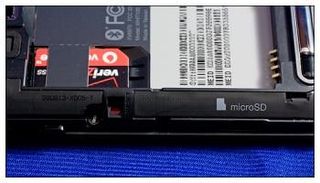
The Imagio is fitted with the customary Bluetooth and WiFi. The odd thing about the WiFi is that you can turn it on/off in the settings window of WM 6.5 but in the Touchflo Communications Manager, it is set to automatically turn on.
Kick Stand

On the back of the Imagio you will find a kickstand that will allow the phone to sit upright. It does come in handy for viewing videos, and it serves as an antenna for the MediaFLO TV service. It's a nice feature, but I can't say that I would miss it if HTC dropped it.
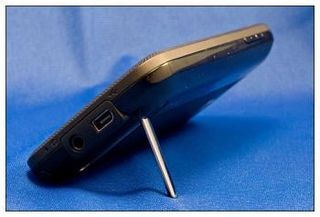
The Screen
The Imagio has a 3.6-inch, 480x800 WVGA screen, and it's very impressive. No complaints whatsoever on the screen's appearance or touch performance.

Without a physical keyboard, the Imagio relies on an on-screen keyboard. Typing wasn't as cramped as on the AT&T Pure, which is based on the Touch Diamond 2, but you're also working with a larger screen. I found typing on the Imagio to be manageable, but it would be nice if they could find a way to space the keys a little farther apart on the screen.
Software


The Imagio is loaded with Windows Mobile 6.5 and TouchFLO 3D 2.0. Not much new to see with Windows Mobile 6.5, and Verizon has included the obligatory bloatware. Most of the bloat is related to Verizon's V-Cast services and gives the Imagio a multi-media or "entertainment center" feel to it. You've got V-Cast Music, TV and Videos. Music and Videos were not available in my coverage area but TV worked great (until I hooked it up to my computer for the screen shot!). Watching college football games over the past weekend was no different from watching the games off a portable television.

Marketplace, Bing, Verizon Navigator, YouTube and City ID (looks up city location of telephone numbers) are also among the pre-loaded software titles. The Imagio is loaded with both Opera 9.5 and Pocket Internet Explorer.
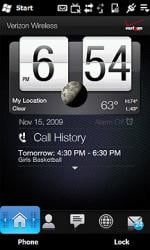

TouchFLO 3D is version 2.0 but has the weather incorporated in the clock and the "my location" features for the weather. It has the Stocks and Calendar tabs and the ability to customize (hide/re-arrange) the tabs. Surprisingly there is not a V-Cast tab. You can launch V-Cast Video and Music from the corresponding tabs.
GPS

No complaints on the Imagio's GPS performance. Using Bing, it took less than a minute, from a cold start, to acquire a satellite fix. I had no problem in using the Windows Phone's "my location" features with changes in location updated promptly. I'm sure Verizon (as would others) is relying a lot on AGPS to keep the "my location" updated promptly which may help speed things up with the more location precise GPS receiver. "My location" keeps you in the neighborhood while the GPS dials you in closer.
Camera

The Imagio is fitted with a 5-megapixel camera that has both still and video capture modes. The camera is driven by the HTC camera software that we've come to know and love. Two noticeable changes are present in the camera application. First, the icons are labeled which is a nice touch for those just learning their way around the camera. Second, the capture modes are scaled back a little to give you only six options.

You have photo, video, panorama, MMS Video, contacts picture and picture theme modes. Compared to the Touch Pro 2 and Diamond 2 (Tilt2 and Pure as well), the Imagio lacks the burst, sports and GPS picture modes.
As with most of the newer HTC Windows phones, without a directional pad you do not have a physical shutter button. Instead you have an on-screen shutter icon.


Image quality from the Imagio's camera is good, somewhat better than the 3-megapixel camera on the Touch Pro 2/Tilt 2. I was a little disappointed in the camera's focus and color saturation. It performed better outdoors than indoors (which wasn't that surprising) and the quality deficiencies weren't too great that a little processing work couldn't fix.
Video quality is slightly better than most HTC cameras. The Imagio's video capture is VGA (640x480) and I'm a little surprised that HTC didn't boost the resolution of the Pure's 5-megapixel camera's video capture to VGA as well. The Imagio's video quality is noticeably better than the other HTC phones that max out at 320x240 resolution.
Performance
While the Imagio strikes me as a Windows phone focused on multimedia applications, it is a phone first. Call quality was on par with the other HTC phones I've reviewed. Earpiece volume was clear and the microphone picked up my voice with no difficulties. The speaker volume was very good not only for calls but also for listening to videos/tv from the Imagio.
You don't have conference calling or video calling as you do with the Diamond 2 and Touch Pro 2 but not everyone needs or will miss these features.
All in all, no complaints about the phone aspect of the Imagio.
Overall Impression
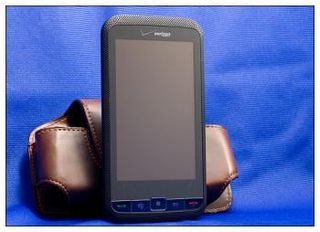
HTC has churned out some outstanding Windows phones lately. Take your pick of the Touch Pro 2 line and you'll find a great phone. The Pure and Diamond 2 are equally impressive and everyone is waiting with anticipation for the HD2. The Imagio slipped in under the radar, so to speak, and is another very good HTC Windows phone.
It has one glaring omission that is really tough for me to overlook. Had Verizon and HTC placed a power button on the Imagio I would easily label it as a great Windows phone. While you can press/hold the end key to put the phone to sleep, having a dedicated power/sleep button is more convienent and efficient.
Otherwise, it's hard to find much to complain a lot about with the Imagio. Call quality is very good, the screen looks great, the touch navigation is responsive, and the processor moves things along nicely. Battery life is good and the Imagio feels good in your hand. The large screen compliments Verizon's V-Cast services (as well as any video playback) really well.
If you can live with the odd power/sleep button issues, a Verizon customer (or potential customer), and looking for a "black slab" styled Windows phone the Imagio is worth considering.
George is the Reviews Editor at Windows Central, concentrating on Windows 10 PC and Mobile apps. He's been a supporter of the platform since the days of Windows CE and uses his current Windows 10 Mobile phone daily to keep up with life and enjoy a game during down time.
