A closer look at HP's groundbreaking privacy Sure View technology in the EliteBook x360
HP brought its second generation Sure View to its EliteBook x360. Here is why it may be the coolest innovation you don't yet know about.

Security and privacy are as important as ever in 2017 with public awareness of protecting online information making headlines daily. HP already ships plenty of security systems in its business line of laptops including Sure Start to protect the system BIOS and Sure Click for web browsing. Another new option to help prevent onlookers from acquiring personal or proprietary information a.k.a. "visual hacking" is HP Sure View.
The HP EliteBook x360 G2 is now shipping with Sure View technology, and I've spent some time it. Here is what it does and some surprising findings.
HP EliteBook x360 G2
I've already reviewed the EliteBook x360 and it's my favorite productivity laptop. The 2-in-1 Ultrabook has an excellent keyboard, Microsoft Precision touchpad, a long-lasting battery, and a handy Wacom-based digital pen.
Shipping with up to a Core i7-7600U processor, 16GB of RAM, and plenty of high-performance solid-state drives (SSDs) the EliteBook x360 is geared towards business users who need a premium computing experience that is also rugged enough to last when out in the field.
HP EliteBook x360 G2 technical specifications
| Category | Specs |
|---|---|
| OS | Windows 10 Pro or Home |
| Processor | Intel Core i5-7200U (2.5 GHz, 3 MB cache, two cores)Intel Core i5-7300U (2.6 GHz, 3 MB cache, two cores)Intel Core i7-7600U (2.8 GHz, 4 MB cache, two cores) |
| Display | 13.3-inch FHD (1920 x 1080)BrightView LED UWVA ultraslim Touchscreen with Corning Gorilla Glass |
| Active pen | WACOM AES Pen with APP Launch Button (optional) |
| Memory | 8GB or 16GB DDR4–2133 SDRAMNot customer accessible |
| Solid-state drive | 128GB, 256GB or 512GBSATA-3; SATA-3 Self-Encrypted Opal 2; Turbo Drive G2 PCIe NVMe |
| Graphics | Intel HD Graphics 620 |
| Out-of-band management | Intel vPro (optional) |
| Audio | Bang & Olufsen with quad speakersSkype-tuned microphones |
| Webcam | 720p HD webcamIR camera for face authentication with Windows Hello |
| Sensors | Touch fingerprint sensor for fingerprint authentication with Windows Hello |
| Wireless | Intel dual-band wireless AC 8265 802.11 a/b/g/n/ac (2x2) Wi-Fi and Bluetooth 4.2 |
| Ports | one USB 3.1 Type-C Thunderbolttwo USB 3.1 Type-A1 HDMI 1.4micro SDmicro SIM (optional)one Headphone/microphone combo |
| Battery | 57WHr |
| Power | Type-C or C5 Fast Charge |
| Weight | Starting 2.82 lb (1.28 kg) |
| Dimensions | (W x D x H) 12.48 in x 8.6 in x 0.59 in (31.7 cm x 21.8 cm x 1.5 cm) |
| Color | Natural silver |
Sure, the EliteBook's larger bezels and mere full HD display will be off-putting to prosumers, but HP puts a lot of unique technology into the EliteBook x360 that makes it an attractive option for those who need a reliable work machine.
Of course, none of this is particularly cheap, either. Starting at $1,329 for the Core i5 variant the EliteBook x360 with a Smart Card reader, Core i7 processor, 4G LTE modem, 1TB storage, and Sure View can push $2,900 at the high-end.
Get the Windows Central Newsletter
All the latest news, reviews, and guides for Windows and Xbox diehards.
For enterprise, however, that cost may well be worth it for all the protection and business-focused features. As a prosumer myself, I just find it to be an outstanding computing experience.
HP Sure View – What it is
If you were doing some work on a laptop in a coffee shop or flying on a cramped airplane the idea that someone could be looking over your shoulder is likely familiar. Most people may not be bothered if just reading a news website, but if writing a sensitive email, reading work documents, or typing a password that fellow passenger next to you is suddenly suspicious.
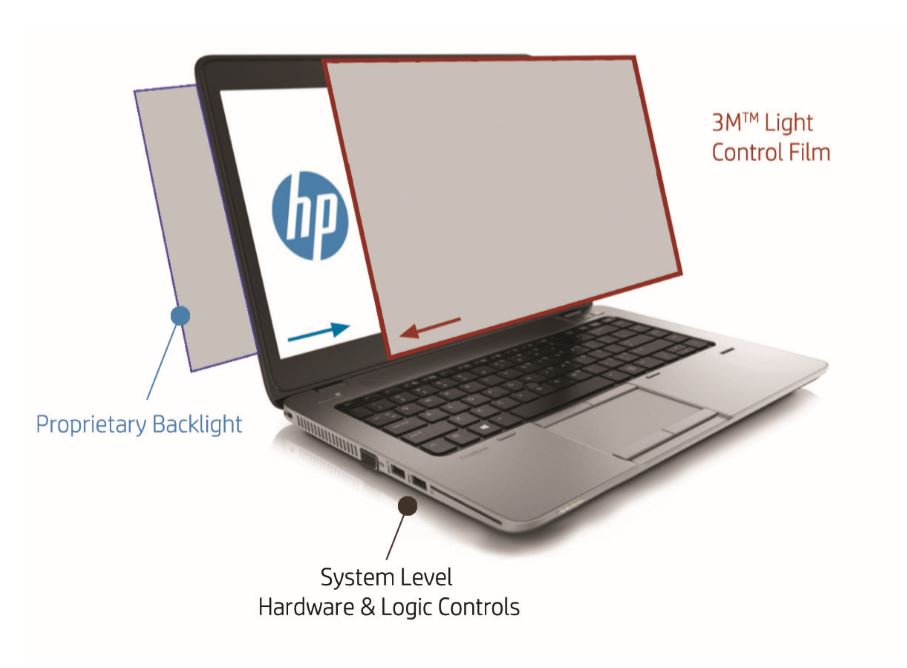
Previously, the workaround for visual hackers – a quaint term for those who just watch what you're doing – was to physically place an opaque "privacy screen" over your laptop's display. While it certainly worked it also means you either to use it all the time (which decreased visual acuity when not needed) or you had to carry it with you.
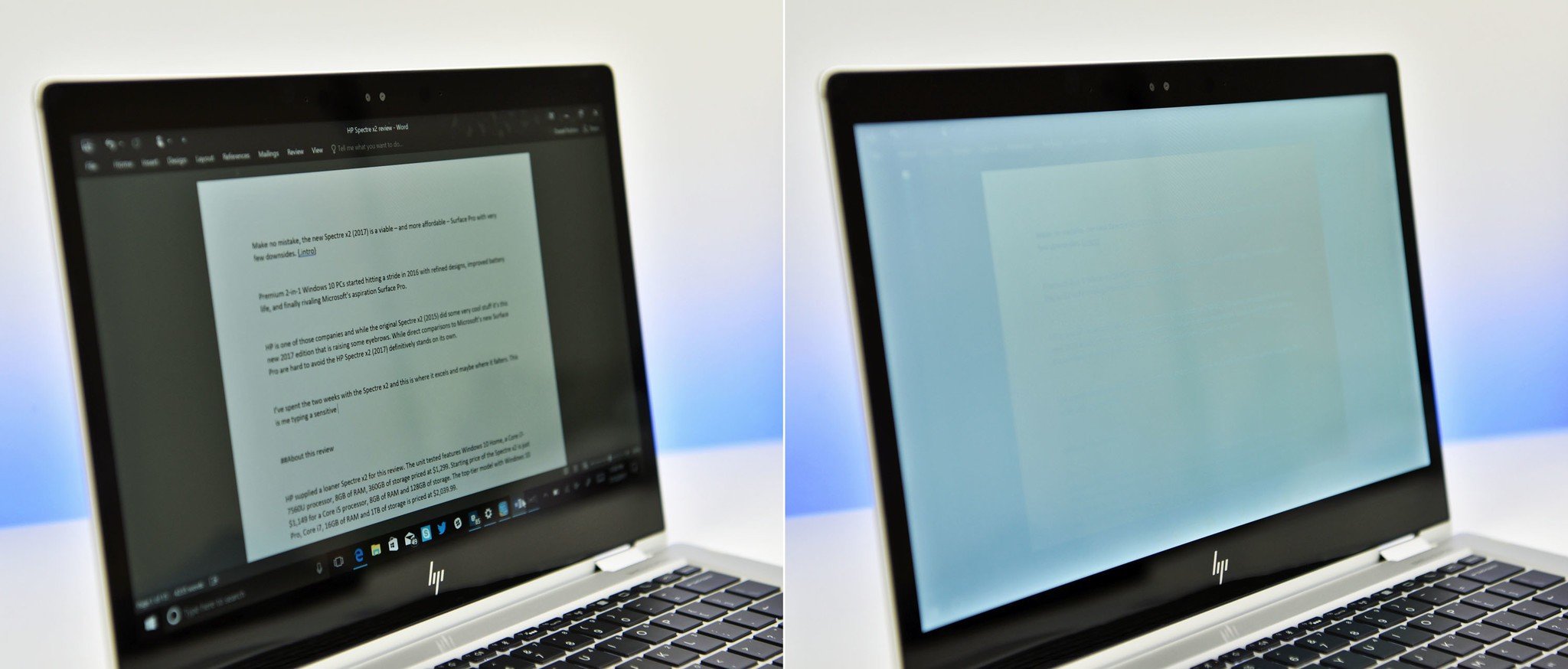
HP partnered with 3M to build this technology right into its displays for the first generation of Sure View. That first gen Sure View was released a year ago with the HP EliteBook 840 as well as the EliteBook 1040 notebooks. The new EliteBook x360, however, is developed by HP alone and fundamentally changes how the technology works with an all new proprietary architecture. The digital version of the privacy screen means that with a touch of a button you can turn it on or off whenever you needed it.
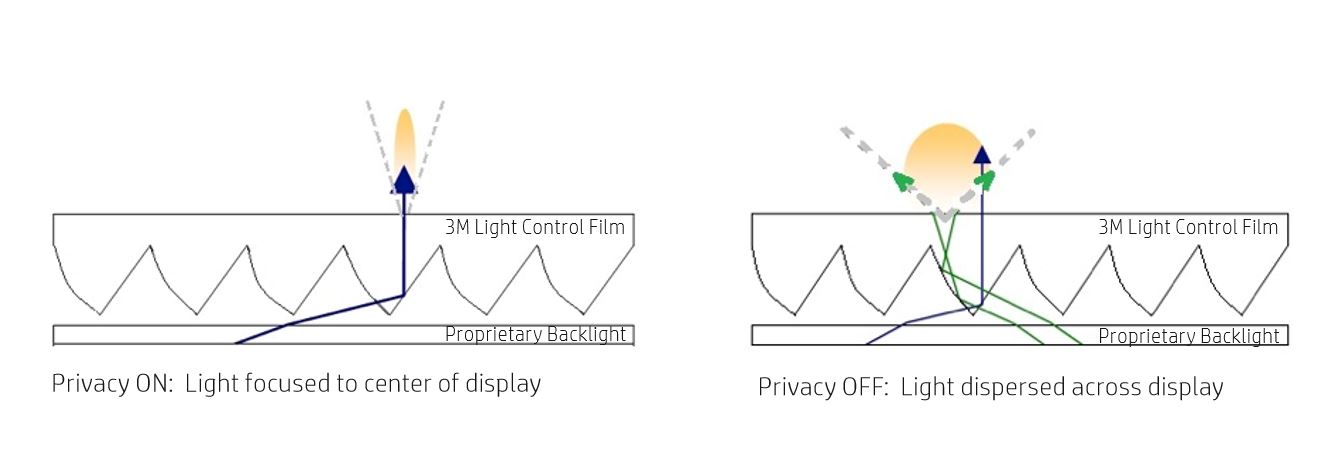
To the user, the EliteBook x360's full HD display appears like any other, with no visual downgrades. But when you press the F2 function key, all three components kick in reducing up to 95% of visible light in the privacy region.
The privacy region is defined as outside the user's 70 degree viewing cone, which is illustrated below:
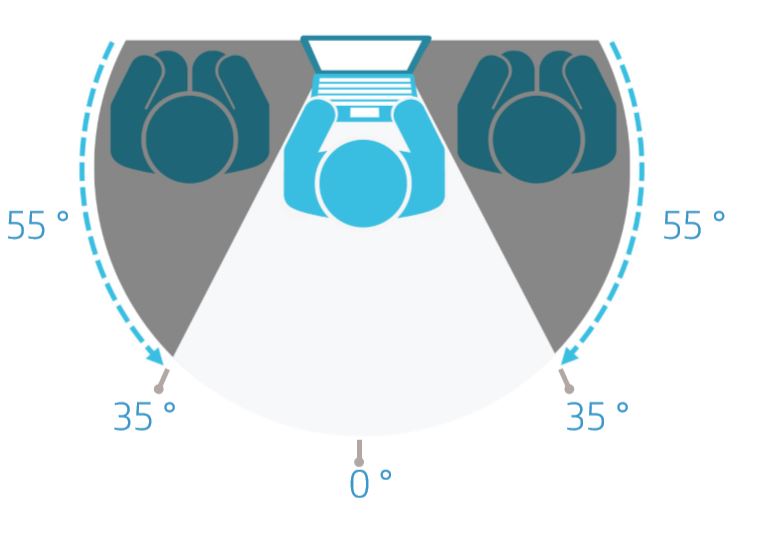
When looking at the EliteBook x360's display with Sure View enabled you'll see a slight opaqueness, but it's nowhere near enough to stop you from doing your work. Side-viewing snoops, however, will see nothing but a washed-out display.
Surprise! A 120Hz screen!
Earlier I noted there is no visible difference when Sure View is disabled on the EliteBook x360 compared to the non-Sure View model. That's not entirely accurate, but this change works in favor of HP Sure View.
In addition to the privacy features, HP is using a high-refresh IPS display that clocks in at 120Hz. For gamers, that is a high-end feature to look for when purchasing a gaming laptop or screen. For Ultrabooks, however, it is nearly unheard of as most standard IPS displays are at 60Hz refresh rate.
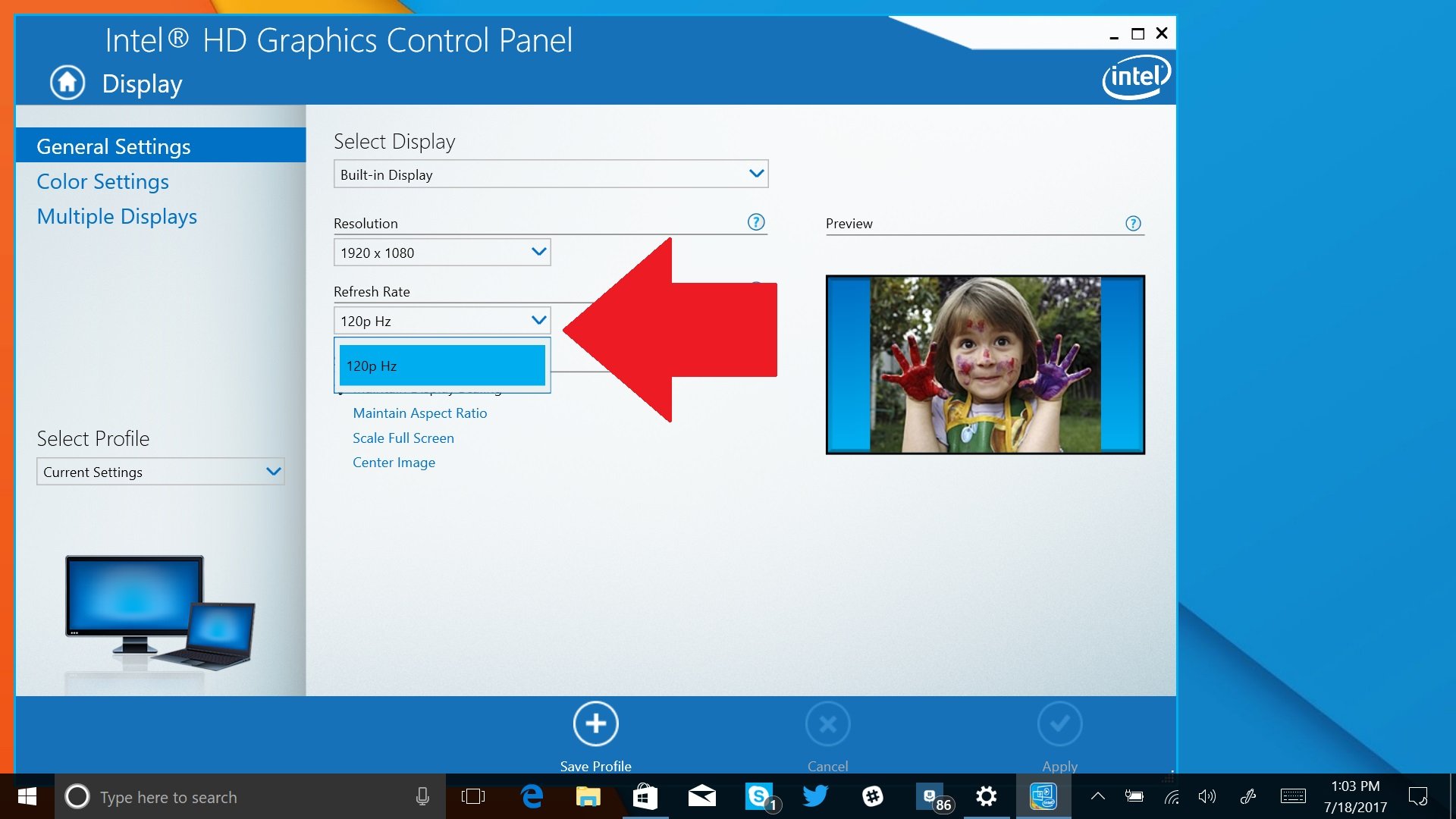
This means that the EliteBook x360 with Sure View has twice the refresh rate as typical Ultrabooks in this category. The result is Windows 10 OS and app animations are much smoother and fluid. It's akin to the "soap opera effect" with TVs (though for different reasons).
This change in refresh is very noticeable too with the Windows Action Center, Cortana, and especially browsing in Edge showing twice the animations due to the doubling of the refresh rate. Dare I say, it feels like macOS at this level.
This is the first 120Hz panel in an Ultrabook I've seen, and now I wish more companies would do this. Even for Microsoft the Surface Pro and Surface Laptop would be on a very different level were they to institute a higher refresh rate.
The display is locked at 120Hz, so you cannot change it to 60Hz using the Intel Graphics Settings app. Not that you'd want to.
What about battery impact?
HP claims that when using Sure View for 50 percent of the time there is "no material difference in battery life." Using it more often, it can take up to an additional 15 percent of your battery.
In real world terms, if you left Sure View on all the time I estimate the battery difference to about 20 percent. Considering the EliteBook x360 is only powering a full HD display and already gets near 10 hours of longevity, pushing 8 hours with Sure View seems acceptable.
I assume too that the higher refresh affects battery life, but it's mostly minor. After all, the backlight of the display panel is what draws the most power. On the other hand, if doing intense gaming – which is not what the EliteBook x360 is designed or sold for – then the CPU and GPU could be doing more work.
The shorter answer, however, is the EliteBook x360 with Sure View felt like the regular version with no tradeoffs.
What's the cost of Sure View?
It should not be surprising that choosing the "13.3-inch diagonal FHD (1920x1080) LED UWVA ultraslim Touchscreen with HP Sure View Integrated Privacy Screen" option during checkout versus the non-Sure View version will cost more.
However, at just $111 it is not exactly a wallet-busting upgrade, especially when you compare it to the $718 upgrade fee to go from 128GB of storage to 1TB.
Currently, HP has the Sure View option only listed under the "customize" listing on its site.
The extra cost would be a consideration if HP were to push into its consumer line of Spectre laptops. Luckily, HP seems able to handle making such components as configuration choices ultimately letting the customer decide instead of forcing it on them.
The Bottom Line: The future of physical privacy
Overall, I'm quite impressed with HP Sure View. In an age of hacking and privacy, it is a useful feature for business and government industries, but I also see this as a viable option for prosumers who want protection as well.
The only downside I see is the cost, which is not prohibitive compared to other PC upgrades. Also, right now the Sure View display is only available in this 1080p option on a handful of HP laptops focused on the business crowd (which tends to focus on reliability over high-end specs like a 4K display). When Sure View will be available on 4K displays is currently an open question.

Would you like to see HP offer Sure View in its consumer line or would just end up as a niche feature like 4G LTE modems and NFC for your average shopper? Let me know in comments and how you think the tech could be improved.
For more info on the HP EliteBook x360 that I skipped here make sure to read my full review for benchmarks and deeper dives into the rest of it.
Update 7/21: Parts of this article were updated to reflect that the Sure View technology used by HP in the EliteBook x360 is actually a second generation release that was developed without the assistance of 3M.

Daniel Rubino is the Editor-in-chief of Windows Central. He is also the head reviewer, podcast co-host, and analyst. He has been covering Microsoft since 2007 when this site was called WMExperts (and later Windows Phone Central). His interests include Windows, laptops, next-gen computing, and wearable tech. He has reviewed laptops for over 10 years and is particularly fond of 2-in-1 convertibles, Arm64 processors, new form factors, and thin-and-light PCs. Before all this tech stuff, he worked on a Ph.D. in linguistics, performed polysomnographs in NYC, and was a motion-picture operator for 17 years.
