Review: HP IPAQ 910C
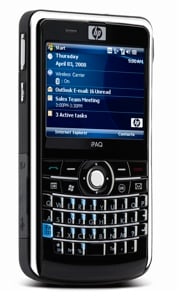
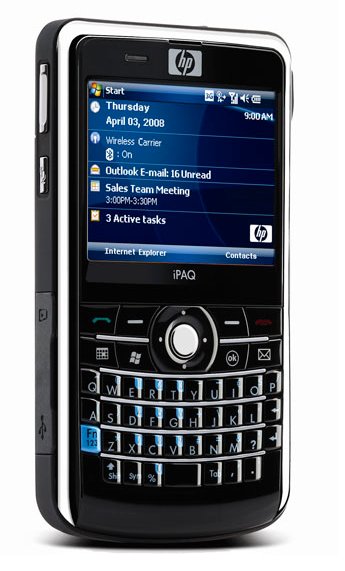
Reason #1043 to read WMExperts: our readers are awesome. Witness: Eric has been following our sporadic coverage of the HP iPAQ 910c and decided it was the device for him. While we here at HQ usually manage to get our hands on darn near every WinMo device available the US, so far we'd been taking a pass on the 910c until we saw it get released on AT&T.
That didn't deter Eric, though, no sir. He's picked one up and sent in a full review of the smartphone. Like with any Windows Mobile smartphone these days, the specs and the pictures definitely don't tell the full story -- there's surprisingly awesome parts and surprisingly quirky parts to every phone and the 910c is no exception.
In other words, you should be clicking through right about now to read Eric's review!
Well I got my HP 910c the other last week and so far I am pretty happy with it. Like all devices there are things I don’t like about it but I will get back to that.
The HP iPAQ 910c is a unlocked quad band GSM phone, and sometimes that means you have a lot of setup to do to get your phone up and running on your network. Epically when it is a PDA phone. This was not the case with the HP 910c, when the radio is turned on for the first time, the HP iPAQ DataConnect application detects your provider and populates the MMS and data connection settings. I was able to use everything right away and all I had to do was slide in my AT&T SIM card. More and more unlocked GSM devices are doing this now, but there are still some that don’t and populating all those settings can be a pain, especially setting up the Internet connection. With the 910c all this happened completely in the background when I first turned on my device.
I can’t report on how well the 3G or HSDPA works on the device because I am stuck with EDGE in my neck of the woods, so if someone has anything they can share on its performance that would be appreciated.
The device is very responsive and really runs like a dream. It is running Windows Mobile 6.1 on a Marvell PXA270, with 256MB ROM and 128 MB RAM. It has a 3 mega pixel camera with an LED flash. The camera can take a nice pictures, but if your subject isn’t sitting perfectly still you might as well not even try. Once you press the shutter it takes about 2 seconds for it to actually take the picture. I tried to take a picture of my dog as an example but after 10 attempts I gave up. He would always move just as the shutter would click and I would lose the picture to a big blur. They keep making these cameras with more and more mega pixels, but until they can make them more responsive it just isn’t worth it.
Get the Windows Central Newsletter
All the latest news, reviews, and guides for Windows and Xbox diehards.

As you can see the 910c is almost as thick as my AT&T Tilt (910c is in the foreground). I would say that it is the same thickness as the main body of the Tilt. The 910c is also slightly longer and wider than the Tilt, but the 910c is much lighter overall.

The screen on this device while it is small (2.46 in) is running at 320x240 in a landscape orientation. The screen is very clear and bright and I have had no problems viewing outdoors. The iPAQs have always had very nice displays that could easily be viewed outside. The keyboard is very nicely backlit and you can see all the keys easily. It would be nice if it had a light sensor instead of coming on all the time. Would help to save battery life. My big complaint about the keyboard is I think the keys are too close together, the keys are pretty small, and they are very smooth. Smooth is probably a misleading word here because the each button is raised so you can feel the buttons, but the surface of the keys are very smooth your fingers can easily slide across them and off the key you want to press and onto another key. I have been a thumb typist for years, ever since I got my first PageWriter back in 1997, so even with my fat thumbs I can easily type on this device with minimal mistakes, other than my already bad spelling and grammar.
It includes Google Maps and a link to Google Search on the start menu, but that can easily be moved from the menu; however it can’t be removed from the device. I really wish device manufactures wouldn’t do this so much. They should allow anything to be uninstalled. It is like that age old fight with companies putting AOL and other bloat ware application on a PC, now they do it with our PDAs. The 910c doesn’t appear to work with Google Maps My Location. With other devices like a BlackJack II I have noticed that as soon as you start Google Maps it displays your location, and this isn’t the case with the 910c. You have to turn on GPS for it to get your location. I’m not sure why they would include an application that they aren’t completely compatible with, and I’m not sure why it isn’t compatible. I would be interested if someone has an explanation. Does that feature only work with aGPS? The 910c only has Multimodal GPS, and sorry I really am not sure how Multimodal GPS is different from regular GPS, but I would love to know.
Using the GPS wouldn’t be too bad if the HP iPAQ GPS QK Position was working correctly. These types of programs (GPS QK Position) are supposed to download a file that helps predict where a satellite should be in the sky and this is supposed to speed up the time it takes to get a lock on your position. The problem with the application on the 910c is that the file is always expired. You can go download the file and it will show that it is valid for 7 days, and then when you exit and then re-launch the application it shows that the file has expired. This is a minor annoyance, but it is an annoyance. The 910c does have an external GPS antenna connection port on the top in case you need it. My Tilt also included this on the back, but I have never found a reason to or needed to use it.
The battery of 910c is huge it is a 1940 mAh Li-Poly battery and makes up the bulk of the device. I can go over a day without charging. I could probably go even longer, but I have spotty coverage here at home, so the device does a lot of looking for service and that is the quickest way to kill your battery. The charging of the device is pretty simple they use a standard mini-USB connection. The one problem I do have with this is the little cover they have over the USB port. I really don’t like this and I expect it to be broken in a few months. I don’t understand why you would put something like this over one of the most used ports on the device.

I don’t mind the cover over the micro-SD card, but the USB I think is just bad.
I am only using a 2 GB micro-SD card currently, so I don’t know how well it works with SDHC cards. In a review from Matt Miller, he had it working with his 8 GB micro-SDHC card; however HP’s website reports that it will only work with cards up t a 4 GB capacity.
The Bluetooth on the device appears to work really well. It connected to the Sync in my Ford Edge without any issues and was able to download my address book. The audio quality I thought was very nice. The one issue I still have and find very frustrating is that it doesn’t work with the Text Messaging feature of Sync. You would think that a Windows Mobile device running Microsoft’s OS and a car running Microsoft’s OS would be pretty compatible, but I guess it all comes down to how the device manufacture, and in this case HP, sets up the Bluetooth profiles. One can only hope that someday these will work together. (Eric notes in a later email that there are some other Bluetooth connectivity niggles -- Ah, Bluetooth, such a love/bug/hate relationship we have with you)
For all that I do like about the 910c I have had one very strange issue. After some unknown event I lose all audio through the external speaker. Like I turned it down to its lowest level. I have checked the volume settings on the device and they are normal, and so far the only way I have found to fix this is to do a soft rest of the device. I haven’t tracked down what causes this. I would be curious if anyone else has seen this behavior?
Overall I like the device and I will continue using it as my primary phone and PDA. I can just hope that HP will quickly release updated firmware for the device to take care of the sound and GPS QK Position issues. If you like Windows Mobile Professional and you want a front facing keyboard I would recommend this device.
Home to the most invested and passionate Microsoft fans, Windows Central is the next generation destination for news, reviews, advice and buying recommendations on the Windows, PC and Xbox ecosystems, following all products, apps, software, AI advancements, and accessories. We've been around for more than decade, and we take our jobs seriously. Windows Central writers and editors value accuracy and editorial independence in everything we do, never receiving compensation for coverage and never pulling punches.

