Review of the HP Elite x3 Rugged Case

HP's Elite x3 with Windows 10 Mobile is still a newcomer to the computing world, but that doesn't mean it can't have some great accessories. Besides the included Desk Dock HP is trickling out a small cadre of neat add-ons like cases, adapters, screen protectors, and more.
The Elite x3 Rugged Case is likely one that will pique interest for owners of the three-in-one device. Not only is it relatively thin, but it adds some shock protection and a bit of grip for those with butter fingers.
What it is
The HP Elite x3 Rugged Case is built to protect, but not quite at the level of the famed Otterbox contraptions. HP describe the case like this:
Shield your HP Elite x3 from whatever the day may bring with the anti-slip grip, shock-absorbing HP Elite x3 Rugged Case, which is designed to pass MIL-STD drop testing up to 6 feet (1.8 m)
The case is open faced so you won't get much in the way of display protection. It does, however, have a small lip around the screen to offer some protection when placing it face down.

| Category | Specs |
|---|---|
| Dimensions (WxHxD) | 3.47 x 6.55 x .4 in88.09 x 166.43 x 10.20 mm |
| Weight | 0.07 lbs (32 g) |
| Materials | PC, TPU |
The case is "100% plastic with carbon fiber texturing", which refers to the very elegant and attractive back. It is not clear if the case is really carbon fiber, or is just meant to look like carbon fiber.
Cost
The HP Rugged Case can be bought direct from HP around the globe from their regional online stores. The price is £10.80 or about $14 USD, which is quite affordable.
Due to limited availability, some online retailers are gouging a bit with prices hitting $30 USD or more. However, that pricing is not reflective of the official cost.
Get the Windows Central Newsletter
All the latest news, reviews, and guides for Windows and Xbox diehards.


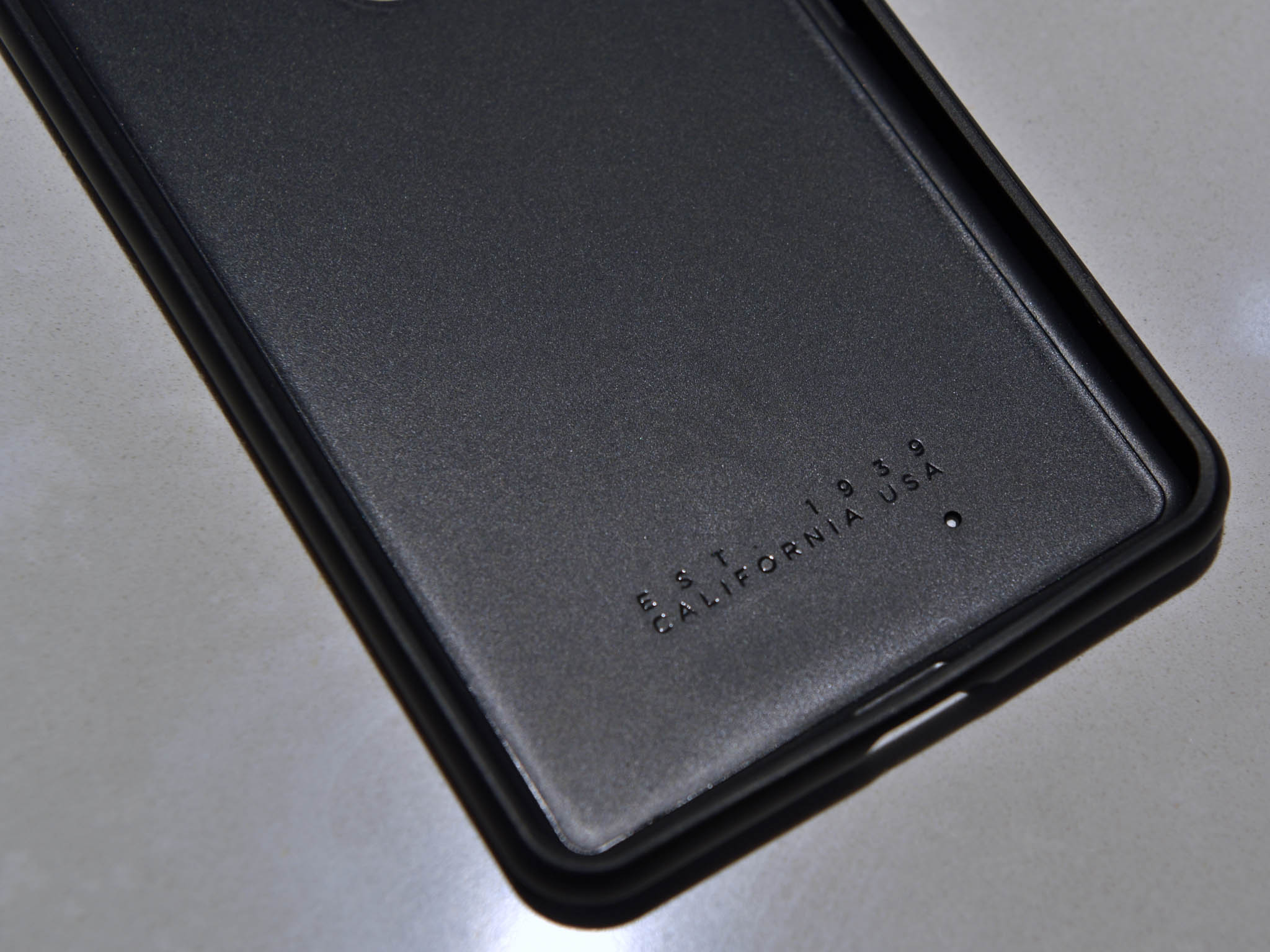






Why it's great
The Elite x3 Rugged Case is surprisingly lean. In fact, if anything it makes holding and typing on the Elite x3 a bit easier since the phone is already quite thin without a case.
Unlike the more feature-rich Leather Folio Case the Rugged Case for the Elite x3 is quite basic. You just pop the phone in, and you are ready to go. Removing it is also very easy by peeling back the corner.

The back of the case is rigid (the carbon fiber part) while a thick TPU edge covers the sides of the phone.
HP left small lanyard holes near the top, which they say can be used with their Passive Stylus accessory (that stylus comes with a cord).
For those curious, the case does not interfere with Qi wireless charging in the slightest. You also still have easy access to the fingerprint reader and camera as expected.

Also, because the HP Desk Dock ships with four different holster plates (3 varying sizes for cases; 1 for no case and extension cable) you can pick the plate meant for the Rugged Case. The plates are magnetic requiring no tools to swap.
The Rugged Case does cover the side power and volume buttons on the Elite x3. Like other cases in this category HP uses faux buttons to make up the difference. The buttons are very tactile and easy to discern without looking at the phone directly. There is a little extra effort require to push the buttons, but there are no false presses and things work as expected.
Finally, HP says the case is designed to pass MIL-STD 810G drop and shock testing. It should be noted that there is no formal certification for MIL-STD 810G, rather companies build products that can survive internally tested scenarios following recommendations set by the United States Military. HP claims the phone should survive with the Rugged Case from a drop of 6 feet (1.8 m) or less.
What I don't like
The only issue I had was with the headphone jack. Seeing as the case adds depth to the various portholes, the headphone jack becomes a little deeper making a connection more tenuous. To be fair, I had zero issues with the Elite x3's included headphones (which are super nice); only my third-party Bose sports headphones lost the connection on occasion.

All of this, of course, depends on how big the adapter stem is on your headphones of choice, so your experience may vary.
Final Thoughts
The Elite x3 Rugged Case is a great accessory to help protect your new three-in-one Windows 10 device. The cost is more than fair, and the protection level seems more than adequate for an occasional drop or slip.
The case still does not sufficiently protect the giant display on the Elite x3 – at least not fully – so if your screen hits a table corner it could still be damaged. However, the bumper around the edge will absorb most shock should you lose your grip.
The case does not add much bulk to the phone at all, and it leaves the phone still pocketable (assuming you are fine putting a 6-inch phone in a pocket). I also just like the way the Elite x3 feels with the case – it just a little more secure.
Finally, the carbon fiber back and design is very svelte and keep the Elite x3 looking sharp in addition to providing some protection. Overall, HP's Elite x3 Rugged Case has a great design, pricing, and functionality.
For those looking for something less rugged and more professional make sure to check my Elite x3 Wallet Folio Leather Case review!
Further Reading
- The HP Elite x3 is the best Windows phone yet (with some caveats)
- Elite x3 FAQ
- Elite x3 news
- HP is betting on enterprise, not consumers with the Elite x3
- Elite x3 Discussion Forum
- HP Elite x3 testing firmware update that enables charging LED, Windows Hello improvements and more
- Using Continuum for a week with the HP Elite x3
- Unboxing and hands-on with the HP Elite x3 superphone

Daniel Rubino is the Editor-in-chief of Windows Central. He is also the head reviewer, podcast co-host, and analyst. He has been covering Microsoft since 2007 when this site was called WMExperts (and later Windows Phone Central). His interests include Windows, laptops, next-gen computing, and wearable tech. He has reviewed laptops for over 10 years and is particularly fond of 2-in-1 convertibles, Arm64 processors, new form factors, and thin-and-light PCs. Before all this tech stuff, he worked on a Ph.D. in linguistics, performed polysomnographs in NYC, and was a motion-picture operator for 17 years.
