Review: GuardMobile
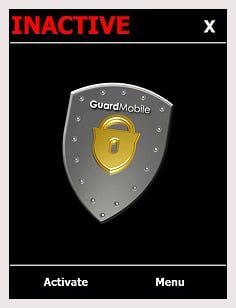
One of the more unique story lines coming from the Mobile World Congress was when a HTC prototype was pick-pocketed from Telstra Chief Executive Sol Trujillo. We all breathed a sigh of relief when the Australian Communications Exec was able to have Microsoft remotely wipe the phone clean.
While our Windows Mobile phones might not have Microsoft or HTC trade secrets on them, what data is on the phones is equally important to us. With identity theft a constant concern, we ran across an interesting application that allows Windows Mobile users to protect their phones just like Microsoft and HTC did in Barcelona.
Software developer Maspware offers GuardMobile that not only allows you remote access to your Windows Mobile Phone should it come up missing. Follow the break to see how secure GuardMobile made us feel.
GuardMobile is a security and control systems for remote access for your Windows Mobile phone. Once installed, GuardMobile will allow you to set off an alarm, locate your handset via GPS or Cell Tower ID, conduct a soft or hard reset, lock the phone and initiate a call back from the phone. The GuardMobile features are activated by sending your phone an SMS message from an "approved" phone. These SMS messages are intercepted by GuardMobile so if stolen, the thief doesn't see them.
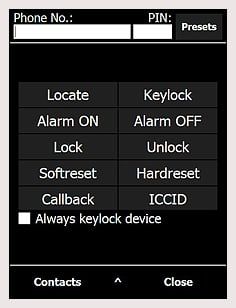
GuardMobile's settings allows you to authorize up to three phone numbers that can activate features. You'll also have to establish a PIN number to access features, uninstall the application, change settings and silence alarms. I would have liked to have seen GuardMobile be capable of interfacing with a land-line telephone because you might not have one of the "approved" phones sitting around when you discover your phone's missing. Then again, you may not be close to the land-line number either.
The strength of this system is that not anyone or any phone can text commands to reset your phone. If there is a downside to this system it's that these phones may not be readily available. So choose your numbers carefully.
Get the Windows Central Newsletter
All the latest news, reviews, and guides for Windows and Xbox diehards.
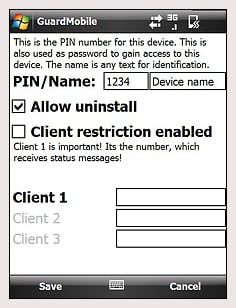
Along with the remote features, GuardMobile also has a "wiggle alarm" for phones with a G-Sensor. Basically, when you set the "wiggle alarm" you have ten seconds to set your phone down. If someone picks your phone up, an annoying alarm will sound and the phone will lock. The alarm will continue until you silence it with your PIN number.
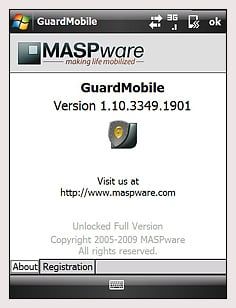
I gave GuardMobile a test drive and it worked nicely. I went so far as remotely soft resetting the device. It was a little creepy to see my AT&T Fuze reset after I sent the SMS message from my wife's phone. (note to self: don't give wife codes for hard reset!). Once the soft reset was complete, the Fuze sent my wife's phone a text message confirming the soft reset.
If you are carrying a Windows Mobile phone and want to add a layer of protection for your data, GuardMobile is definitely worth looking into. At roughly $6.50 (EUR 4.95), it's economical insurance.
Phil is the father of two beautiful girls and is the Dad behind Modern Dad. Before that he spent seven years at the helm of Android Central. Before that he spent a decade in a newsroom of a two-time Pulitzer Prize-finalist newspaper. Before that — well, we don't talk much about those days. Subscribe to the Modern Dad newsletter!
