Review follow-up: T-Mobile Touch Pro 2 camera
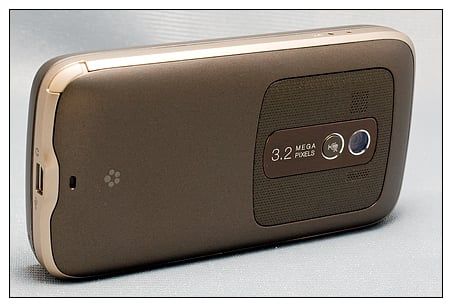
Among the many comments made about the T-Mobile Touch Pro 2 there was a request for more information about the phone's camera. The Touch Pro 2 is fitted with a rear-facing 3.2-megapixel camera with zoom and video abilities.
Follow the break for our observations and a few test shots.
Before we get too involved in things, the only processing that was done to the images within this review was resizing for web publication and minimal sharpening. Each photo is full-frame.
Unlike the AT&T Fuze and the Touch Pro, the Touch Pro 2 does not have a button shortcut to activate the camera. You need to access the camera through TouchFlo 3D, the Start Menu or Programs Screen. You also don't have a physical shutter button. When you turn on the camera, here is the screen overlay (naturally you'll have an image displayed beneath it).

The shutter emblem activates the shutter and the box at the bottom right pulls up your menu options which include the photo gallery, camera style, settings and the "x" to exit the camera application.
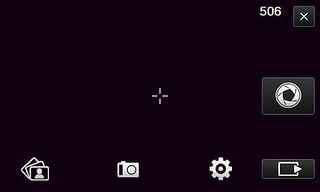
Focusing is done one of two ways: tap the screen and the camera will focus on the area of the photo you've touched or press the shutter button and the lens will focus before capturing the image. You can digitally zoom (maybe 2x?) by using the phone's zoom bar. I'm not fond of digital zooms because they degrade the image too much. The zoom factor is minor but you still notice some quality loss.
Here are three test shots, the first with the AT&T Fuze, the next with the Touch Pro 2, and the third using the Touch Pro 2's zoom feature.
Get the Windows Central Newsletter
All the latest news, reviews, and guides for Windows and Xbox diehards.



The Touch Pro 2 camera settings are rather extensive allowing you to control the white balance, image resolution, ISO, and image quality. Maximum image resolution is 3mp (2048x1216) which will make nice web images but you begin to see a little noise/grain in the images when you increase the resolution through processing software (i.e. Photoshop).


Along with the traditional camera setting, the camera can also capture video, take panoramic shots and add picture themes. Video resolution is maxed out at VGA quality and the overall quality is slightly better than the video capture of the Touch Pro/Fuze. Picture themes are graphic rendering that allows you insert your picture within., much like the carnival photos where you stick your face through a hole in a plywood character.

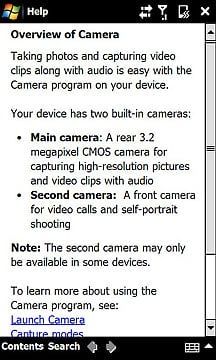
The Touch Pro 2's camera has a very thorough help guide. One note with respects to the help guide is that it indicates a front-facing camera that can be used for video calls or self-portraits. As noted in the Help Guide, this feature isn't present in all cameras and T-Mobile's Touch Pro 2 lacks the front facing camera. And, yes, we're expecting the other U.S. carriers to go the same route.
Overall impression

While the Touch Pro 2's camera won't be replacing my DSLR any time soon, it is an improvement over the Touch Pro/Fuze's camera. The larger screen helps with framing the shot and while I miss a physical shutter button I like the touch screen controls. The Touch Pro 2 is also missing the flash the Touch Pro/Fuze has, but I really can't see that as a big loss with regards to photography.

The camera seems to do a better job of adjusting white balance and focusing. The ability to focus in on a certain part of the image is a bonus to allow you more discretion in framing your subject.
The camera on the Touch Pro 2 is an improvement with respect to performance from the Touch Pro's camera. There's more features but fewer physical controls. All in all, I think the camera keeps pace with the overall improvements the Touch Pro 2 represents.
George is the Reviews Editor at Windows Central, concentrating on Windows 10 PC and Mobile apps. He's been a supporter of the platform since the days of Windows CE and uses his current Windows 10 Mobile phone daily to keep up with life and enjoy a game during down time.
