Fitbit for Windows Phone 8.1 is here
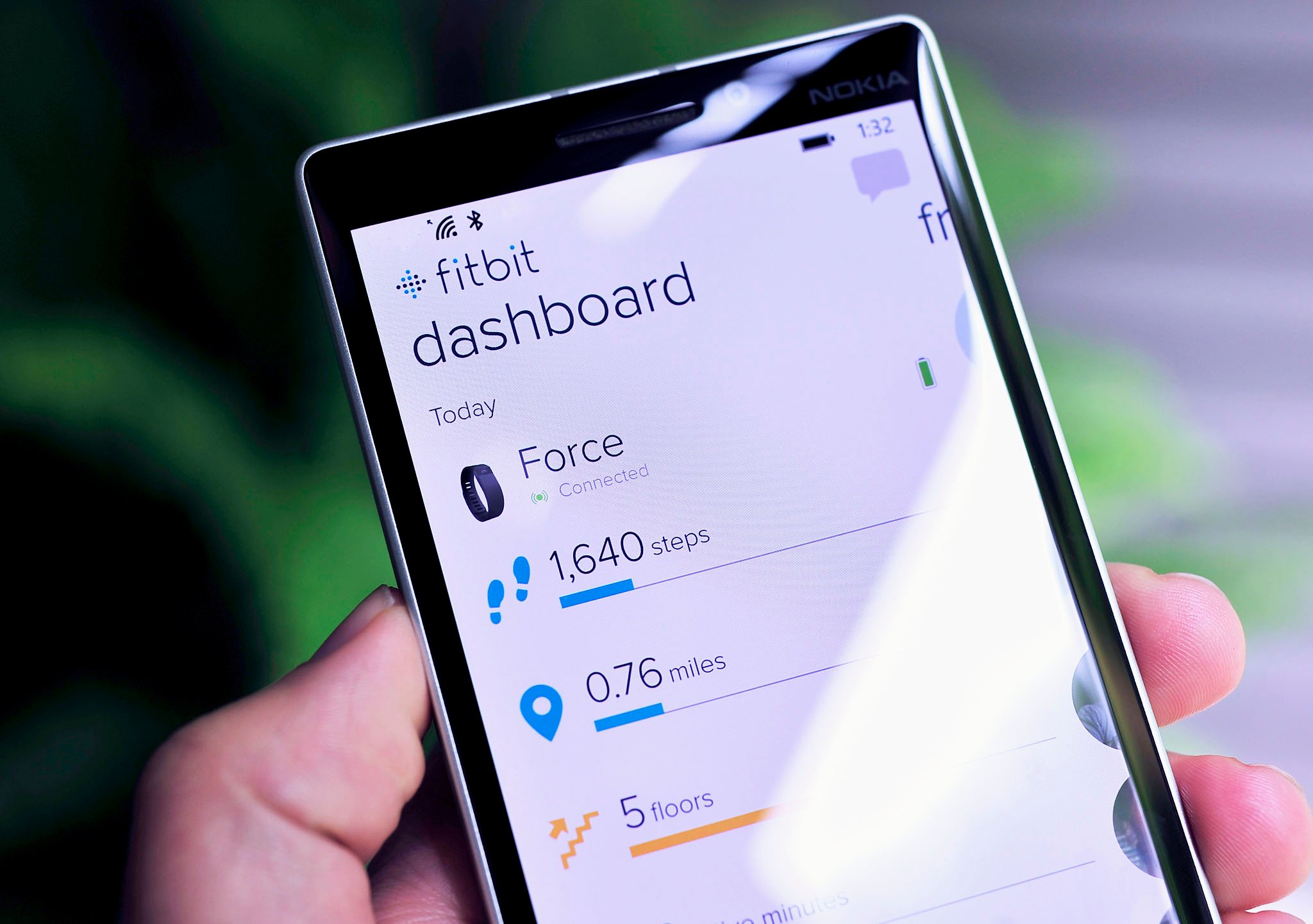
Starting today, Fitbit is announcing the availability of their official app for Windows Phone 8.1. Fitbit is the standard for wearable fitness tracking devices with their One, Flex and Force trackers, in addition to their Aria fitness scale. The new Fitbit app for Windows Phone 8.1 finally lets those who leverage Fitbit technology to sync their data on the go just using their Windows Phone. Fitbit keeps track of the progress of friends, steps taken, distance traveled, floor climbed, weight, calorie intake, and full user history.
Windows Phone Central first reported movement on the Fitbit app for Windows Phone back in December when the company sought to hire a developer for the project. Fast forward six months later and the app is here. From a gorgeous design that embraces the Modern UI to the Live Tile to the speed, the Fitbit app for Windows Phone 8.1 is well worth the wait.
Let's check it out in our video review!
What is Fitbit?
For those who are not familiar, Fitbit (www.fitbit.com makes wearable trackers that clip on to your clothes or that you strap to your wrist. The little gizmos get nearly a week of battery life (even more with the Force) and count your steps, activity intensity e.g. running versus walking, sleep quality by tossing and turning, stairs or floors climbed and more. Devices like the Fitbit One and Fitbit Force can present the information right on the display whereas the Flex has a very minimal dot system to report progress. Users set their goals on the website such as 10,000 steps a day, and Fitbit lets you know when you have reached that objective by vibrating and flashing the LED lights.

The reason I prefer Fitbit personally is the let customers use the data with other systems, like the popular MyFitnessPal for calorie tracking. In fact, the two systems can 'talk' to each other by syncing data between the services. For instance, if you log food in MyFitnessPal, the calories can count in Fitbit and vice versa. That is crucial as having a high-activity day can increase your calorie requirements, so you want the adjustment to reflect that for your MyFitnessPal plan. You can see all the services that Fitbit has official partnerships with on their Apps page (www.fitbit.com/apps
The Fitbit trackers range in price from $59 for the older Zip to $99 for the colorful Flex and be bought at Microsoft Stores, Best Buy, Amazon and other outlets. There are no reoccurring fees to use the service.

Fitbit for Windows Phone 8.1
The big question in testing the Fitbit app for Windows Phone 8.1 is, does it sync to the tracker? Windows Phone has third-party apps that synchronize to the Fitbit website, but due to previous restrictions on Bluetooth, developers could not access the Bluetooth 4.0 Low Energy APIs. This restriction began to change around Windows Phone 8 Update 3 last year, and with Windows Phone 8.1 and 8.1 Update, the developer tools have greatly improved.
Get the Windows Central Newsletter
All the latest news, reviews, and guides for Windows and Xbox diehards.
Luckily, this app does sync wirelessly with your tracker.

I should point out that the current release does not sync in the background, meaning you need to open the app and let it sync. However, background synchronizing is coming in a forthcoming update (possibly in this week's planned update that adds more polish to the app). The current issue is related to resource limits and not Bluetooth on Windows Phone, which does in fact support background syncing.
In terms of design, I think Fitbit is fantastic. The app gets the Modern design UI and it looks gorgeous on any Windows Phone. I especially love the Logs section, which features logs for activity, water, sleep, food, and setting an alarm. Each log is a different color and size tile and it fits in with the Windows Phone design aesthetic. For features, the app is no slouch at a version 1.0:
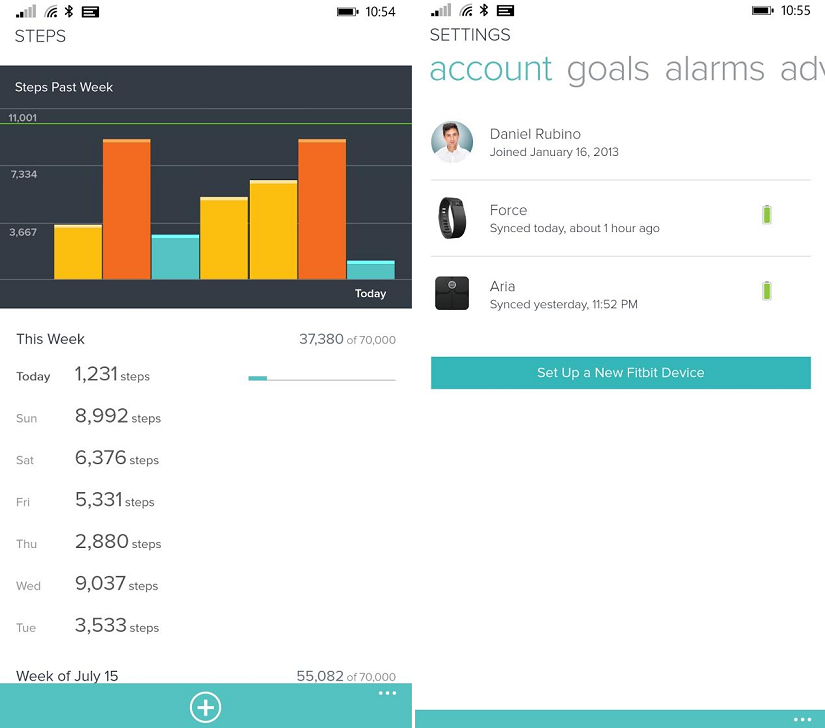
- Real-time stats: Automatic and wireless syncing for all Fitbit activity and sleep trackers through Bluetooth 4.0
- Fitbit on your Start screen: Pin the Fitbit Live Tile to your Start screen and quickly view your step count
- Stay on track: Real-time and historical stats in easy-to-understand graphs, to help track progress and set goals
- Log more than activity: Recently enhanced food database of more than 350,000 foods with accurate nutritional data for faster, better food-logging and calorie coaching
- Get motivated: Fitbit's motivational social tools like notifications and badges, to help reach target goals
- Stay social: Ability to challenge friends and family with leaderboards, direct messages, cheers and taunts
Everything is there for Fitbit fans, and I could not be happier with the initial release. As mentioned above, Fitbit is planning to update the app again later this week; Program Manager Tristan Rice tells me there are "lots of awesome things to come," which as a Fitbit fans leaves me excited.

For now, if you are running Windows Phone 8.1 you can download the official Fitbit app now. Give it a go and let us know what you think in comments! Please note, for Bluetooth synchronizing you need the Lumia Cyan firmware to re-enable Bluetooth 4.0 LE.
The Fitbit app is NOW LIVE as of 5:25 PM ET


Daniel Rubino is the Editor-in-chief of Windows Central. He is also the head reviewer, podcast co-host, and analyst. He has been covering Microsoft since 2007 when this site was called WMExperts (and later Windows Phone Central). His interests include Windows, laptops, next-gen computing, and wearable tech. He has reviewed laptops for over 10 years and is particularly fond of 2-in-1 convertibles, Arm64 processors, new form factors, and thin-and-light PCs. Before all this tech stuff, he worked on a Ph.D. in linguistics, performed polysomnographs in NYC, and was a motion-picture operator for 17 years.
