Eikon Mini is an affordable fingerprint reader for any PC and Windows Hello
I try out the $25 Eikon Mini fingerprint reader. Is it ideal for Windows 10 and should you get it for your laptop?

Microsoft's Windows Hello is a biometric authentication system for Windows 10. All that means is that if your PC supports facial recognition, iris scanning, or a fingerprint reader you can log in to Windows without typing your password. Even apps are hooking into Windows Hello now like Enpass, OneDrive and 8 Zip.
But what if your PC or laptop does not have any biometric support? Eikon has a solution with their $25 Mini Fingerprint Reader, and I gave it a spin. Here is what's good and what's bad about it.
Design
The Eikon Mini gets its name because it is one of the smallest fingerprint readers around. It's roughly the size of the tip of your finger (28 x 20 x 15mm), and it is very portable with no gangly wires.
The Eikon is made from a hard plastic, and it uses a USB 2.0 for a connection. Build quality is solid with no visible defects or flaws in design.

The curved nature of the reader allows it to work with laptops or full blown desktop PCs. However, due to the USB connector being a part of the reader itself, you will need to have easy access to a USB port on your PC.
If you are on a laptop, the reader works well enough as it can just plug into the side. The laptop lid can close easily without dislodging the reader, but I am not sure you would want to leave it plugged in for travel. While you could easily keep it plugged in at all times it does protrude from the side of a laptop and makes it more likely to bang or dislodge.

For desktop PC users the Eikon only makes sense if you are using a USB hub or have USB ports on your keyboard (which would be ideal). Sure, you could put the fingerprint reader on your PC directly, but it negates the ease of use if you have to reach for it each time. However, if your PC has ports on the top and you keep it by your feet at the desk it could work well. One easy solution to this is just to grab a USB cable extender, and you can put the reader anywhere.
Get the Windows Central Newsletter
All the latest news, reviews, and guides for Windows and Xbox diehards.
Usage and accuracy
The Eikon Mini Fingerprint Reader should work with any PC running Windows 10 that has a spare USB port. When you first plug in the reader, you will see a dialog that Windows is configuring the reader, but there are no third-party drivers to download and install. The Windows 10 OS will take care of everything, and there is zero configuration to get it to work.
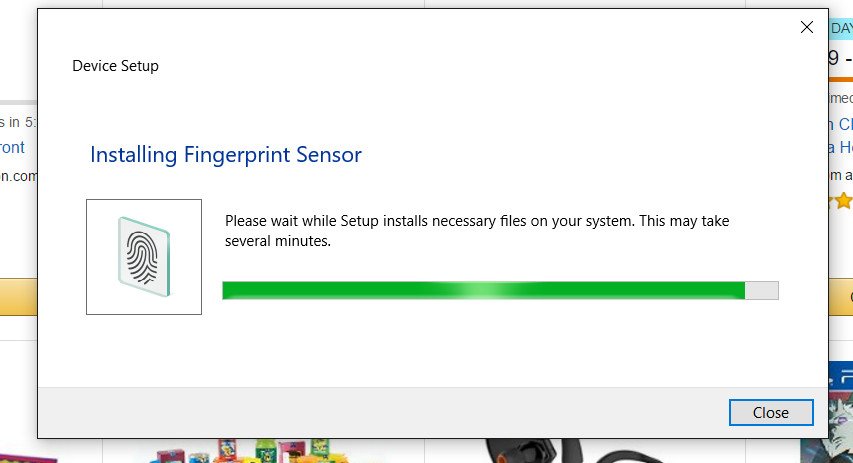
Setting up the Eikon is also standard. Users just need to go to Settings > Accounts > Sign-in options and they should see a new Windows Hello option available. Like all Windows Hello setups, the user just enters in their PIN or password to begin the process of registering their fingerprint.
Windows Hello does not upload your biometric data to any server. Instead, the data is encrypted and stored locally on the PC. That means you will need to setup Windows Hello on each PC with this reader for the first time as the data does not roam with your user account profile.
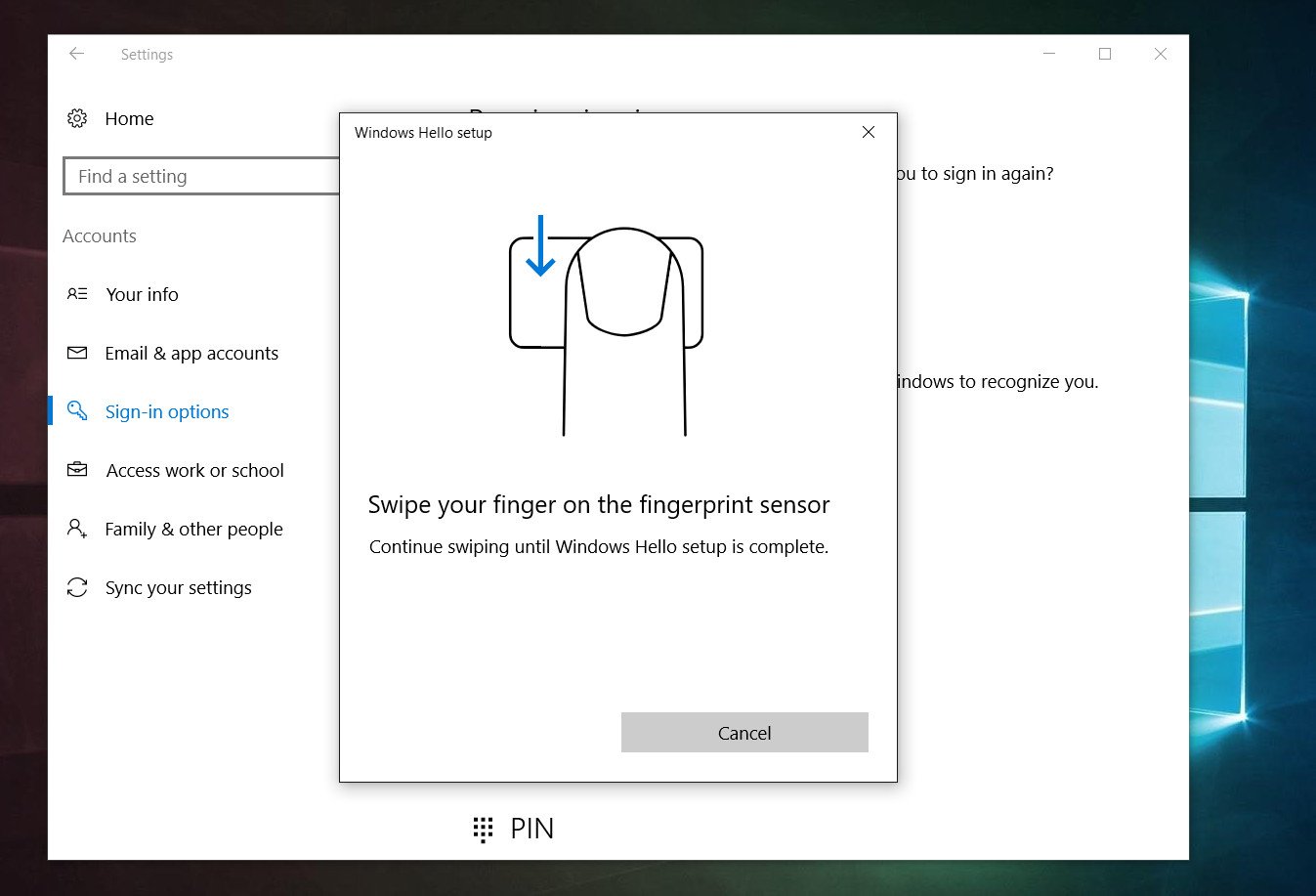
The Eikon reader is a swipe reader meaning you need to drag your finger across it. This method differs from the more modern touch sensors like on the new Surface Type Cover that do not require movement. Windows Hello requires about four swipes for a successful registration. Users can register other fingers including other family members into the setup as well.
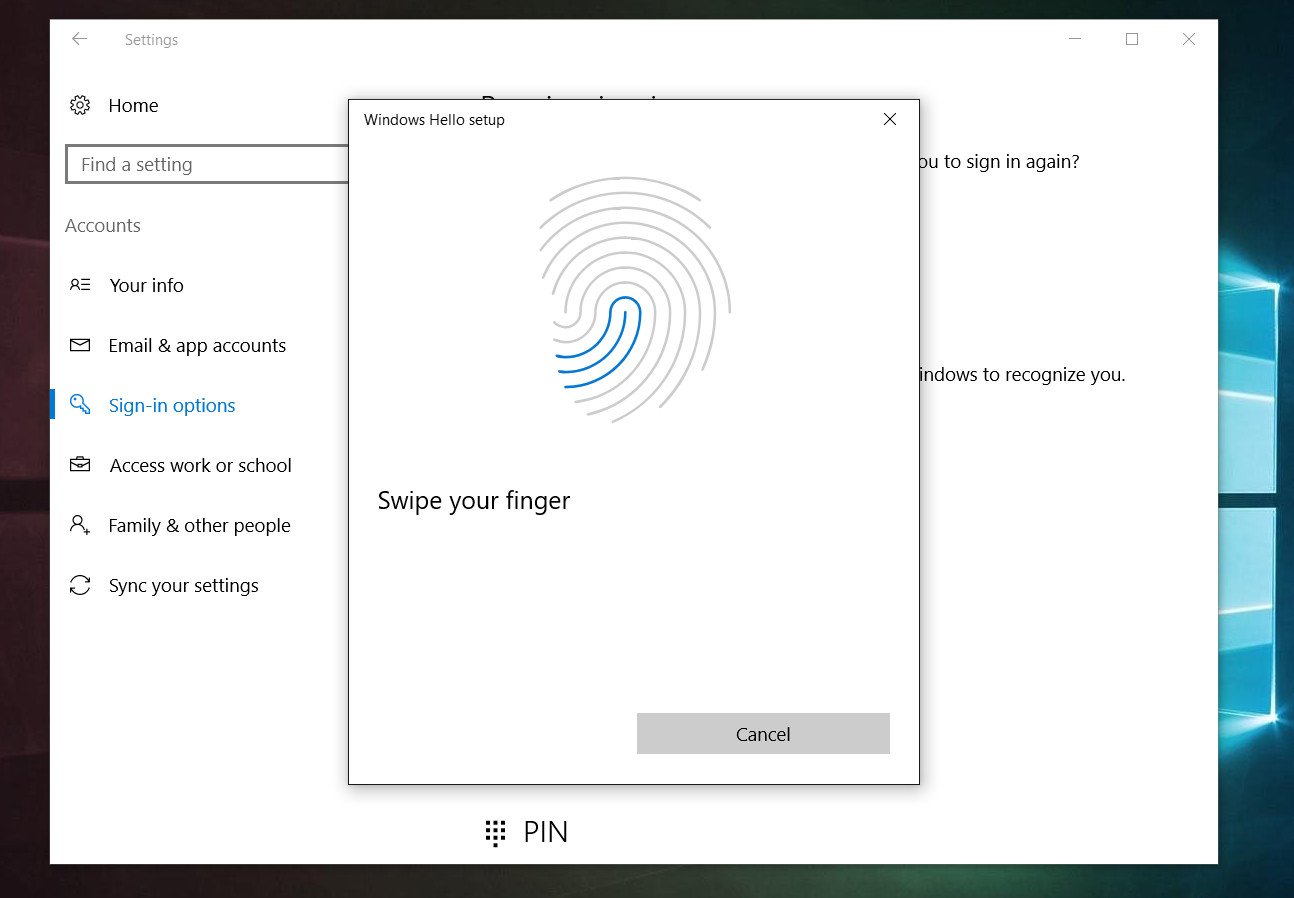
Once enabled, a PC that is locked can be unlocked from the lockscreen just by swiping their finger on the Eikon. The process is effortless, and I never had to re-scan by finger as it worked every time on the first attempt.
How to use multiple accounts with Windows Hello in Windows 10
What's neat about the Eikon is you can register it on different PCs and take it with you. For instance, you can register it on your work PC but then use it also on your laptop. Any Windows 10 PC that has a biometric peripheral removed naturally falls back to PIN or password. Plugging the Eikon in instantly enables the feature again, and you can do this to any PC that is on its lockscreen too (no need to reboot). The OS falls back to the registered fingerprint on that machine and works as expected.
Buy or skip?
I have no complaints about the Eikon assuming you are okay with the form factor. The Eikon is easily one of the smallest fingerprint readers I have come across, and it worked as expected. I used the reader on Windows 10 production (10586.494) and the Anniversary Preview (build 14385) with no issue on multiple PCs.

At the time of writing the Eikon is available for $25 on Amazon making it very affordable especially since many other readers go for $65 or more. There is no installation besides registering your fingerprint with Windows Hello, and you can safely remove the reader and plug it back in without any concern.
There is an even smaller USB fingerprint reader by MouseComputer that was show recently at Computex, but it is not yet available to my knowledge.
Overall, I have no complaints about the Eikon. It's small, priced right, and very easy to use. While it is not 100 percent ideal for laptops due to it protruding it is very likely the best solution you can get right now without buying a new PC with a built-in reader.
For $25 that makes the Eikon Mini a great deal.

Daniel Rubino is the Editor-in-chief of Windows Central. He is also the head reviewer, podcast co-host, and analyst. He has been covering Microsoft since 2007 when this site was called WMExperts (and later Windows Phone Central). His interests include Windows, laptops, next-gen computing, and wearable tech. He has reviewed laptops for over 10 years and is particularly fond of 2-in-1 convertibles, Arm64 processors, new form factors, and thin-and-light PCs. Before all this tech stuff, he worked on a Ph.D. in linguistics, performed polysomnographs in NYC, and was a motion-picture operator for 17 years.
