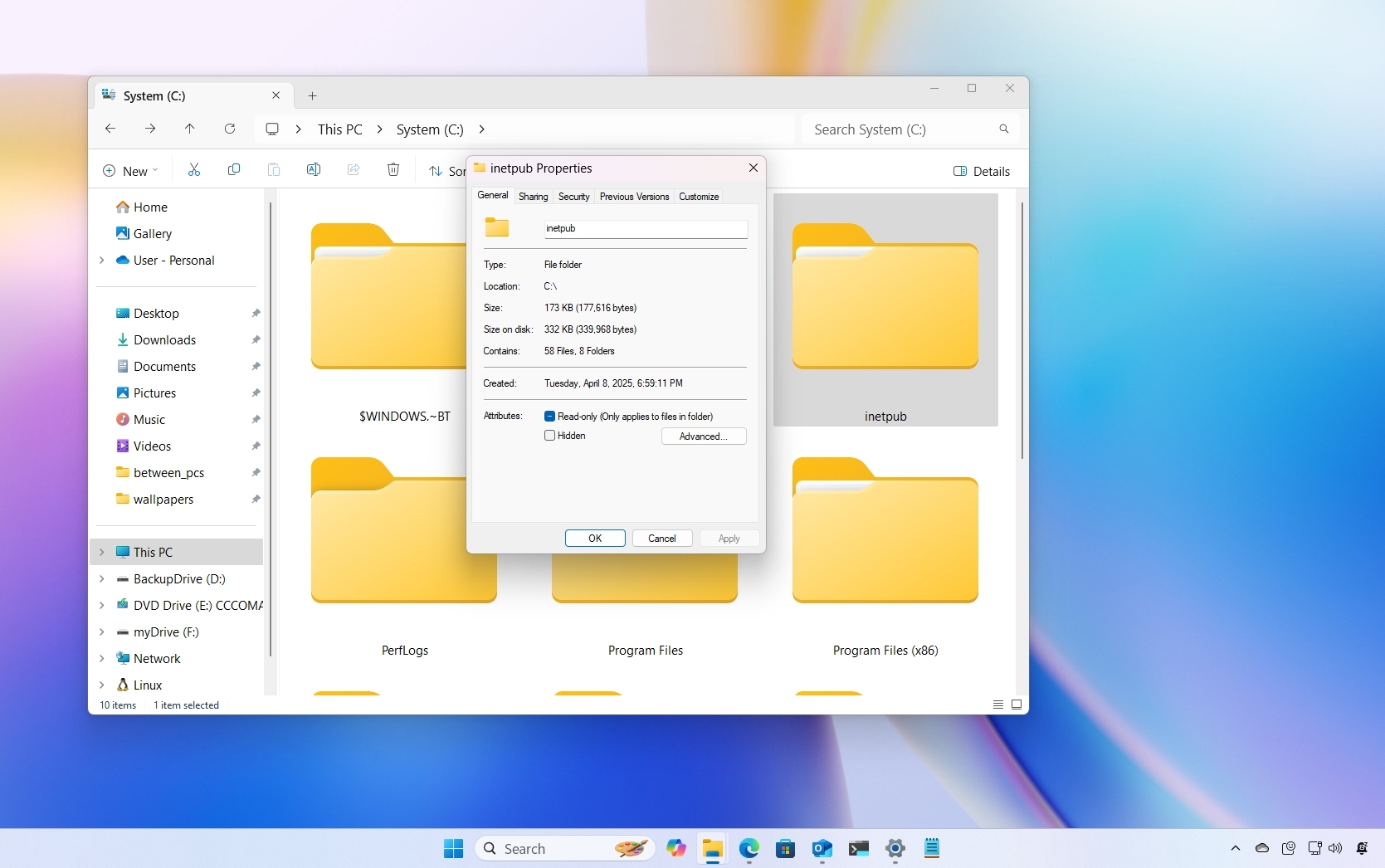Review: Documents To Go Premium Edition
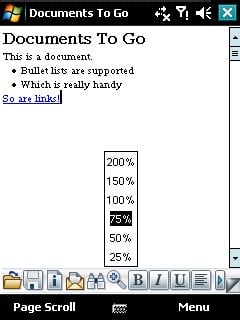
Every once in a while, you come across something that Windows Mobile does fairly well, but doesn’t quite handle everything that you throw in its direction. The Office applications that are built into Windows Mobile are a great example.
Documents To Go has been one of the leading applications for viewing and editing Microsoft Office documents for many years. With each release of Windows Mobile however, native Office support has been improved to include new features. Where does that leave Documents To Go and its $29.95 price tag? The answer to that and more are on the other side of the break.
Features
Documents To Go is not going to give you the full power of a desktop version of Microsoft Word, but there are some key features that shouldn’t be taken for granted on a Mobile platform. I don’t have enough space to list all of the features in this review, though I will hit on the ones that I feel are a big deal. A full feature list is available at the Documents To Go site.
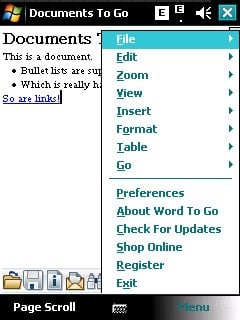
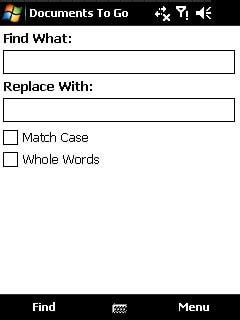
Word To Go supports Microsoft Office documents all the way up to Office 2007. Password protected files are supported, but only in the Word 97-2004 formats. Formatting such as tables, hyperlinks, bookmarks, footnotes, comments, text boxes and lists are all supported. Find and replace, word count and split view are all powerful features that are rarely found in a Mobile office tool like this.
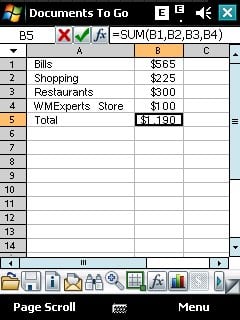
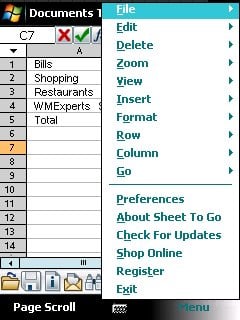
Sheet To Go is DataViz’s implementation of a spreadsheet tool (think Microsoft Excel). Sheet To Go supports 111 functions and 19 chart types. Cell and number formatting are supported as well as the ability for sorting data and freezing/unfreezing panes.
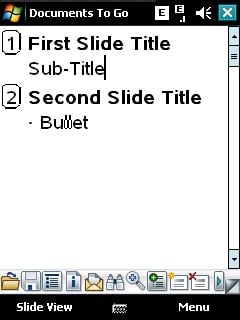

Slideshow To Go allows you to view and edit Microsoft PowerPoint files. Outline, slide and note views are all supported. Slides can be inserted, duplicated, deleted or sorted.
Zip To Go is another utility that is included in this package. Zip To Go allows you to manage Zip files and it integrates with all of the other tools, allowing you to “Zip and send” your document to an email recipient.
Get the Windows Central Newsletter
All the latest news, reviews, and guides for Windows and Xbox diehards.
InTact Technology is something that DataViz puts a lot of stock into, for good reason. Many applications that allow you to work with Office documents (Documents To Go included) are not 100% compatible with every feature that the Office document supports. A problem can be created when someone creates a complex document that later gets opened on an application that doesn’t support all of the features. What often happens is that the document gets saved in a “compatible format” which destroys any formatting and such that it doesn’t understand, resulting in a loss of work. Documents To Go uses InTact to keep the incompatible data in your document, even if Documents To Go doesn’t fully support the feature.
Interface
The interface for Documents To Go is fairly standard across the board. A toolbar with icons allows you access to the most common functions within your particular application. For more advanced features, you will have to drill down into the menus a little bit to find the feature that you need.
Conclusion
There’s no two ways about it. Documents To Go has long been the measuring stick that other applications are compared to. Nothing else can compete with the depth of features that it offers. Documents to go is intended for the folks that make their living working with Microsoft Word, Excel and PowerPoint files. Features like InTact, search and replace or the built in functions offered by Sheets To Go can be the difference maker for a lot of people.
If you use your Windows Phone for business or anything that involves these documents, Documents To Go could be the perfect solution. Head over to the WMExperts store and get your copy for $29.99 (WM Pro or Standard), or take the 30-day trial for a spin.
| Ratings (out of 5)Features: 5Interface: 5Overall: 4.5/5 | ProsUnprecedented level of compatibility with Desktop applicationsInTact is brilliantConsA little on the expensive side |
George is the Reviews Editor at Windows Central, concentrating on Windows 10 PC and Mobile apps. He's been a supporter of the platform since the days of Windows CE and uses his current Windows 10 Mobile phone daily to keep up with life and enjoy a game during down time.