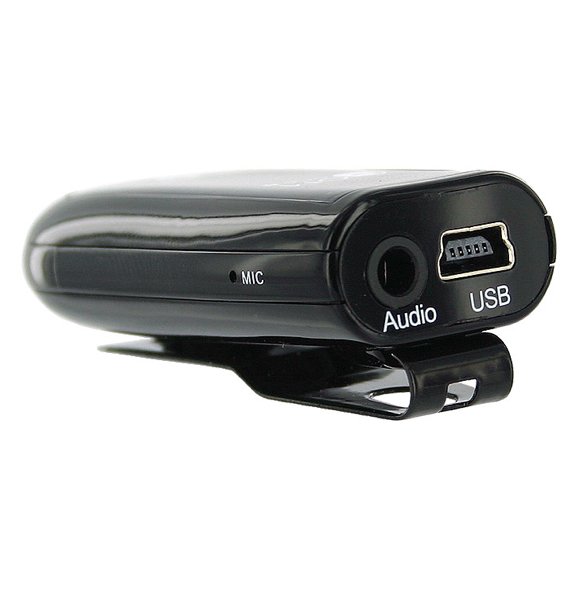Review: ComOne MicroClip Bluetooth Stereo Dongle

All the latest news, reviews, and guides for Windows and Xbox diehards.
You are now subscribed
Your newsletter sign-up was successful
The Com One Micro Clip is a thumb-sized A2DP "headset" designed to be used with a standard pair of 3.5mm headphones. What I like about it is that it allows you to easily listen to your Windows Mobile phone's music in the car (by using a aux in or a tape adapter, for example). As a standard bluetooth headset, however, it's only so-so. Read on for the video and a full review.
Buy: WMexperts Store >> Com One Micro Clip Bluetooth Headset
Video
Design
The Micro Clip is a neat looking little device. It's literally about the size and shape of my thumb (were it to be cut off at the first joint). It has a strong metal clip on the back so you can clip it to your shirt, and in that sense it feels a bit like an iPod shuffle replacement.
In terms of buttons and features, the Micro Clip is fairly minimalist - perhaps a little too minimalist. There's a microphone (more on that below), a mini-usb plug for charging, a 3.5 mm headphone jack, a blue status light, and a single multifunction button. The single button I find to be a little annoying, as it requires that you hit the button and watch to see what the status light tells you in order to operate it.
You turn the headset on and off by holding down the talk button, you also can use it to answer and hang up on a call. I find it odd that an A2DP device doesn't have volume, play, pause, or next buttons. I would have also preferred an on/off switch.
The other design quibble I have is placing the charging plug immediately adjacent to the 3.5 headphone jack. Plugging in both mini-usb and a pair of headphones becomes an exercise in delicate force -- as in, "Can I wedge both of these plugs in here without damaging anything?" I was able to manage it, in any case, but a little more separate between these ports would have been nice.
Audio Quality
Audio quality for the Micro Clip is a bit of a mixed bag. It sounds fine to my ears for music - that is, provided you use your own headphones. The bundled headphones do have a volume slider, which is nice, but that's about the only thing going for them.
All the latest news, reviews, and guides for Windows and Xbox diehards.
The "mixed bag" comes in when you use the Micro Clip for calls. Again, it sounds pretty good on my end (though it doesn't have any noise cancellation for you). On the other end, callers reported being able to hear pretty much everything within a 30 foot radius. This may be a design decision - the microphone needs to be pretty sensitive to hear your voice if it's clipped to your pants pocket, for example. But for making calls, it doesn't hold a candle to a regular headset.
In the Car
The above caveats and complaints actually become moot when you think of the Micro Clip solely as a car A2DP adapter. Since the standby time is nearly 100 hours (5 hours music time), it's feasible for most people to just leave it on (and plugged in) in their car. The lack of buttons actually become a sort of "feature" in that it becomes a simple adapter and nothing more. I leave mine plugged in and sitting inside my center console.
The overly-sensitive microphone also means that it's feasible to use it as a sort of speakerphone in your car. Feasible, but unfortunately not usable. The headset doesn't filter out background noise - meaning that if you are routing the call through your car's speakers, your callers will hear themselves.
Fortunately, Windows Mobile allows you to set an A2DP device as just a Stereo Headset instead of using it for both calls and music. That's how I've set it up - the Micro Clip routes music when I'm in the car, but when I get a call it goes to my Jawbone.
Conclusion
The Micro Clip is pretty disappointing if you are trying to use it as a replacement for a standard bluetooth headset. Call quality is mediocre at best. But if you're just using it for music - so you can listen to you music with your preferred pair of standard headphones or listen to it in the car, the Micro Clip is a decent A2DP gateway.
Buy: WMexperts Store >> Com One Micro Clip Bluetooth Headset
| Ratings (out of 5)Design: 3Music Sound Quality: 4Call Sound Quality: 2Battery Life: 4Overall:3.5 for basic music2 if you're using it for calls | ProsGood as a simple A2DP Music adapterSmallWorks with any 3.5mm Headphones or in the CarConsNot enough buttonsPoor microphone makes for bad call qualityHeadphone jack and power port too close to each other |

Home to the most invested and passionate Microsoft fans, Windows Central is the next generation destination for news, reviews, advice and buying recommendations on the Windows, PC and Xbox ecosystems, following all products, apps, software, AI advancements, and accessories. We've been around for more than decade, and we take our jobs seriously. Windows Central writers and editors value accuracy and editorial independence in everything we do, never receiving compensation for coverage and never pulling punches.