Battery Performance makes keeping tabs on your Windows Phone look good

Much like screen protectors, we’re not big users of battery apps. Or rather, we found that they were more navel gazing than providing anything truly useful. That’s because battery life on Windows Phone is pretty reliable, where we often don’t have to think about it.
Still, we know these are popular with quite a few of you, so when Battery Performance came to our attention, we figured we’d take a look.
Battery Performance ($1.99) is admittedly one of the nicest looking battery apps for Windows Phone, at least from our limited exposure. It comes with most features we would perceive as being important for keeping you aware of your phone’s status and it does so in an elegant way.
The main features of Battery Performance for Windows Phone 8 are
- Estimated Talk time
- Estimated Web surfing time
- Consumption rate (per hour)
- Live tile (including double wide)
- Lockscreen: Detailed status or Quick status
- Graphs
- Notifications (battery low, battery charged)
- Scores from users around the world for comparison
The design of the app is probably the biggest highlight. As you can see from the video tour above, the app presents fluid, elegant animations and an eye-catching Modern UI. While battery apps don’t have a reputation for being easy on the eyes, Battery Performance reminds of some other high quality independent apps on our Windows Phone.
The app, like other battery apps, takes a few days to fully calibrate before it starts to give you reliable estimates on performance. And of course the Live Tile can only update every 30 minutes (a Windows Phone OS limitation). Once it all kicks in though, the app is certainly a solid performer.
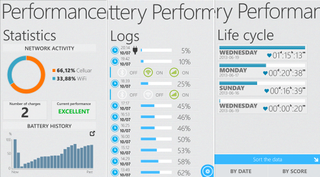
One of the more unique abilities is Notifications, where you can program the app to alert you if your battery falls below a user-defined threshold e.g. 45%. Likewise, you can have it ping you when the battery is fully charged, with both notifications having an optional “night mode” to avoid interruptions in the wee hours.
Get the Windows Central Newsletter
All the latest news, reviews, and guides for Windows and Xbox diehards.
And no, from what we can tell this does not consume any appreciable battery life, except for the half-hour ping to the Live Tile, which should be negligible (though feel free to correct us if we're wrong; we haven't seen any battery degradation though).
Because of all of that, we have to recommend that you give it a spin, as the app does have a free trial. Indeed, that is probably the only downside of the app: the $1.99 price tag. While we did pay for it due to the high quality of work presented, we can’t help but think it’s a smidge high. Still, with the free trial, we’ll leave it up to you to decide if it is worth it. At the very least, it’s worth your consideration (the app is made by a single indie developer).
Pick up Battery Performance (battery-performance.com) here in the Store, or scan the QR code below or swipe to the right in our app. Windows Phone 8 only. $1.99


Daniel Rubino is the Editor-in-chief of Windows Central. He is also the head reviewer, podcast co-host, and analyst. He has been covering Microsoft since 2007 when this site was called WMExperts (and later Windows Phone Central). His interests include Windows, laptops, next-gen computing, and wearable tech. He has reviewed laptops for over 10 years and is particularly fond of 2-in-1 convertibles, Arm64 processors, new form factors, and thin-and-light PCs. Before all this tech stuff, he worked on a Ph.D. in linguistics, performed polysomnographs in NYC, and was a motion-picture operator for 17 years.