Review: Autofile Plus v5.0.4
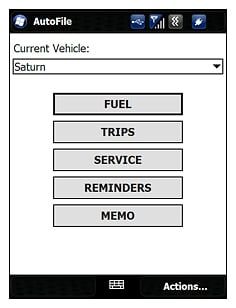
Autofile Plus is a handy application that helps you track just about everything you need to track concerning your car. The WakefieldSoft application consists of two parts, one for your PC and the other for your Windows Mobile phone.
Key features include:
- Track multiple vehicles
- Track Fuel Records (re-fueling) and fuel economy
- Track trip miles by category, purpose and destination
- Track Automobile services and expenses
- Print reports and summaries
- Graph fuel economy, miles driven, fuel costs, and service costs.
To see how Autofile Plus handles the road, just follow the break.
Installation of Autofile Plus was a little on the tricky side. The program is not a stand alone .cab file that we've grown so accustomed to with Windows Mobile. Instead, you first install the PC software, connect your phone to your computer and then choose to install the mobile component on your device. There's a few soft resets involved in the installation process and I was unable to find a way to run Autofile Plus without the PC program installed and have it work properly.
On the Computer
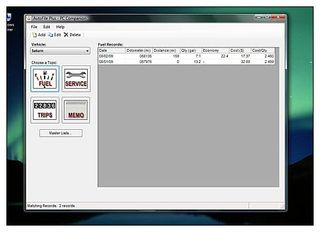
The computer component is fairly straight forward. Your first task is to enter you vehicles information (year, make, model, etc.) so you can start tracking other data. The entry fields for each category are simply "fill in the blanks" templates. Choose your category, click on "add" and start filling in the blanks. Some information will be generated automatically as you complete the data fields to save time (and math errors).
The data you enter via your computer will be synced to your Windows Mobile phone whenever you connect your phone to your computer. The synchronization was error free and only added a dew seconds to the connection process.
On the WinMo Phone
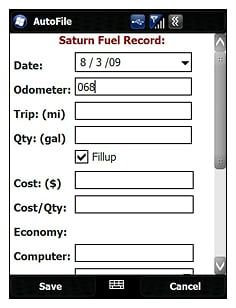
The Windows Mobile component allows you to enter data for fuel, trips, service, reminders, and memos. The only entry you are not able to do on your Windows Mobile phone is to add/create/modify vehicle entries. You can only do this on the computer, thus the dependency on the computer component.
Get the Windows Central Newsletter
All the latest news, reviews, and guides for Windows and Xbox diehards.
Entry fields for each category, like the computer program, are simple and straight forward. Click on the category and choose "Add" from the pull-up menu to start entering data. As with the computer component, any data entered into Autofile Plus via the phone is synchronized with the computer component.
Overall impression
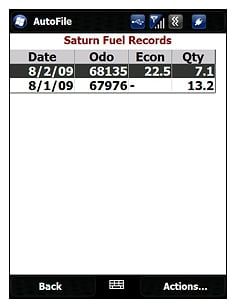
I was a little surprised with Autofile Plus. The prospect of having the ability to track fuel use, service/repairs, and trip information about your automobile(s) on your Windows Mobile phone was appealing. However, the dependency on a computer "companion" program watered down my excitement. I would understand the need for a computer component to generate and print reports but I was surpised that the Windows Mobile component did not have the same features as the computer component did. Mainly, the ability to create/modify vehicles.

Autofile Plus tracks a lot of information on your vehicles and even though it's paired with a computer program, it can help you keep up with your automotive use and needs. The service reminders are a nice touch but it would be great if those reminders could be automatically transposed to your Windows Mobile calendar. If you need a way to keep track of your automobile data and have a mobile data entry means, Autofile Plus might do the trick. Not sure? Autofile Plus has a fifteen day trial period so you have the advantage of trying before buying.
Overall: 3/5





| ProsStraight Forward NavigationReport/Graph GeneratorConsDependent on Computer |
George is the Reviews Editor at Windows Central, concentrating on Windows 10 PC and Mobile apps. He's been a supporter of the platform since the days of Windows CE and uses his current Windows 10 Mobile phone daily to keep up with life and enjoy a game during down time.
