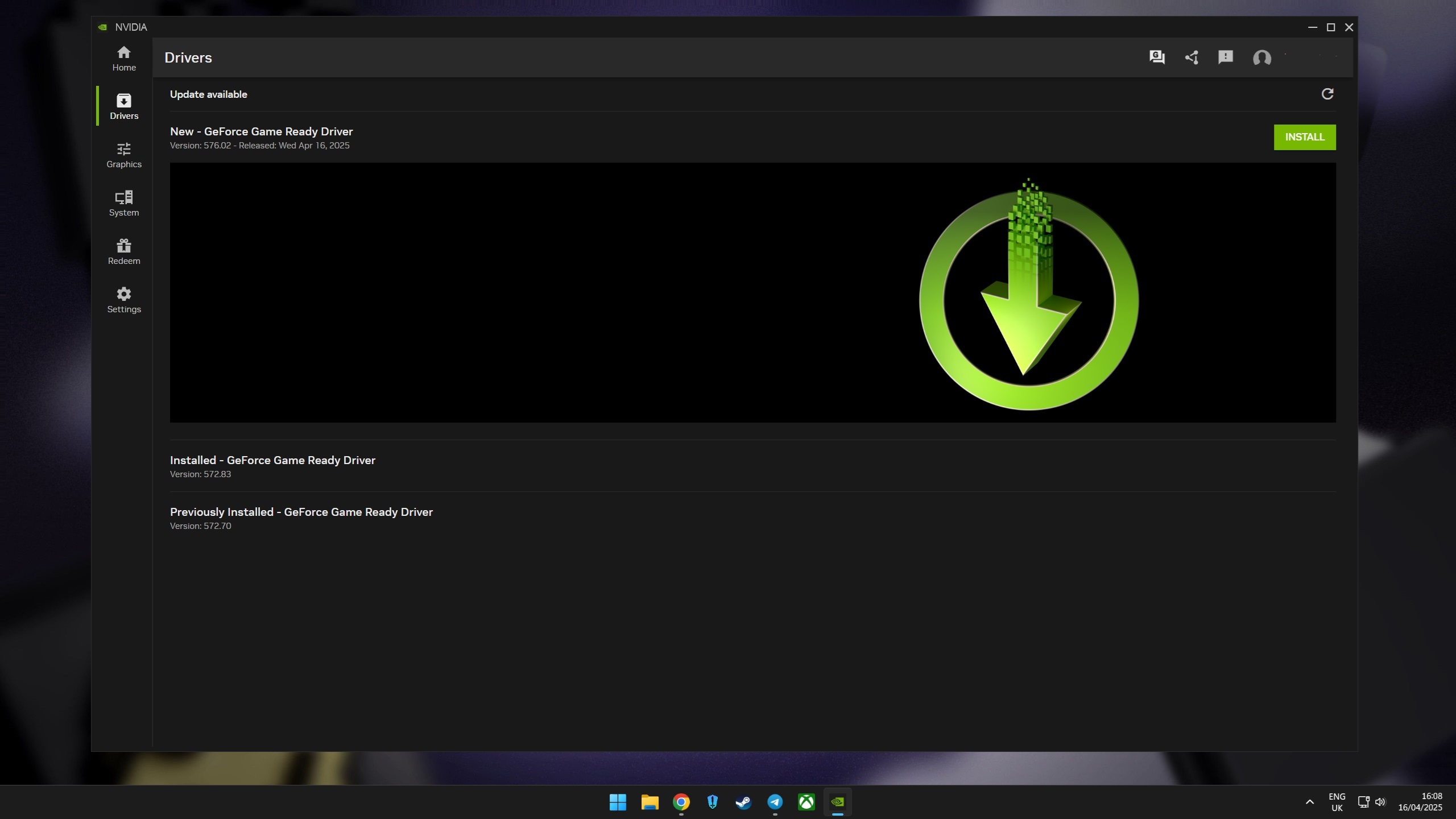Review: Aliph Jawbone Bluetooth headset

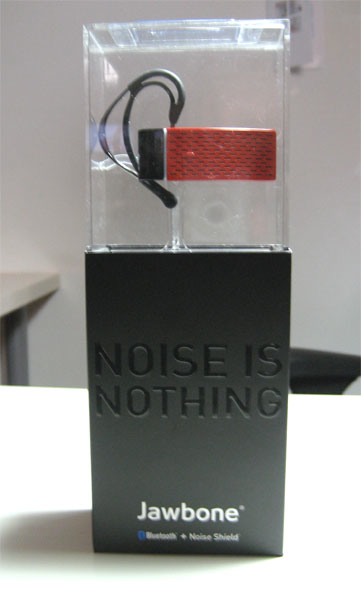
The Aliph Jawbone Bluetooth Headset has unique (and uniquely effective) noise cancellation noise cancellation technology built-in. Read on for a WMExperts video demo (warning! We're testing noise-cancellation so it's, ah, loud) and a full review of this awesome headset.
Update: Breaking the rules of blogging here by moving this review back up to the top so I can let you know the WMExperts Store now has the Aliph Jawbone in stock (in grey).
Video
Download the full video in Windows-Mobile friendly WMV.
"Noise is Nothing"

Aliph's slogan for the Jawbone ($149.95 at the WMExperts Store) is "Noise is Nothing," and I have to say it's pretty darn close to the truth. As you can see in the above video, the Jawbone can handle very loud situations with aplomb -- it didn't sound perfect, but keep in mind I was standing less than 3 feet from a speaker set at maximum volume. In less noisy situations, the background noise is indeed "nothing" (during my voiceover for the last section of the video my cat was actually meowing incessantly in the background).
The Jawbone works by using a physical "nub" that stays in constant contact with your face. The nub detects the vibrations associated with your voice and filters out all other noise - meaning the caller on the other end should pretty much just hear you. You can turn the "noise shield" on and off, though it defaults to "on" for every call and in practice I can't see a good reason to turn it off.
Design
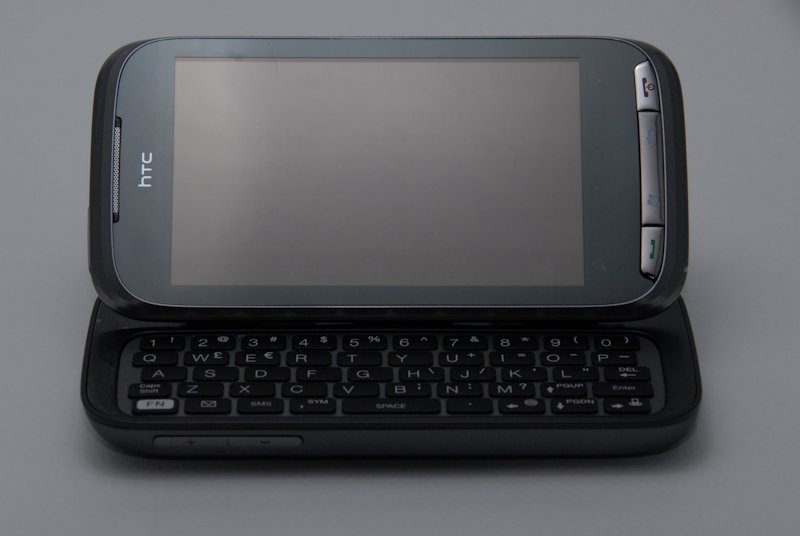
The headset itself is a thing of beauty. It's all plastic (except the ear hook), though it has a sort of coating on it that actually makes it seem very metallic. The buttons on the headset are actually somewhat "hidden" underneath the faceplate. They number only two, each of which has multiple functions.
The "Talkd/End" button is hidden under the red side (there's a little bump on the headset to indicate where it is). This button will, as you'd expect, start and end calls. It also turns the headset on and off. Pressing it once quickly with a compatible phone will initiate a voice command (more on that below).
Get the Windows Central Newsletter
All the latest news, reviews, and guides for Windows and Xbox diehards.
The other button is the "Noise Shield" button, it's the black piece of the headset. With the headset powered off, you hold this button down to initiate pairing more (no mulipoint, though, sadly). As usual, the pairing code is 0000. During a call, the black button has multiple uses - holding it down toggles the noise shielf and pressing it quickly cycles the volume up through 6 levels of volume and then back down again to the minimum.
The idea here is a noble one - Aliph calls this black button the "noise shield" button instead of the "volume button" because the thought is that you can let the ambient noise sensor automatically adjust the volume for your given situation. In practice, this never works as well as intended. So while replacing the standard "up and down" volume buttons with a single button makes for a pretty look, I personally find it to be a bad design choice.

The Jawbone uses a propriatery connector, and though it seats cleanly into that connector, I do wish they had just gone with mini-usb. Once again, I think the balance between looks and functionality is off here.
On the other hand, the cable itself is a simple usb cable, meaning you can charge it off your laptop while on the go. Even better, the AC adapter is just a AC->usb adapter, meaning you can use it to charge your other usb devices - nice touch, there.
Back to the headset, the only other design choice to note is that the status light, between the two "button zones" is nice: a white led that is orange when charging. After the long period of OMG I'M A BLUE LED on bluetooth headsets, it's a relief to see some subtlety again.
Sound Quality and Compatibility

Sound quality for your caller we've covered pretty well in the video, but it's worth repeating: it's darn good. For you, the sound quality (and range) is equally good. The volume thing is a hassle, yes, but perhaps I'm being a bit overly-harsh. For most usage and for somebody who isn't (yet) hard of hearing, it should be just fine. The inclusion of multiple ear-pads means you'll be able to find one that not only is comfortable but also should channel volume directly into your ear.
As far as compatibility goes, I don't have anything spectacular to report. It tested just fine with a T-Mobile Dash, Treo 750v, T-Mobile MDA, and heck, even with a MacBook Pro. Additionally, for those of you with HTC's "voice tag" application (ex. T-Mobile Dash, MDA, SDA, Cingular 3125, etc.), the Talk/End button activates that just fine.
I found range to be on the upper-end of the standard bluetooth range. Not the ridiculous 33 feet that is supposed to be the standard for all bluetooth devices, but 20 feet was no problem.
Battery Life, Comfort, etc.

Aliph specs the Jawbone at about 6 hours of talk time with the noise shield technology turned on. I had no issues with that sort of battery life myself, though you can (manually, every time you get a call) turn the noise shield off to get more life out of it. For me, 6 hours is more than enough. Standby time is 120 hours. Both of those specs appear to be pretty accurate given just less than a week of testing. The Jawbone goes from dead-empty to a full charge in about 2-3 hours.
The headset is also very comfortable, which is slightly surprising given its design constraints. One of the side-effects of the noise shield technology is that if the headset is not in constant contact with your face, you caller will literally not hear you at all, as the headset will interpret anything that isn't sync'ed to its detected vibrations as background noise. The help with this, there is a weak spring attached to the ear hook which keeps the headset pressed to your face. Thankfully, the spring isn't so strong that it's uncomfortable.

There are 5 different earhooks included in the box so you can find one that fits best. The earhooks have a little rubber "sleeve" over them which actually comes away from the metal portion of the hook a bit - the result of which is that the headset is more firmly attached to you ear with some gentle "springyness". All the the above, however, wasn't enough to make the Jawbone pass the "horizontal head shake" test - if only because holding my head sideways and shaking it made the white nub lose contact with my face. So: not a headset for the "Night at the Roxbury" guys.
Conclusion

When we first got the Aliph Jawbone in, my buddy called me up with it.
Chris: "Can you guess where I am?"Me: "Uh, no."Chris: "I'm at the Daytona 500, 5 rows back."Me: "You lie. I don't hear anything."Chris: "Wait, here come the cars around the track."
...At which point Chris kept talking. I could hear him somewhat over the roar of the cars as they passed by him, afterwards he may as well have been calling me from a library. He was standing in the middle of a gigantic crowd of Nascar fans and the only time I knew it was when the cars were directly in from of him, as the picture shows.
So yes, I'm sweet on the Aliph Jawbone Bluetooth Headset. If you're looking for the best noise canceling headset out there, this is the one.
| Ratings (out of 5)Design: 4Sound quality: 5Battery life: 4Comfort: 5Overall: 5 | ProsIncredible noise cancellationComfortableSlick lookingConsSomewhat largeNo up and down volume buttonsA bit pricey |
Home to the most invested and passionate Microsoft fans, Windows Central is the next generation destination for news, reviews, advice and buying recommendations on the Windows, PC and Xbox ecosystems, following all products, apps, software, AI advancements, and accessories. We've been around for more than decade, and we take our jobs seriously. Windows Central writers and editors value accuracy and editorial independence in everything we do, never receiving compensation for coverage and never pulling punches.