Report: Nokia Lumia 920, the 1308 firmware and connectivity issues
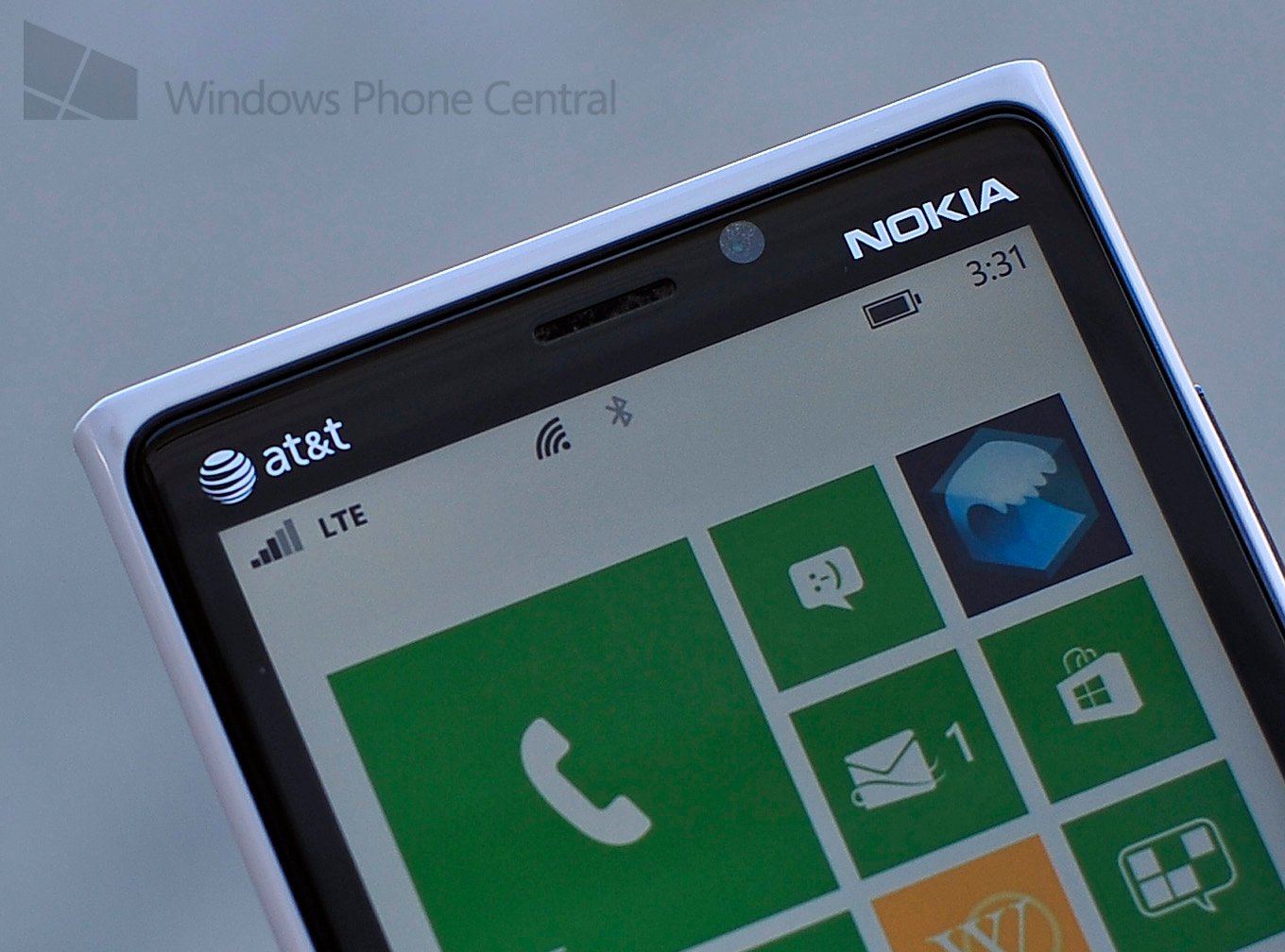
Although by all accounts Nokia Lumia 920 owners are some of the happiest (and proudest) smartphone users out there, no phone is perfect and neither is any firmware update.
Recently, the 1308 firmware for Windows Phone 8 Lumias has begun rolling out, starting with AT&T and just this week heading out to other carriers globally. Now, we’re getting numerous reports that the update, while adding advanced Storage Tools, improving sensors, tweaking some camera settings and more, has wrought some issues with the radio.
Indeed, from our own experience we too have witnessed these oddities with data and phone connections on our white AT&T Lumia 920 (clean install of the 1308 ROM). What makes the problem hard is it is not easy to quantify e.g. on occasion, it shows the phone being connected to LTE but data either trickles in or doesn’t come at all (both for uploads and downloads).
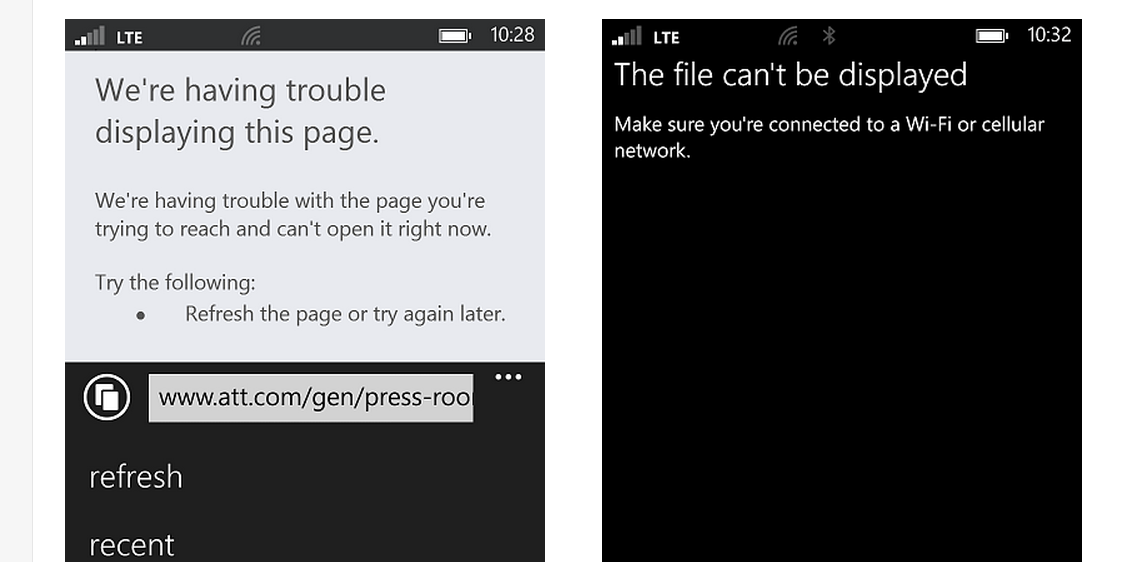
Toggling the radio’s Airplane Mode can solve the problem but it seems to come back at some point in the future. Often, you don’t really notice it because you often still get data but things just seem slower, other times it just stops but resolves itself soon thereafter.
Likewise we have had at least one day where no phone calls came in to our device with no missed calls recorded on the phone. Like usual, we were home in our normal location, enjoying 3 (out of 5) bars of coverage.
Users in our forums have been registering complaints since the update started rolling out and while not all of the discussion in that thread deals with connectivity problems, a large majority do. Some have also reported missing text messages in addition to phone calls or reduced data bandwidth.
“My phone is basically useless while at work. I get two bars of LTE now but no data connection with it. I miss phone calls, texts, and cannot browse the Internet while connected to LTE. I do get a very slow connection once it switches to 4G only but I have no way of forcing it into 4G.” – JamesF25
“Let me join the club...Severe connectivity issues after 1308 update on 4G/LTE, 2 black NL920, NYC. Att is sending new sim card which supposedly should fix the problem.” -- hudsonvalley
“Exact same situation with me. Once I started having trouble, I would check the signal strength first to see if it had one...always 2-3 bars. Then, when I would try to send the message or run an app that uses the network, it would die.” – Jeff Cofield
“Well, I'm on my lunch break so I don't have time to read all 18 pages, but my data connectivity has gone to **** since the update. I'm in New York and am experiencing this both in Long Island and New York city -- both LTE-heavy regions. I caught it one time going to edge network. Seems accessing different apps will randomly send the phone to "loading land" with no end in sight until I close and try again. Happens in IE, two versions of Facebook, etc.” -- Tigersoul
Another complication is not everyone who has the 1308 update installed is experiencing the issue, making it difficult to isolate whether these are carrier settings with the radio or installed user software that is interfering somehow.
All the latest news, reviews, and guides for Windows and Xbox diehards.
Nokia on the case?
If there were one company to quickly rectify their mistakes in software bugs, it’s Nokia. The company has numerous bugs on various devices that have caused performance issues or underperformed e.g. the “purple haze” with the Lumia 900's display but they’ve also been one of the fastest to acknowledge and fix such problems.
Reader of the site Jeff D. has notified us that he’s been in contact with Nokia Support on the matter and that they’re trying to isolate the problem:
“I had the issue and I've been in contact with Nokia. They swapped devices with me so they could study mine with apps installed, settings set, etc. I did the update on the fresh phone and then did a hard reset before starting to install my apps and set my settings. The connectivity issues are still there. I've had some email contact with the Nokia team, but I have no idea if they are on a path towards resolution yet. I'm glad to know that they are looking into it and actively seeking a fix.”
In other words, Nokia does appear to be responding to the numerous complaints are actively investigating it. The bad news is we of course have no ETA on a fix (or knowledge of what is causing it).
Faulty carrier settings?
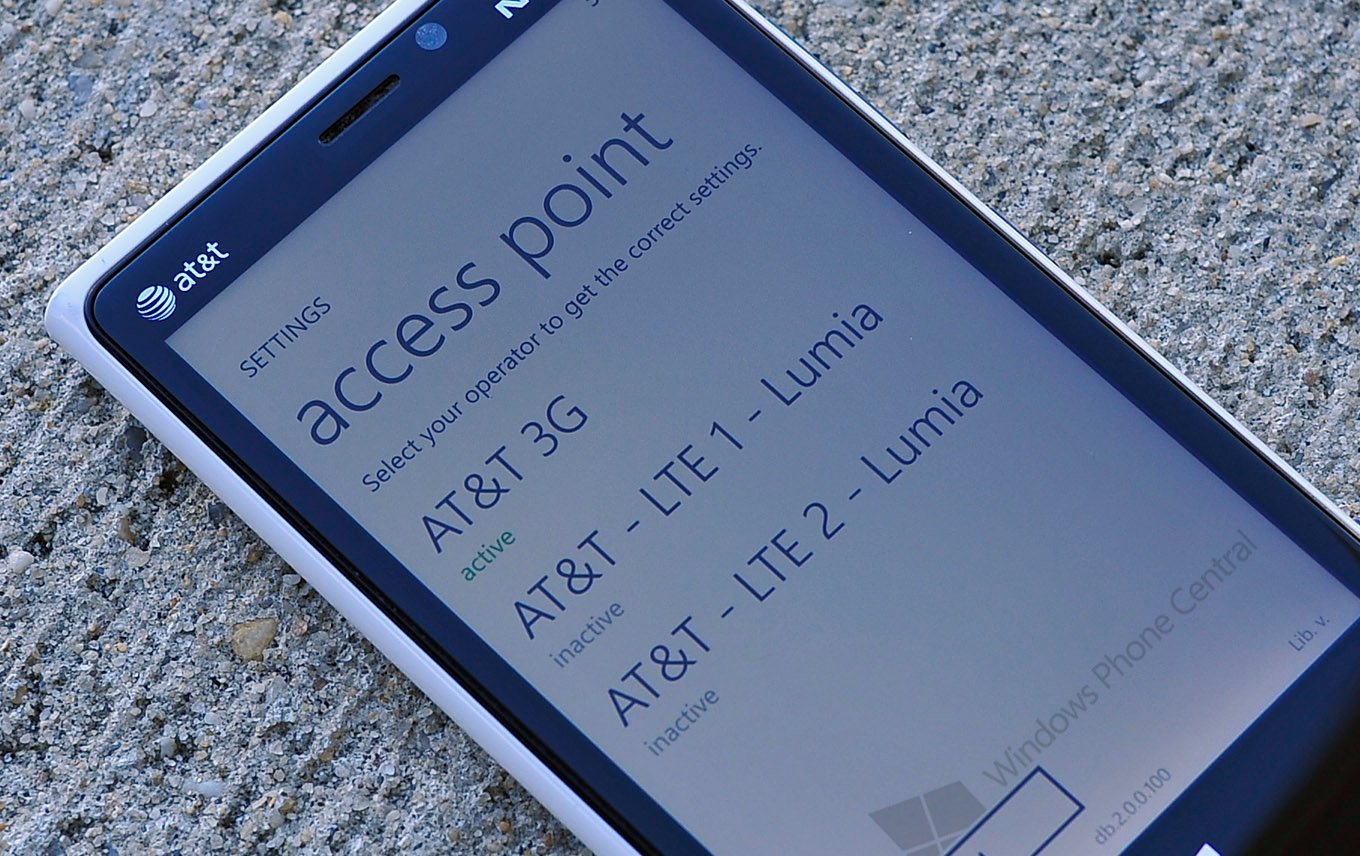
One oddity that seems to coincide with the 1308 firmware is varying options under ‘Access Point’ in Settings. Access Point is Nokia’s custom software that will allow users to switch SIMs on their Windows Phone. It’s basically a list of carrier settings, including gateways for data and SMS/MMS, that users enable when changing their micro SIM cards to ensure adequate pairings.
At least on our device (and a few others), AT&T has no less than three settings: AT&T 3G, AT&T – LTE 1- Lumia, and AT&T – LTE 2- Lumia. What the difference is between all three is currently not known, nor do we have any idea of why toggling one over the other would be beneficial. That raises the question how would a normal customer know how to select the best carrier settings (assuming they each do something differently)?
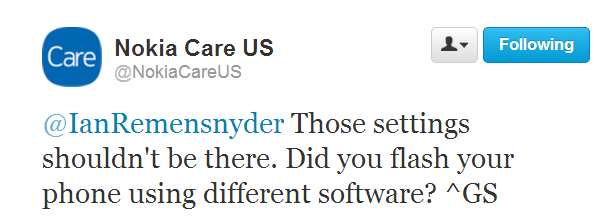
For its part, Nokia Support (via @NokiaCareUS) seems to be under the impression that those settings are a mistake. In a tweet addressing Ian R.’s concerns, Nokia states that those settings “should not be there” even though we have seen them on our 520, 620 and 920 with the 1308 firmware (we’re unsure if they were there prior to the update though).
Poll
As usual in these matters, we’ll toss up a poll to see if we can get a rough idea of how widespread this is (and it’ll help Nokia too). For now, we’ll keep it as mostly “AT&T” and “other” as the majority appear to be on AT&T in the US (though we’re not 100% sure of that).
We’ve of course reached out to Nokia about this issue and are awaiting a response. We’ll certainly pass on anything that we hear on the matter. If sharing info in comments on your experience, please remember to mention carrier/region.

Daniel Rubino is the Editor-in-chief of Windows Central. He is also the head reviewer, podcast co-host, and analyst. He has been covering Microsoft since 2007 when this site was called WMExperts (and later Windows Phone Central). His interests include Windows, laptops, next-gen computing, and wearable tech. He has reviewed laptops for over 10 years and is particularly fond of 2-in-1 convertibles, Arm64 processors, new form factors, and thin-and-light PCs. Before all this tech stuff, he worked on a Ph.D. in linguistics, performed polysomnographs in NYC, and was a motion-picture operator for 17 years.
