Remotely monitor your PC with today's AdDuplex HERO App - VoiceWake for Windows 10 PC and Mobile
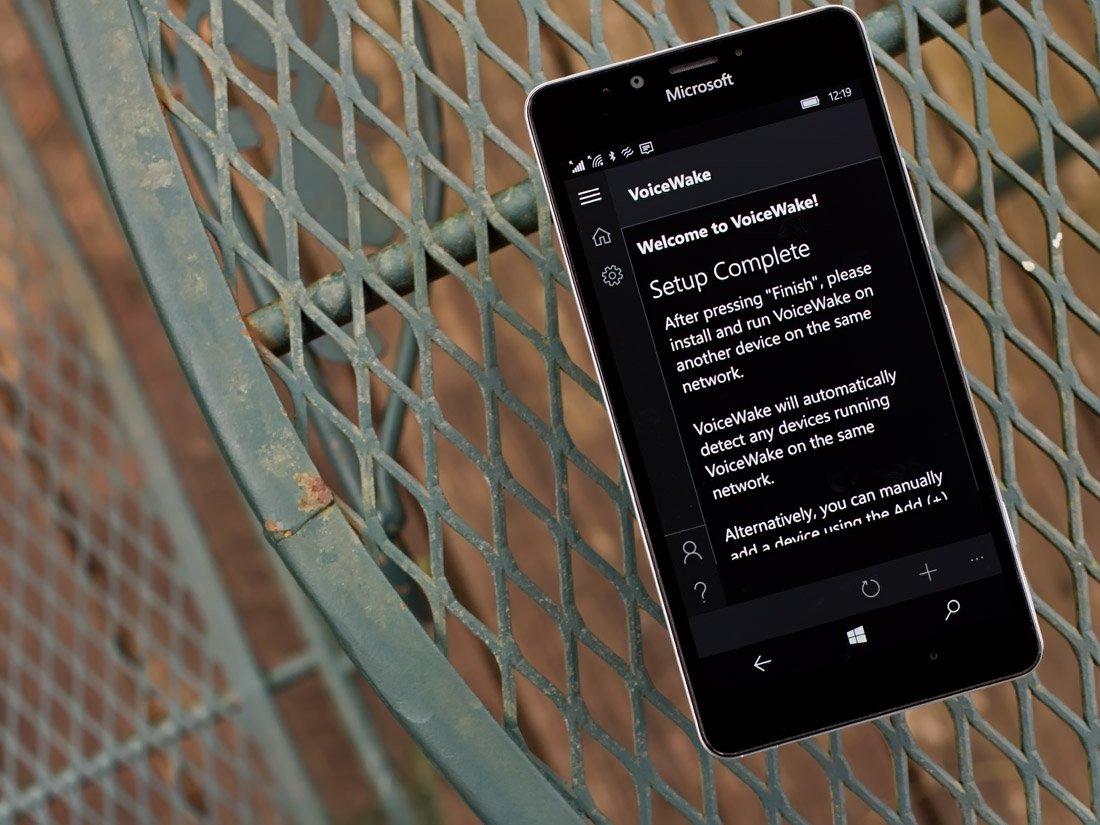
VoiceWake allows you to shutdown, restart, hibernate and wake-up your PC using Cortana. It also provides a remote view of hardware statistics and running processes. The Windows 10 PC app comes in as today's AdDuplex HERO App.
The HERO App program is a promotional campaign for Windows Phone and Windows developers on the AdDuplex Network. The program has changed slightly from last year and partners AdDuplex with AppDeals, TechRewards{.nofollow} and Windows Central to deliver a host of benefits to the top apps and games each month. Our role in the HERO App campaign is to offer a little exposure to these titles by sharing them with you, our readers.
VoiceWake is available for both Windows 10 PC and Mobile, but only controls your Windows 10 desktop. You can control your Windows 10 PC from a tablet, phone or another PC as long as it is on the same network.
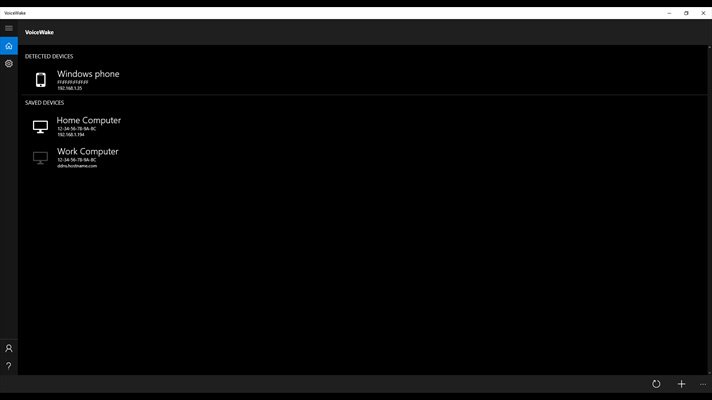
When you first launch VoiceWake, it will search for any compatible devices and those you wish to monitor can be saved. Commands include wake, shutdown, restart, hibernate and sleep. Additionally, you can view your target computer's processes in real-time.
Here you can view RAM usage, CPU/GPU usage, temperatures, HDD space and more. You will also have access to a real-time process list and the ability to close running processes remotely. Cortana integration provides support for voice commands to wake, shutdown, re-start, hibernate, sleep and view your hardware status.
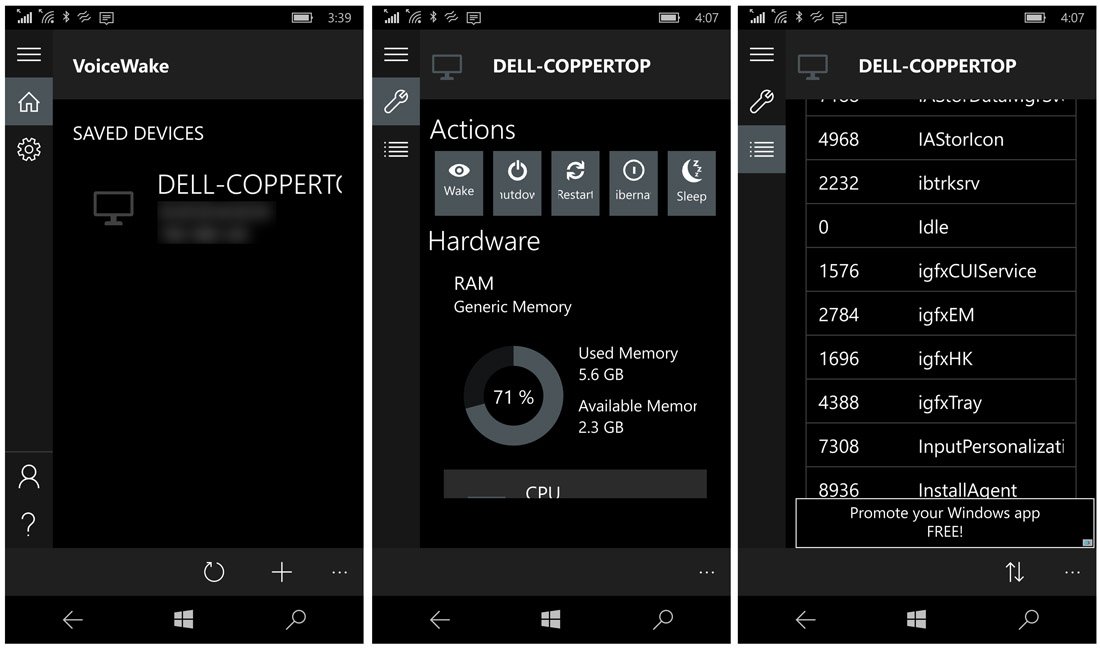
Please note that you will need to install the VoiceWake Server app on your Windows 10 PC. Just go to the Help screen once you launch the app and the download link will be the first FAQ answered.
VoiceWake performed nicely, connecting my Lumia 950 to my Dell Laptop without any delay. Actions were equally responsive. The app may not appeal to everyone and there is a 7-Day, ad-supported trial version available to let you try things out. The full version of VoiceWake is currently running $1.99.
Get the Windows Central Newsletter
All the latest news, reviews, and guides for Windows and Xbox diehards.
Footnote: It turns out that VoiceWake does not require your PC and Phone to be on the same network. VoiceWake can work anywhere. If you use your PC's public IP address or DDNS hostname and forward the proper ports on your router (as mentioned during the app tutorial), VoiceWake will work over the internet. Thanks Mark for the explanation.
Download VoiceWake for Windows 10 PC and Mobile

AdDuplex HERO Promotion
AdDuplex is a fantastic resource for the cross-promotion of Windows Phone and Windows apps. AdDuplex's HERO Apps program is designed to help developers promote their apps even further with free access to various tools and resources from AdDuplex.
The HERO Apps promotion partners AdDuplex with Windows Central, AppDeals and Microsoft TechRewards{.nofollow} to provide additional benefits to the top apps every month. These benefits are spread across four packages and include:
- 100% exchange ratio on AdDuplex for 1 month
- $50-500 credits to run ad campaigns on AdDuplex
- @AdDuplex tweet about your app]
- Professional ad design (banner and/or interstitial)
- TechReward Points
- App quality review by the Windows Store
- Free feature campaign on AppDeals
- Review of your app on Windows Central
The rules to join the HERO Apps program remain the same. Every app that you start to cross-promote on the AdDuplex network will be able to apply for the program and receive one of the four benefit packages. You can find all the fine print and sign up for the HERO Apps program here at AdDuplex's website.
Windows Central is proud to be partnering with AdDuplex with the HERO Apps program. As with our existing partnership with myAppFree Deals, this is yet another excellent opportunity to promote both the Windows 10 PC and Mobile platforms.
Windows Central is already partnering with the myAppFree campaign and is proud to be collaborating with AdDuplex with the HERO Apps program. It is another great opportunity to promote the Windows 10 PC and Mobile platform.
George is the Reviews Editor at Windows Central, concentrating on Windows 10 PC and Mobile apps. He's been a supporter of the platform since the days of Windows CE and uses his current Windows 10 Mobile phone daily to keep up with life and enjoy a game during down time.

