Refreshed Microsoft Office designed to 'shine' on Windows 11
Microsoft Office has a visual refresh that will fit right in with the modern look of Windows 11.

Updated June 29, 2021: This article has been updated to reflect that the update is not avaialble in the Beta Channel yet, but will be in the future.
What you need to know
- Microsoft Office has been refreshed with Fluent Design language and to align with Windows 11.
- Word, Excel, PowerPoint, OneNote, Outlook, Access, Project, Publisher, and Visio all have a visual refresh.
- The visual refresh will be in testing with Beta Channel users now.
- The refreshed Office apps will be available on Windows 11 and Windows 10.
Alongside the first preview build of Windows 11, Microsoft rolled out a visual refresh for its Office apps. While Microsoft says that the redesigned Office apps are built to "shine on the new Windows 11 OS," they will also be available for anyone using Windows 10.
The refreshed Office apps will be available for testing for Beta Channel users running build 14228.20000 or later on Windows 11 or Windows 10.
People can turn off the visual refresh by using the "Coming Soon" feature in the Office apps, which is in Word, Excel, PowerPoint, and OneNote. If you enable the refresh in any of those four apps, Access, Project, Publisher, and Visio will also show the new look. This is also the case for Outlook, even though the app has a "Coming Soon feature" (which cannot be used to turn the visual refresh on and off).

Word, Excel, PowerPoint, OneNote, Outlook, Access, Project, Publisher, and Visio all have a visual refresh. The apps now use Fluent Design principles and align with the look of Windows 11.
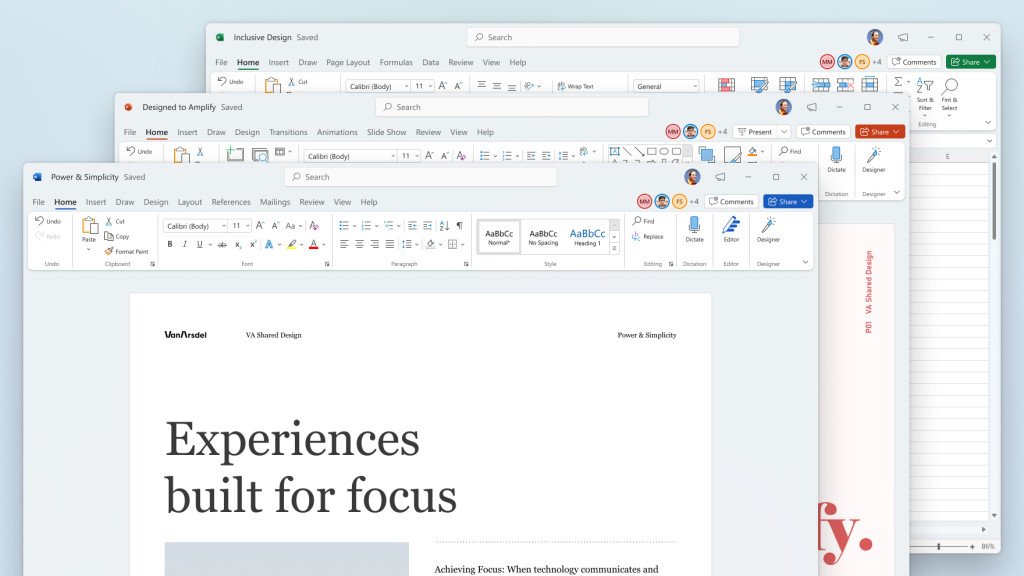
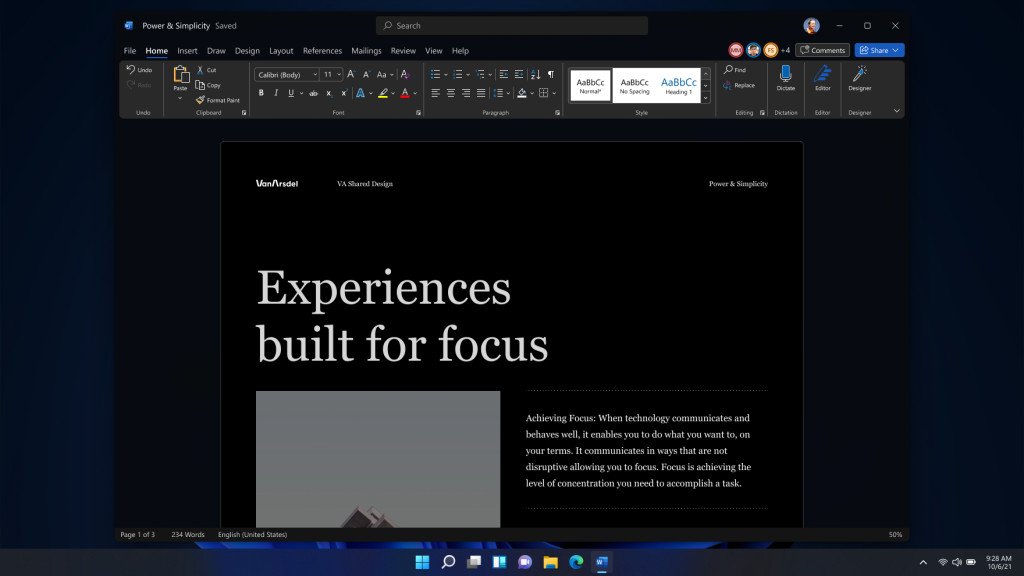
Office now matches whatever theme Windows is set to by default, but you can manually select black, white, color, or dark grey if you prefer.
The Quick Access toolbar is now hidden by default, but you can display it by right-clicking the ribbon and selecting "Show Quick Access Toolbar." You can also customize the ribbon, including creating shortcuts to access features quickly.
Get the Windows Central Newsletter
All the latest news, reviews, and guides for Windows and Xbox diehards.

Sean Endicott is a tech journalist at Windows Central, specializing in Windows, Microsoft software, AI, and PCs. He's covered major launches, from Windows 10 and 11 to the rise of AI tools like ChatGPT. Sean's journey began with the Lumia 740, leading to strong ties with app developers. Outside writing, he coaches American football, utilizing Microsoft services to manage his team. He studied broadcast journalism at Nottingham Trent University and is active on X @SeanEndicott_ and Threads @sean_endicott_.
