4 things we hope to see in Windows 10 Redstone 4
With development of the Fall Creators Update slowly winding down, it's time to look to the future and talk about what we're hoping to see in Microsoft's next version of Windows 10.
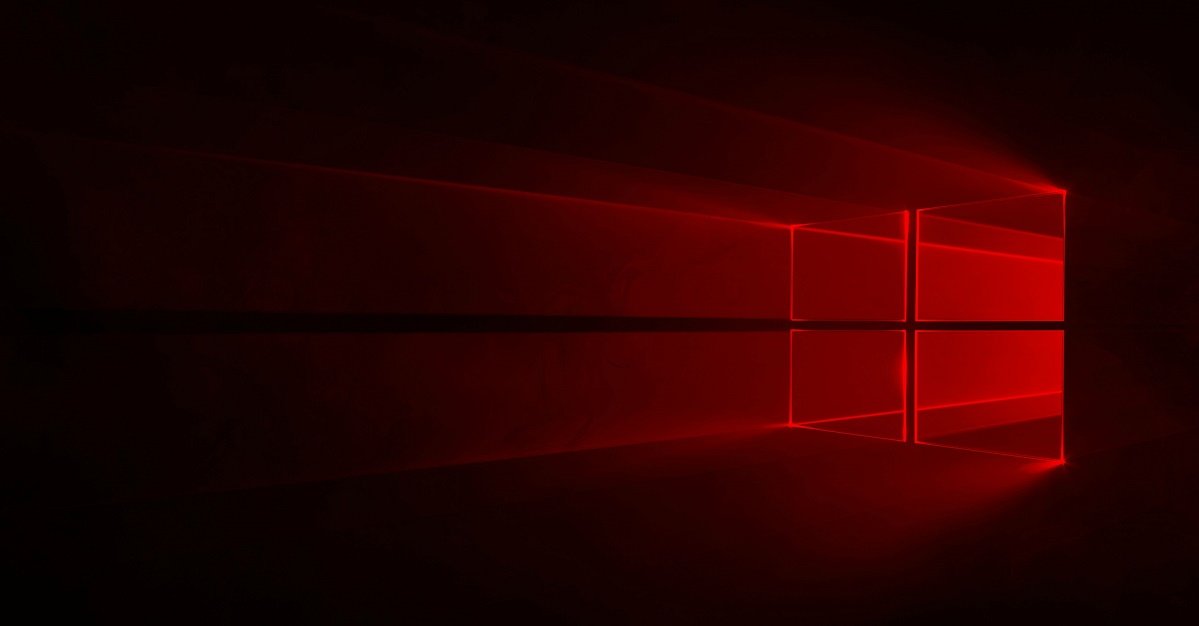
Redstone 4 is Microsoft's next major version of Windows 10 after the Fall Creators Update, which will be packing several cut features from the Fall Creators Update, as well as some new ones. Redstone 4 is scheduled for launch sometime in March/April 2018, so there's plenty of time between now and then to get some new features in. Here's what we're hoping Microsoft will focus in with Windows 10 Redstone 4.
Modern File Explorer
One area where I'm hoping Microsoft will focus their efforts with Redstone 4 is the File Explorer. We all know the File Explorer is long overdue a refresh, as its last major update was back in 2012 with Windows 8, where Microsoft introduced the Office Ribbon UI to its header. Since then, only small incremental updates have been made to File Explorer.
File Explorer as is works great, and as the old saying goes, "if it ain't broke, don't fix it," but just because something works doesn't mean it isn't due for an update. A new UI is in order, to say the least, along with several other enhancements that should be there but aren't. Things like a duplicate file option in the context menu, or tabs, for example.
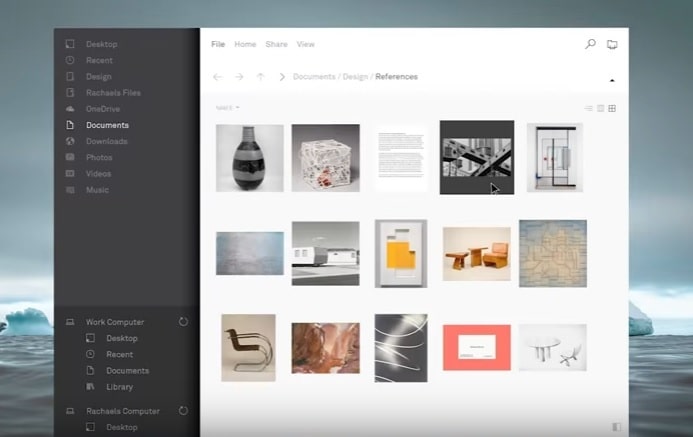
Tabs is a big one for many users, and I know there are several people out there who think tabs in File Explorer make no sense. That's fine, but for millions of people out there, tabs in File Explorer do make sense. I hope tabs are at the top of Microsoft's list of things it needs to add to File Explorer, as it'll allow me to keep my desktop clean of unnecessary File Explorer windows when transferring files across directories.
What's more, with Fluent Design on the way, File Explorer will stick out like a sore thumb more than ever if Microsoft doesn't give it a new lick of paint. I don't mind how Microsoft does this, whether it be through updating the existing Win32 program or introducing a new Universal Windows 10 app, as long as it gets the Fluent Design treatment for alignment with the rest of the OS.
Tabbed Shell
Tabbed Shell is something I exclusively wrote about earlier this year, that will allow apps to be grouped together under a familiar tabbed UI like that found in Microsoft Edge. This would enable users to group apps that don't have tab support natively, making for a much cleaner experience on devices with smalls screens.
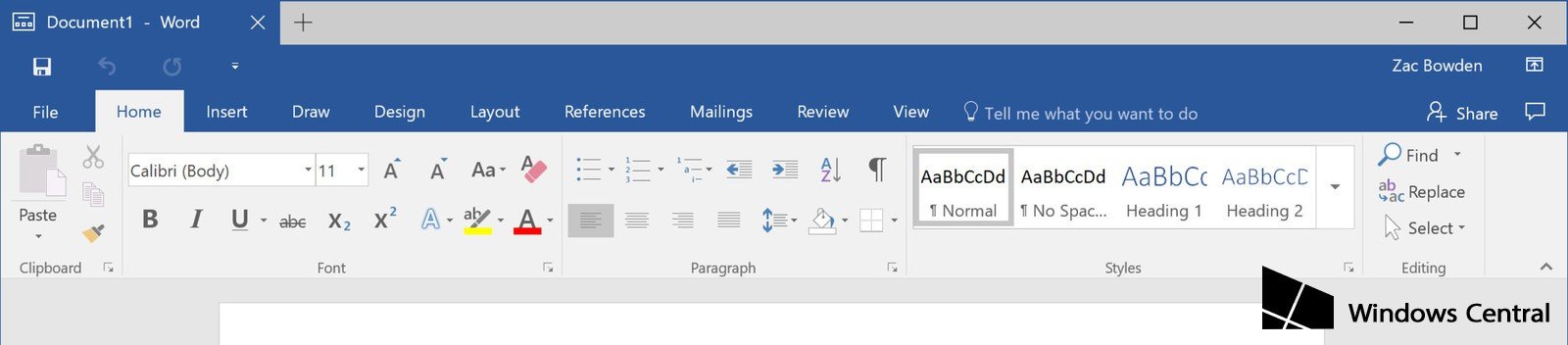
For example, with Tabbed Shell the user would be able to have multiple instances of an app that doesn't have tab support such as Word 2016 under one tab UI handled by Windows 10. Microsoft has already laid down early code for this feature, and if it hasn't been canceled internally, Redstone 4 might be a good time for it to show up.
Get the Windows Central Newsletter
All the latest news, reviews, and guides for Windows and Xbox diehards.
Timeline
This is a pretty obvious one. Considering Timeline has been cut from the Fall Creators Update, it makes logical sense to assume the feature will be showing up with Redstone 4 instead. Microsoft already has working code of Timeline in its internal builds of Windows 10, and the feature is working as intended. So it shouldn't be too long before Insiders can test out this functionality.
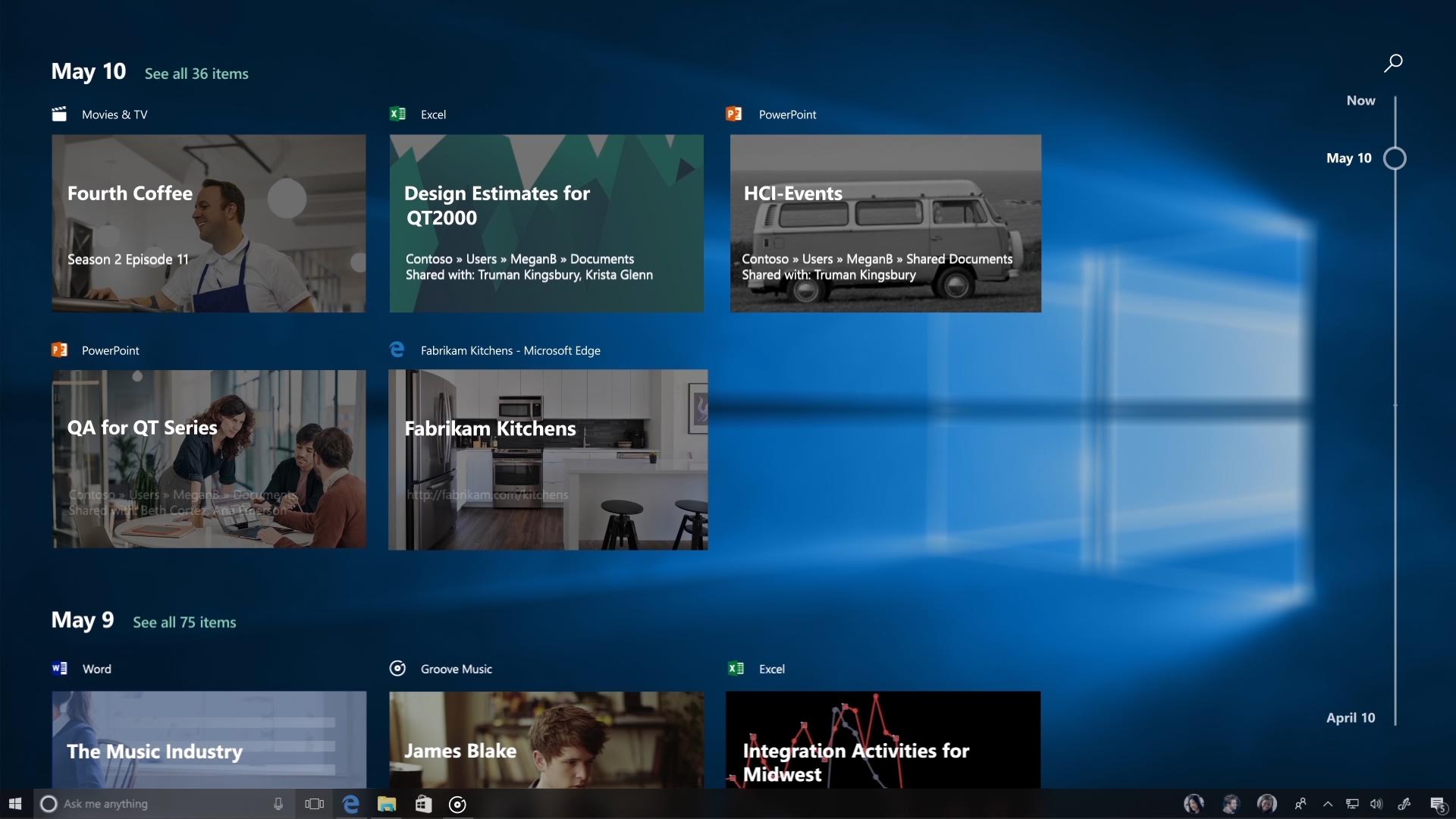
Timeline is essentially a glorified recent apps screen, that pulls in all your previously opened apps from across devices over the last several days. Clicking on an app in Timeline will open that app exactly where you last left it, saving time when needed to continue working on a project or document.
What's more, Timeline works across phones too. If you have an iOS or Android device, Timeline will pick up apps that hook into the Timeline API even if it's not a Windows-based device. Pretty clever.
Cloud Clipboard
This is another obvious one, and one that some would argue is more important than Timeline. Cloud Clipboard is another cut Fall Creators Update feature that was supposed to give Windows 10 a cloud-based clipboard, allowing users to copy text on one device and paste it on another. Since this feature isn't coming in the Fall Creators Update now, I'd like to see it arrive with Redstone 4 instead.
Consistent UX
Last but not least, I hope Microsoft finally sort out the major inconsistencies Windows 10 has with design in Redstone 4. With the Fall Creators Update, Microsoft will be shipping an update that has elements of its new Fluent Design System, as well as the old Microsoft Design Language 2, and even older classic Windows designs in some areas. Windows 10 is currently suffering from what Microsoft internally refers to as Zebra UI, where different design languages are in play at the same time.
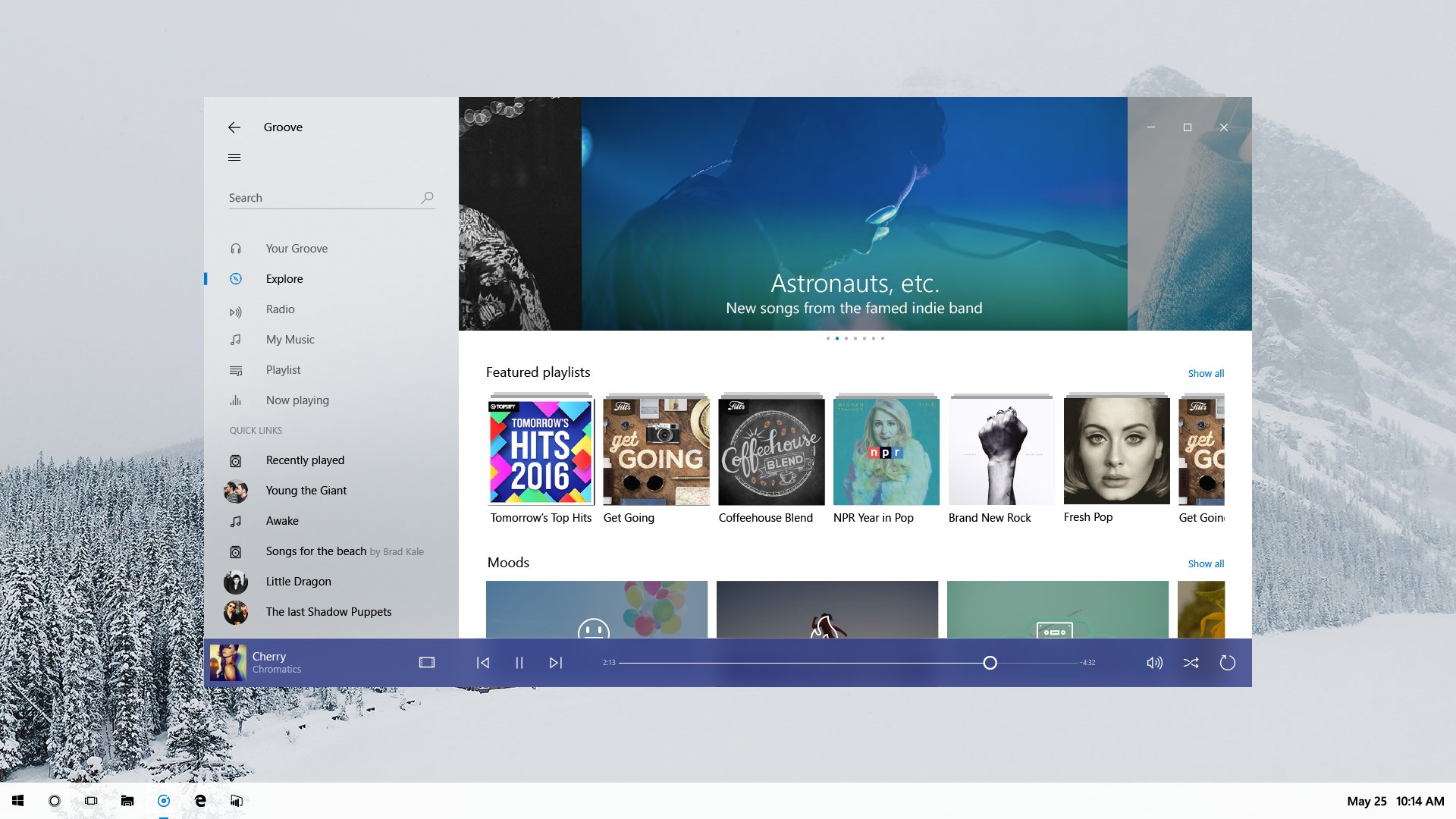
Microsoft is trying to minimize the amount of Zebra UI found in Windows 10, and hopefully, with Redstone 4 we'll start to see that come into effect. For example, context menus are still incredibly inconsistent in Windows 10, as are several of Windows' built-in apps. The Fall Creators Update will temporarily make this worse too, with the reveal effect showing up in some places, but not others. Microsoft needs to get serious about its design consistencies soon, and I'm hoping that will happen with Redstone 4.
What do you think?
That's just our quick list of things we could think of off the top of our head. Of course, there's room for many more things in Redstone 4, so if you have any ideas for what you hope Microsoft will add with Redstone 4, make sure to let us know in the comments!

